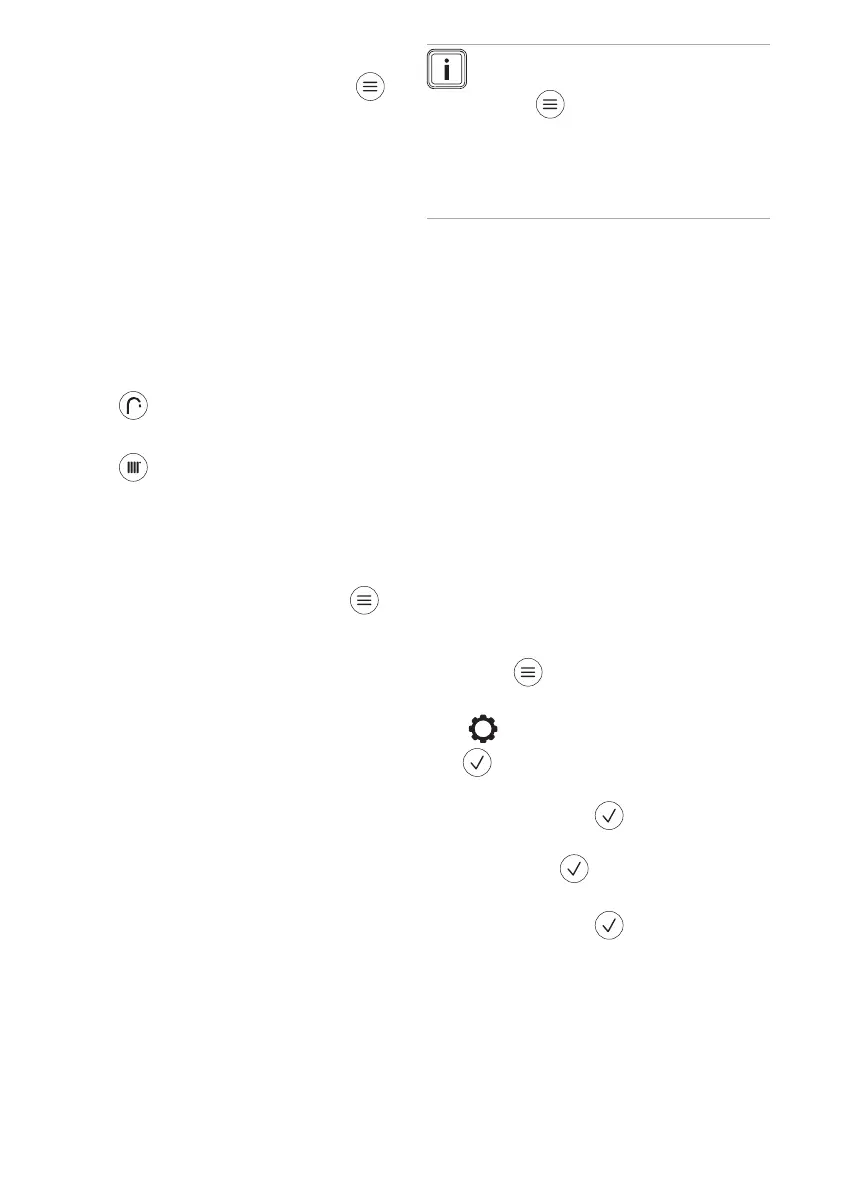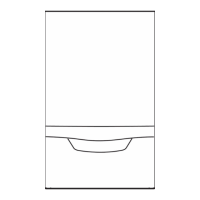0020308119_02 Operating instructions 9
4.1.1 Basic display
If the status display is shown, press to
call up the basic display.
In the basic display, you can set the de-
sired domestic hot water temperature and
flow temperature/desired temperature
(desired temperature only available for
products with a control module).
The flow temperature is the temperature
at which the heating water leaves the heat
generator (e.g. 65 °C).
The desired temperature is the temper-
ature that is actually desired for the living
room (e.g. 21 °C).
Press to set the temperature for do-
mestic hot water mode.
Press to set the temperature for heat-
ing mode.
Further settings for heating mode and do-
mestic hot water mode are described in
the relevant sections.
If the basic display is shown, press to
call up the menu.
The functions that are available in the
menu depend on whether a system control
is connected to the product. If you have
connected a system control, the settings
for heating mode must be available in the
system control. (→ System control operat-
ing instructions)
You can find additional assistance for the
navigation under MAIN MENU → INFORM-
ATION → Menu introduction.
If there is an error message present, the
basic displays switches to the error mes-
sage.
Note
If a code request appears after you
press , your competent person
has locked access to the control
panel in order to prevent settings
from being accidentally changed.
Contact your competent person.
4.1.2 Operating levels
If the basic display is shown, call up the
menu in order to display the end user
level.
In the end user level, you can change
and individually adapt the settings for the
product. The table in the appendix lists the
menu items and setting options that can
be selected. (→ Appendix A)
A timer is built into the boiler for the heat-
ing circuit but is only activated and vis-
ible with the use of a Vaillant sensoROOM
pure (VRT 50/2) control.
The installer level must only be operated
by persons with expertise and is therefore
protected by a code.
4.2 Setting the language
1. Press twice.
2. Navigate to the bottom menu item
( XXX) and confirm by pressing
.
3. Select the third menu item and con-
firm by pressing .
4. Select the first menu item and confirm
by pressing .
5. Select the required language and con-
firm by pressing .