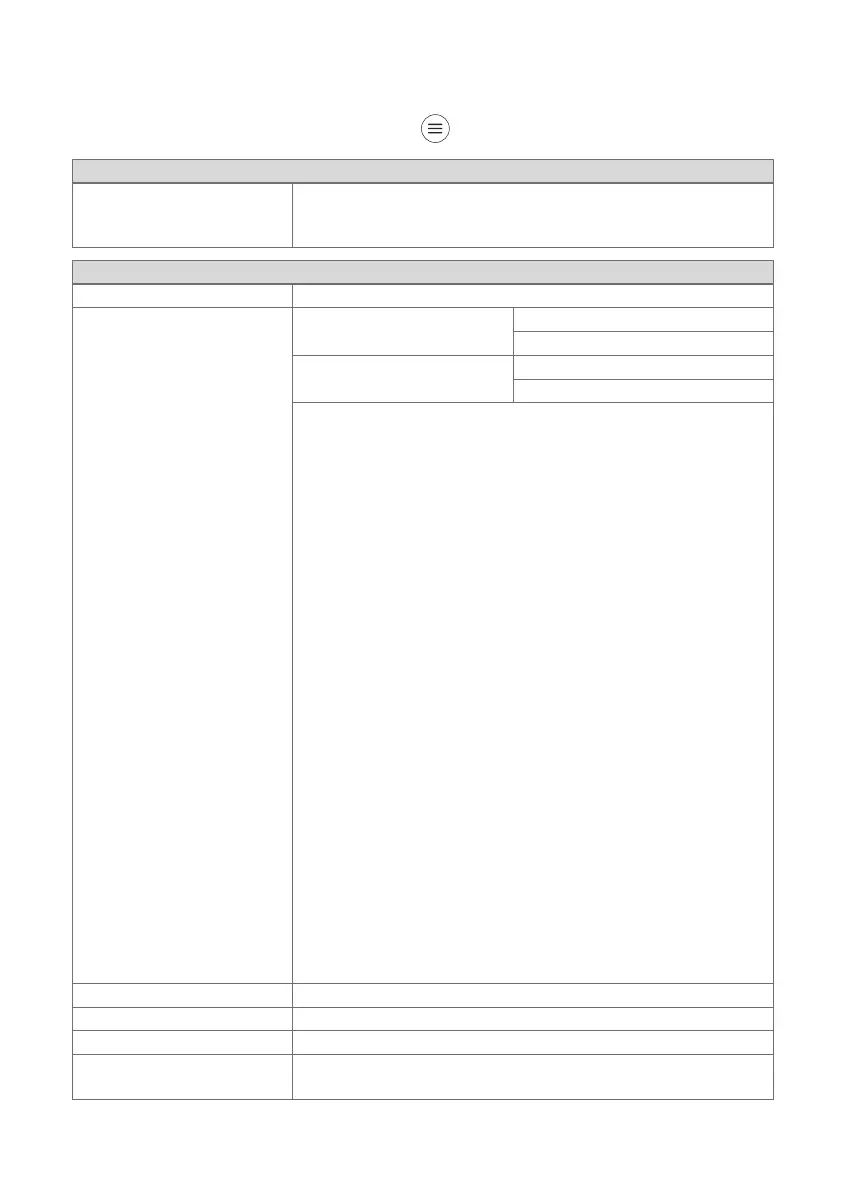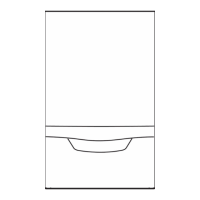18 Operating instructions 0020308119_02
Appendix
A End user level
When the status display is displayed, press twice to call up the menu.
CONTROL menu item
Comfort mode: Product with integrated domestic hot water generation or
product with connected domestic hot water cylinder
On: Keeps the domestic hot water generation ready.
INFORMATION menu item
Water pressure: Displays the current water pressure.
Energy data → Gas consumption → Heating
→ DHW
→ Power consumption → Heating
→ DHW
The product, the system control and the app show approximate
values for energy consumption, energy yields and efficiencies,
which are extrapolated based on calculation algorithms.
The values that are displayed in the app may differ from the
other display options due to staggered transfer intervals.
The determined values depend on:
– Installation and system of the heating installation
– User behaviour
– Seasonal weather effects
– Various tolerances of unit-internal components
The values can be read in the following time forms:
– Today
– Yesterday
– Last month
– Last year
– Total
The recording of the values only includes the product in the fact-
ory-delivered condition. Supplementary accessories, even if they
are installed on the product, as well as any other components in
the heating system and other external consumers, are not part of
the data recording.
Deviations between the determined values and the actual values
may be significant. The determined values are therefore not suit-
able for creating or comparing energy billing, for example.
Note
When replacing the PCB, the values recorded up to that point
are completely reset in the product and system control.
Status code Displays the current status code.
Control elements Step-by-step explanation of the individual control elements.
Menu introduction Explanation of the menu structure.
Installer contact info → Phone no.
→ Company