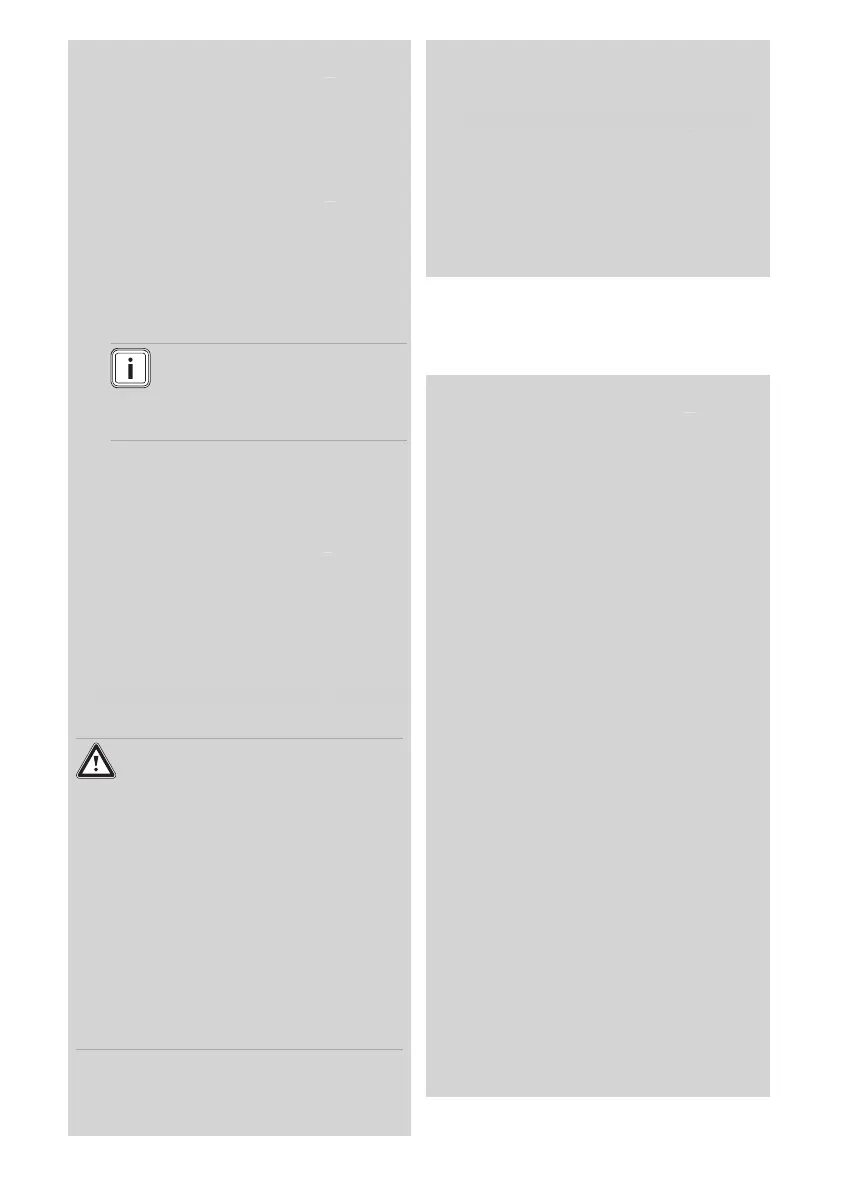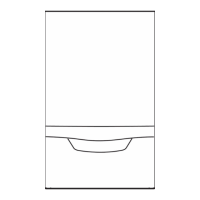0020308119_02 Operating instructions 11
Validity: Product without connected sensoROOM
pure (VRT 50/2)
▶ Call up MAIN MENU → CONTROL →
Comfort mode.
▶ Activate On or Off.
Validity: Product with connected sensoROOM pure
(VRT 50/2)
▶ Switch the warm start (comfort func-
tion) on and off at the room temper-
ature control, see operating and in-
stallation instructions for the room
temperature control.
Note
Prerequisite: The comfort
mode is activated on the
product.
4.5.4 Activating the shift-load
cylinder
Validity: Product with integrated hot water genera-
tion and shift-load cylinder
The comfort mode for activating the
actoSTOR shift-load cylinder is already
switched on at the factory.
▶ Set the domestic hot water temperat-
ure.
Condition: Cylinder charging switched on
– Hot water temperature: 50 to 65 ℃
Danger!
Risk of scalding!
The products are equipped
with an automatic anti-legion-
ella function: If the temperat-
ure in the shift-load cylinder
falls below 50 °C for 24 hours,
the cylinder is heated up to 70
°C once.
▶ Please note when drawing
water that it can be very
hot.
▶ If you want to switch off the Anti-le-
gionella function, ask a competent
person about this.
▶ If you want to switch off cylinder
charging, deactivate comfort mode.
(→ Section 4.5.3)
Condition: Cylinder charging switched off
– Hot water temperature: 35 to 65 ℃
◁ The cylinder is not maintained at a
specific temperature. If you draw
off the water, the product switches
on and, in this case, only operates
as an instantaneous water heater.
4.6 Using the sensoROOM pure
(VRT 50/2) room temperature
control
Validity: Product with connected sensoROOM pure
(VRT 50/2)
If a sensoROOM pure (VRT 50/2) room
temperature control is connected, this ad-
ditional function is automatically available
in the heat generator and it offers the op-
tion to control the room control timings.
It represents the digital further develop-
ment of the familiar control process via
timeSWITCH.
The temperature is controlled directly at
the room temperature control. On the
heat generator's control panel, the time
control can be switched on/off and the
time period settings can be implemented.
Switching the time control on/off
You have two options:
– Continuous heating (Heating timer =
Off)
– Time-dependent heating (Heating
timer = On)
Activate the time control on the heat gen-
erator. (→ Section 4.4.2)
Setting time periods
Prerequisite: Heating timer = On
You have two options:
– Direct configuration of daily schedules
in the weekly planner
– Configuration of the time periods with
the time programme assistant