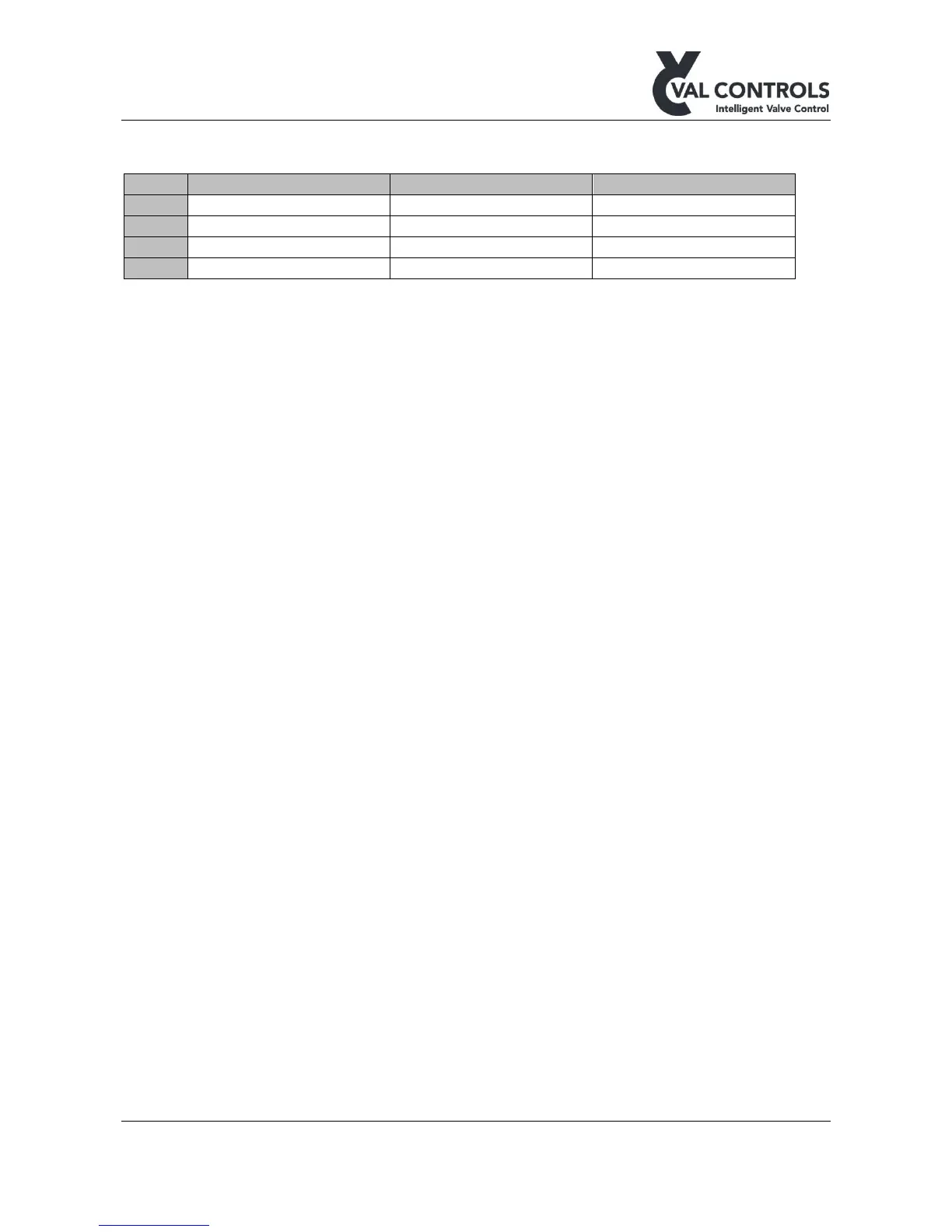Val Controls A/S • Limfjordsvej 3 • DK-6715 Esbjerg N • Tel. +45 7547 0600 • Fax +45 7547 0611
vc@valcontrols.com • www.valcontrols.com
4.5.4 MT control
The MT control can be used to operate the IHP through the window lid on the Ex D enclosure.
Position the MT pen above the sensors to emulate a button push. MT control is locked as default
and can be unlocked by touching → and then ←. The auto lock time can be set in the menu.
4.5.5 Status indicators
The functions of the seven indicators are as follows:
• ESD: The ESD input on the IHP is open
• Moving: The valve is opening or closing
• Closed: The valve is closed
• Open: The valve is open
• MT locked: MT control is unlocked
• Local: The IHP is in local mode and can be controlled by external open/close buttons
• Pump: The pump output is active
4.5.6 Indicator
The indicator lights will work as follows:
• Red indicator continuous: Glows when an error has occurred in the positioner
• Red indicator flashing: Calibration in progress
• Green indicator: Glows when there are no errors in the positioner
• Green indicator continuous: Initializing
4.5.7 Calibration button
Push the button for 3 seconds to start an auto calibration. Push it again to abort the auto calibration.
4.5.8 TTL connector