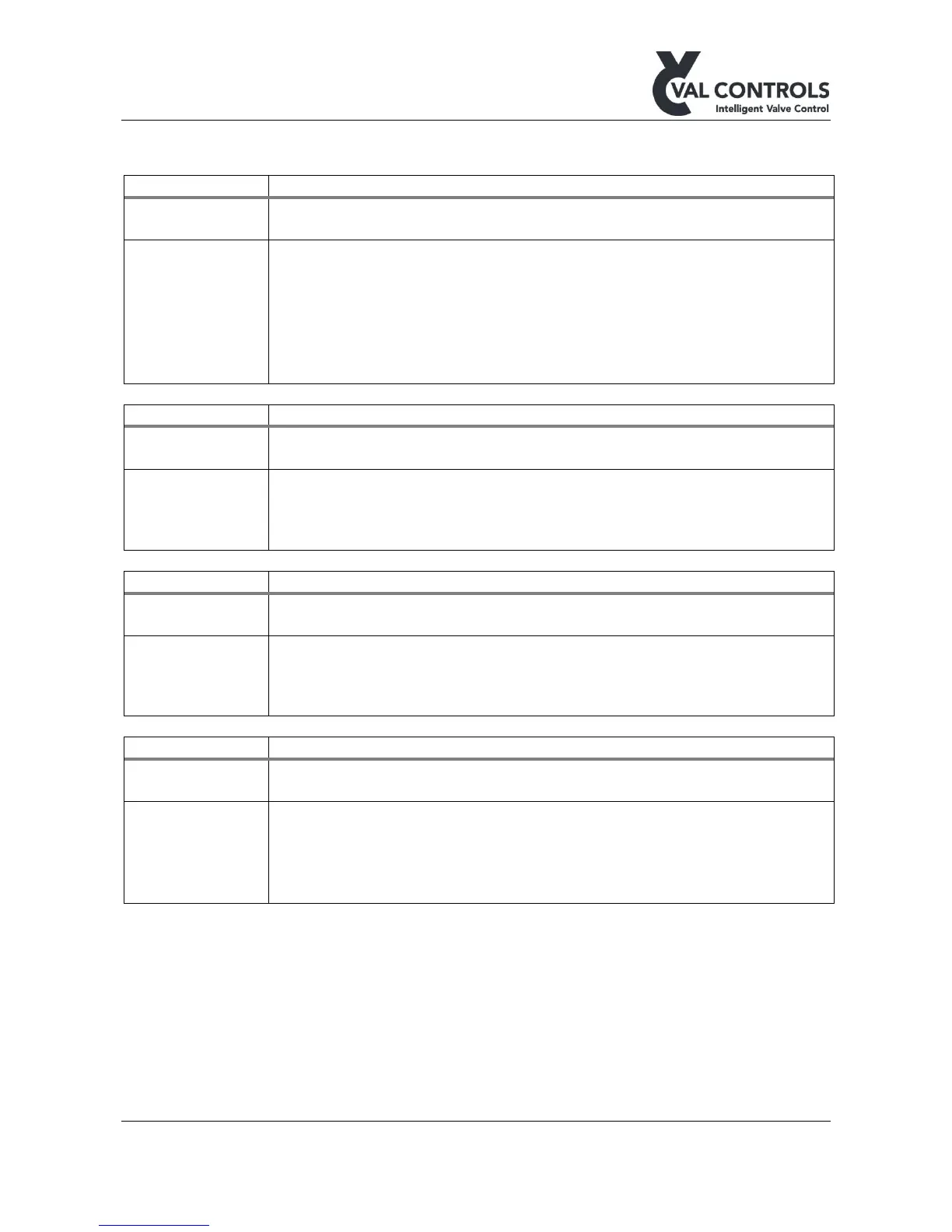Val Controls A/S • Limfjordsvej 3 • DK-6715 Esbjerg N • Tel. +45 7547 0600 • Fax +45 7547 0611
vc@valcontrols.com • www.valcontrols.com
The measured level is below the specified value.
Check the oil level in the tank. If oil level is okay, then check the following
items in the menu.
• Adjust pump stop level (3.3.2.1)
• Adjust loop configuration (3.3.2.2)
• Calibrate analogue input (2.2.3-6)
Pump control. High temperature
The measured temperature is above the specified values.
• Check the temperature of the oil
• Increase high temperature limit
Pump control. Low pressure
The pressure error input has been disconnected
A pressure error has been signalled to the positioner.
• Activate the override function (Digital input) to force the pump to run
Pump control. Low Low pressure
Low Low pressure has been detected
A pressure error has been signalled to the positioner.
• Increase the pressure
• Decrease the Low Low pressure limit