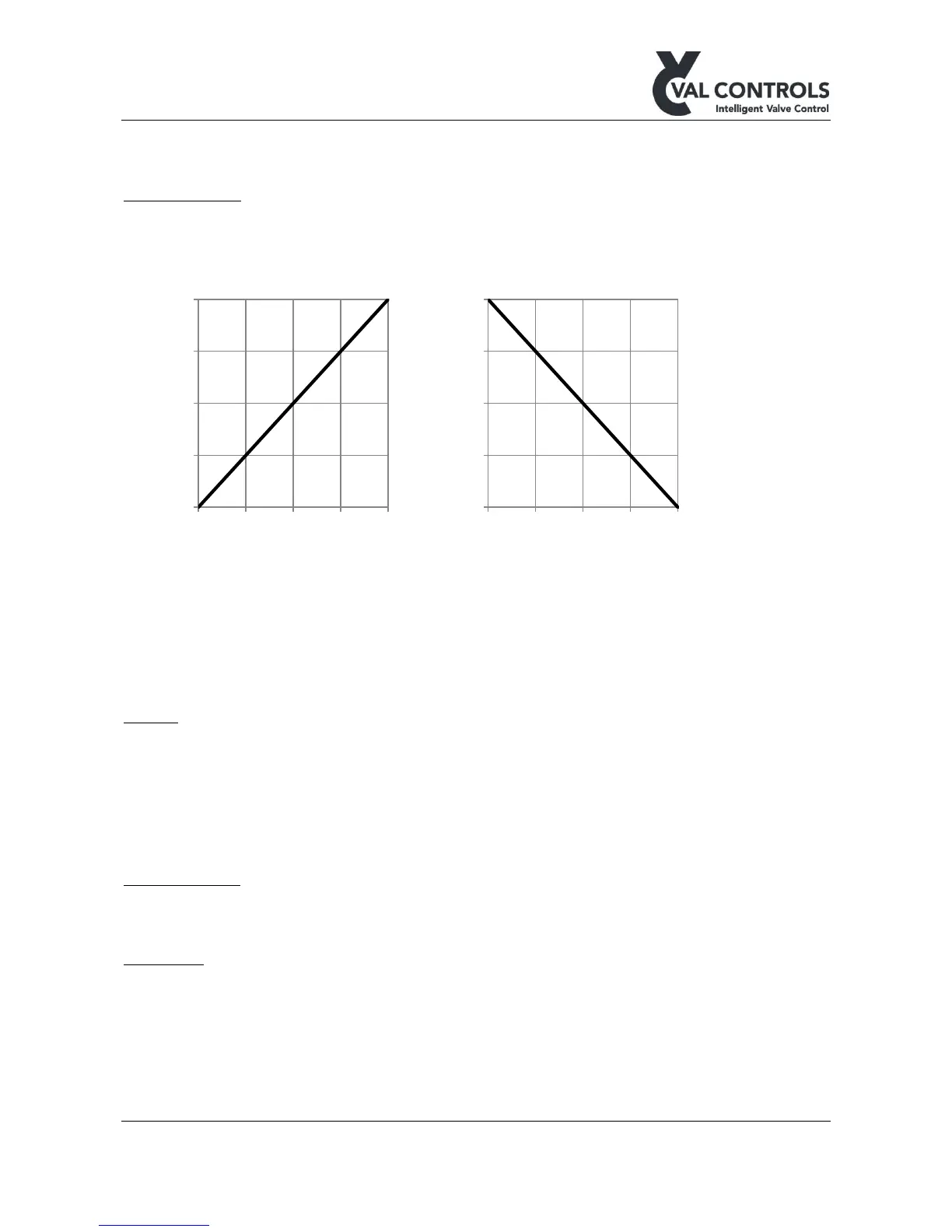Val Controls A/S • Limfjordsvej 3 • DK-6715 Esbjerg N • Tel. +45 7547 0600 • Fax +45 7547 0611
vc@valcontrols.com • www.valcontrols.com
▪ On: Hold after the number of seconds specified in the next menu
o Time: 0-30 sec. Do not have any effect if Status is Off
Transmitter loop
Menu to select the Transmitter loop to be Direct or Reverse.
• Direct : 0% flow = 4mA
• Reverse : 0% flow = 20mA
The transmitter loop will go into an error position when there is an error in the error log. It is
possible to choose between none and two positions:
• None
• 3.5mA +/- 0.2mA
• 21.5mA +/- 0.2mA
Display
• In this menu it is possible to turn the display light on, off or set it to automatic. When set on
automatic the display light will turn on when using the keyboard and turn off after 5 min.
not using the keyboard.
• The contrast level of the display can be adjusted.
• The direction of the position shown on the front page can be reversed.
Status indicators
• Enable the extra status indicators on models that have these
MT control
• Status: Enable MT control on models that have that
• Auto lock status: Enable the auto lock function
• Auto lock time: Ste the auto lock time