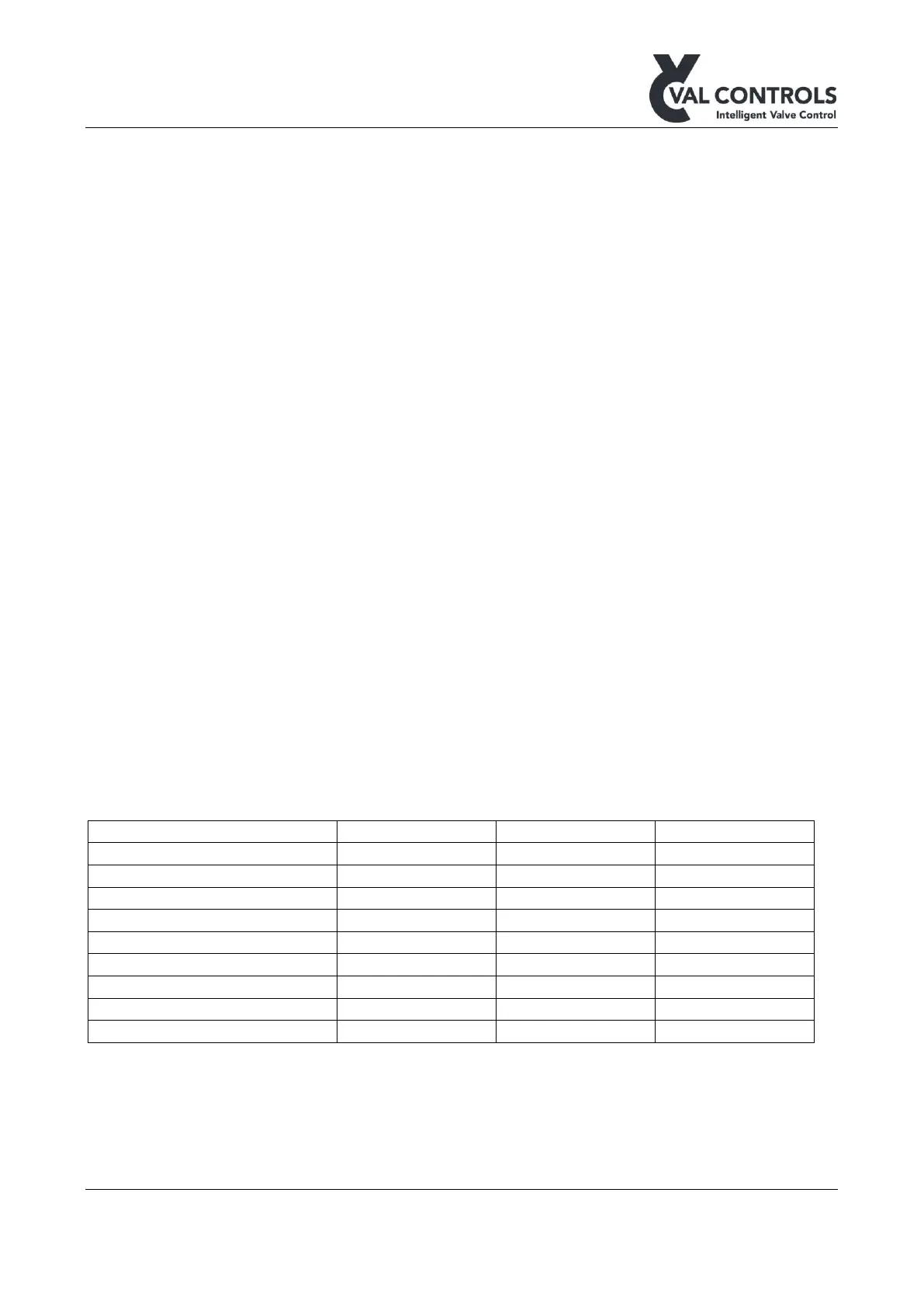• one EST.
When a new test is performed, previously stored data will be overwritten in the device. To avoid
data loss the operator shall download test data between the tests.
The IDC will store one test curve in memory until the unit is either powered off or a new
test/reference test is performed. To avoid overwriting a test curve, the curve shall be downloaded
between tests.
No test curves are generated during auto calibration. The recommended procedure to get reference
tests with data and curves is as follows:
1) Perform an auto calibration
2) Perform a PST reference
3) Download PST reference signature
4) Perform a FST reference
5) Download FST reference signature
6) Download SOT reference signature (The SOT reference never contains a curve)
4.5.2 local storage on microSD card
All events and signatures are stored on the SD card. Up till 50.000 event logs and signatures can be
stored on the SD card.
Note: In case of a full SD card no further data will be saved.
4.6 Local/Remote
The IDC has the option to use a Local/Remote selector. The table below shows when the interfaces
are available. The communication protocols are always allowed to read parameters, but sending
commands like “Start PST” will not work when the selector is in Local.
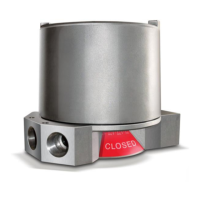