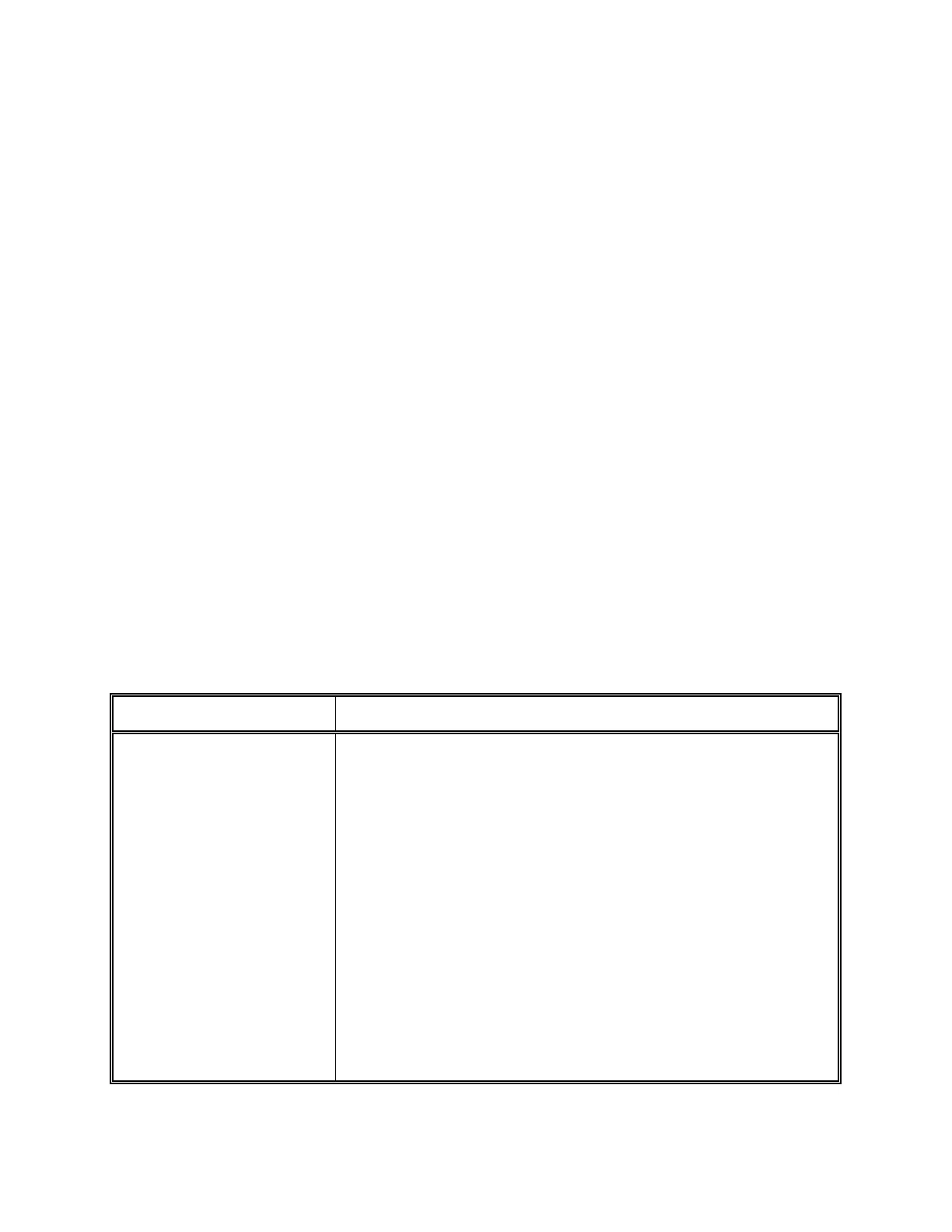8
OPERATION
When a line rings in, the control circuitry and timer
are activated. While sensing the first incoming ring,
the unit will activate the output relay, disconnect the
page source and send a one second warble tone and
dry contact closure to the output. The relay will then
drop and paging will be reconnected. If additional
incoming rings are sensed during the next 4 seconds,
a second tone and closure will be sent. One second
tones and closures will then be sent every 4 seconds
for as long as ringing is sensed on any line. If several
units are connected together using the expansion
leads, all units will send tones if a line rings in on any
unit. Connecting the disable lead (pin 9) to ground
(pin 24) will prevent the unit from being activated.
Connecting a switch between these pins will allow
use of the V-9936A for night ringing. A simplified
schematic of the V-9936A is shown on the next page.
TECHNICAL ASSISTANCE
When trouble is reported, verify power is being
supplied to the unit and there are no broken
connections. Check voltages for proper polarity on
the cross connect block. Table 1 identifies symptoms
of some possible problems with solutions. If a spare
unit is available, continue to troubleshoot by
substituting the spare unit for the suspected
defective unit.
Assistance in troubleshooting is available from the
factory. When calling, you should have a VOM,
several clip leads, a telephone test set available and
be calling from the job site. Call (540) 563-2000 and
ask for Technical Support, or (540) 767-1555 for
Valcom 24-hour Faxback System or visit our website
at http://www.valcom.com.
The V-9936A is not field repairable. Valcom
equipment contains no user serviceable parts inside.
Valcom, Inc. maintains service facilities in Roanoke,
VA. Should repairs be necessary, attach a tag to the
unit clearly stating your company name, address,
phone number, contact person and the nature of the
problem. Send the unit to:
Valcom, Inc.
Repair and Return Dept.
5614 Hollins Road
Roanoke, VA 24019-5056
TABLE 1: TROUBLESHOOTING CHART
PROBLEMS
POSSIBLE SOLUTIONS
1. No ring
2. Certain lines do not ring
3. Expansion unit does not
ring
4. Low output to 45 Ohm
speaker
5. Overdrives amplified
speaker
6. Paging volume incorrect
1A. Verify -24VDC and ground on pins 30 and 29. Power reversal LED
should not be on.
1B. Verify Disable In (Pin 9) is not grounded or connected to Disable
Out (Pin 24).
2A. Verify trunk Tip and Ring connections.
3A. Verify proper connection between Expansion Input leads (Pin 8) of
units.
4A. Set Option Switch to Hi Z.
4B. Turn V-9936A volume control up.
5A. Set Option Switch to Lo Z.
5B. Turn V-9936A volume control down.
6A. Adjust paging system volume according to instructions supplied with
paging system.
NOTE: The paging system volume MUST be properly set before
adjusting the volume control on the V-9936A.
