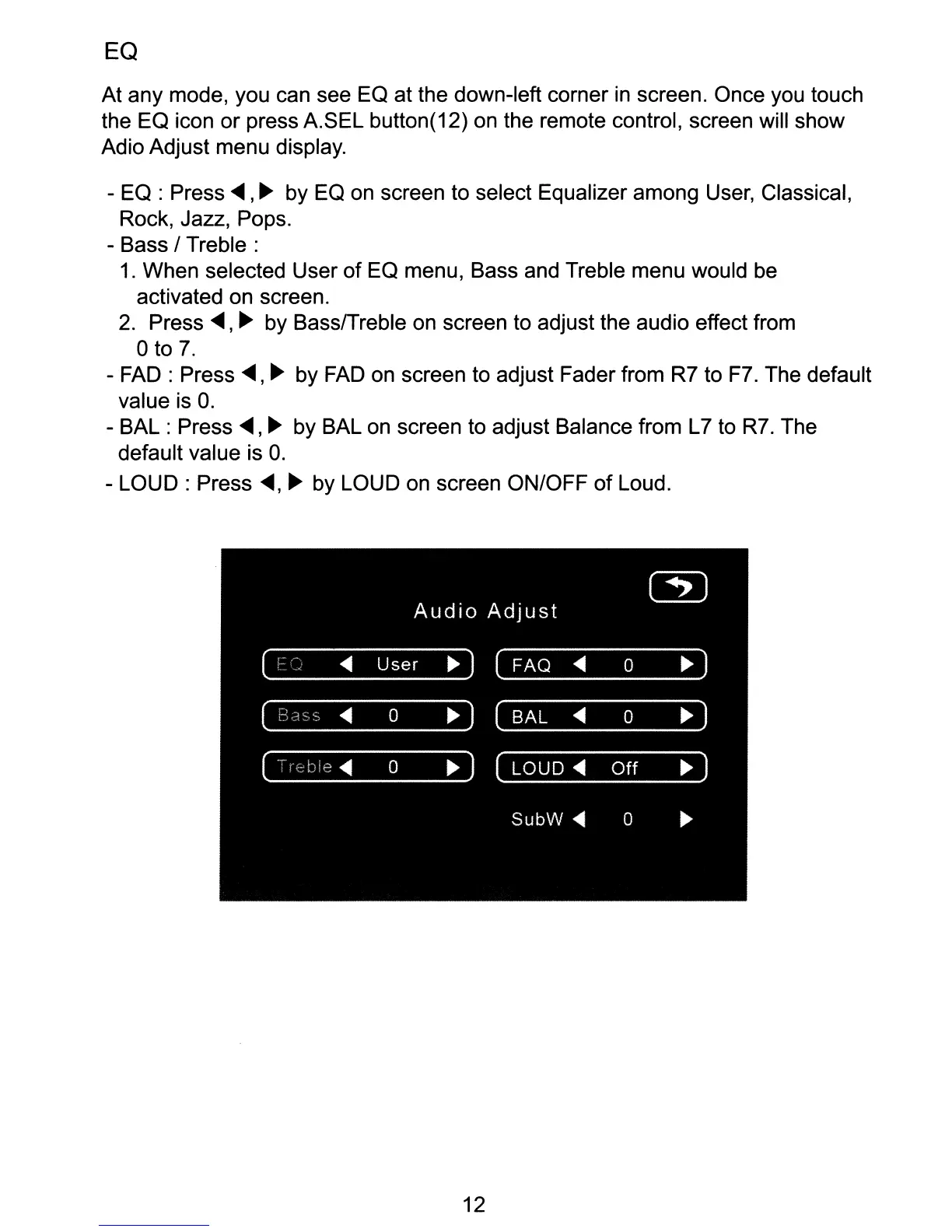EQ
At any mode, you can see EO at the down-left corner
in
screen. Once you touch
the EO icon
or
press A.SEL button(12) on the remote control, screen will show
Adio Adjust menu display.
- EO : Press
<llII
,~
by EO on screen to select Equalizer among User, Classical,
Rock, Jazz, Pops.
- Bass /
Treble:
1.
When selected User
of
EO menu, Bass and Treble menu would be
activated on screen.
2.
Press
<llII
,~
by Bass/Treble on screen to adjust the audio effect from
oto
7.
-
FAD:
Press
<llII,
~
by
FAD
on screen to adjust Fader from R7 to F7. The default
value is
O.
- BAL : Press
<llII,
~
by BAL on screen to adjust Balance from L7 to
R7.
The
default value is
O.
-
LOUD:
Press
<llII,
~
by LOUD on screen ON/OFF
of
Loud.
12
