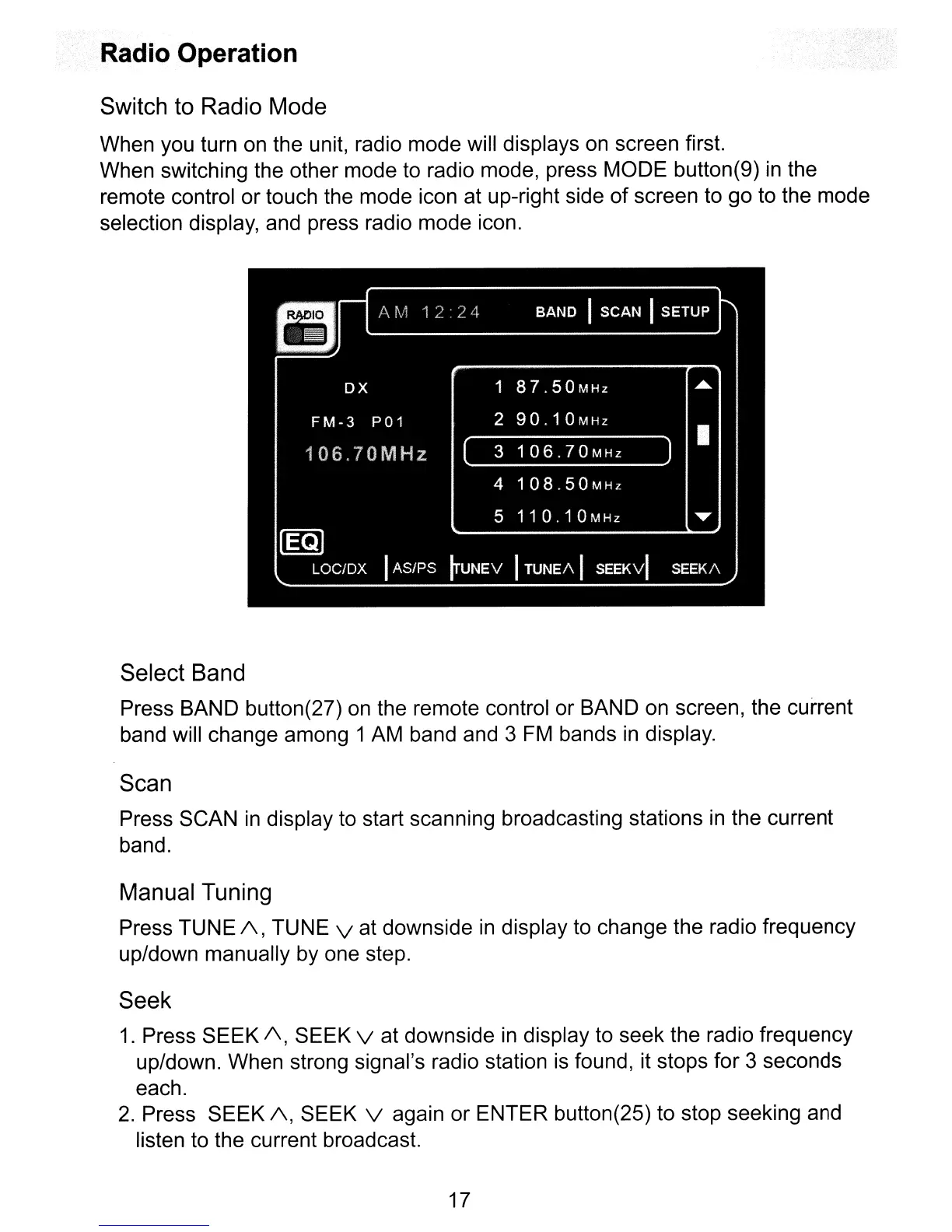Radio Operation
Switch to Radio Mode
When you turn
on
the unit, radio mode will displays
on
screen first.
When switching the other mode to radio mode, press MODE button(9)
in
the
remote control or touch the mode icon at up-right side
of
screen to go to the mode
selection display, and press radio mode icon.
~=
BAND ISCAN ISETUP
I~
-
...
AM
1 2
24
~.
DX
1
87.50MHz
....
FM-3
P01
2
90.10MHz
•
106.70MHz
[I
3
106.70MHz
I]
4
108.50MHz
5
110.10MHz
...
~
~UNEV
ITUNE/\ I
SEEK
vi
LOCIDX
IAS/PS SEEK/\
Select Band
Press BAND button(27)
on
the remote control or BAND
on
screen, the current
band will change among 1 AM band and 3
FM
bands
in
display.
Scan
Press SCAN
in
display to start scanning broadcasting stations
in
the current
band.
Manual Tuning
Press TUNE
1\,
TUNE
vat
downside
in
display to change the radio frequency
up/down manually by one step.
Seek
1.
Press SEEK
1\,
SEEK v at downside
in
display to seek the radio frequency
up/down. When strong signal's radio station
is
found, it stops for 3 seconds
each.
2.
Press SEEK
1\,
SEEK v again or ENTER button(25) to stop seeking and
listen to the current broadcast.
17
