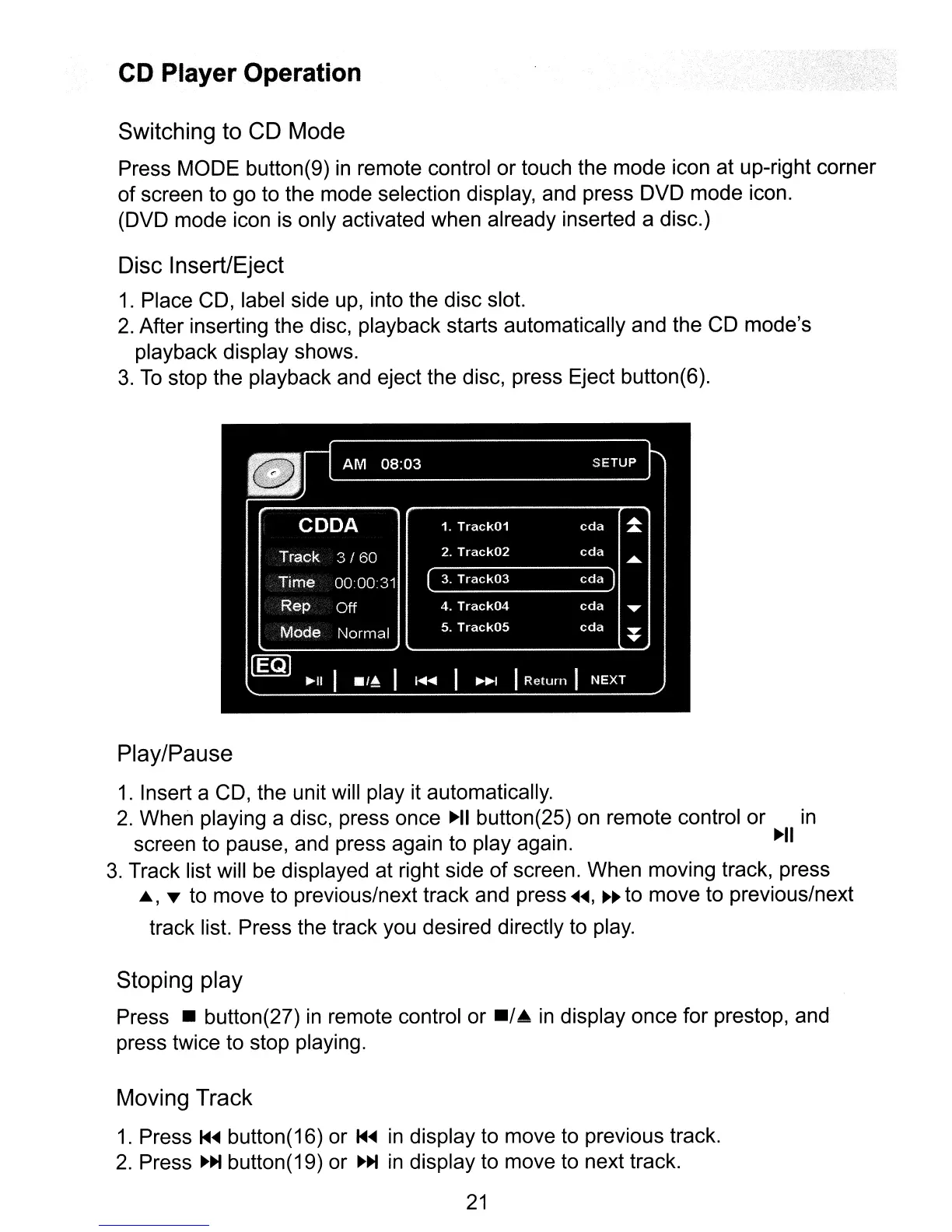CD Player Operation
Switching to CD Mode
Press
MODE
button(9)
in
remote control
or
touch the
mode
icon
at
up-right corner
of
screen
to
go
to the mode selection display, and press
DVD
mode
icon.
(DVD
mode
icon is only activated
when
already inserted a disc.)
Disc Insert/Eject
1.
Place CD, label side up, into
the
disc
slot.
2. After inserting the disc, playback starts automatically and the
CD
mode's
playback display shows.
3.
To
stop
the
playback and eject
the
disc, press Eject button(6).
AM
08:03
SETUP
•
rill
liiii:II
CODA
1.
Track01
cda
~
Track
3/60
2.
Track02
cda
....
Time
000031
~
Rep
Off
4.
Track04
cda
...
Mode
Normal
5.
Track05
cda
~
~
I
./~
I I
I
Return
I
~II
I+ll
~
NEXT
Play/Pause
1.
Insert a CD, the unit will play it automatically.
2.
When
playing a disc, press once
~II
button(25) on remote control
or
in
screen to pause, and press again to play again.
~II
3.
Track list will be displayed at right side
of
screen.
When
moving track, press
.,
...
to
move
to previous/next
track
and press ....,
~~
to
move
to previous/next
track list. Press the track you desired directly to play.
Stoping play
Press - button(27)
in
remote control
or
-/.
in
display
once
for
prestop, and
press twice to stop playing.
Moving Track
1.
Press
~
.. button(16) or
~
..
in display to move to previous track.
2.
Press
~~
button(19)
or
~~
in
display to move to next track.
21
