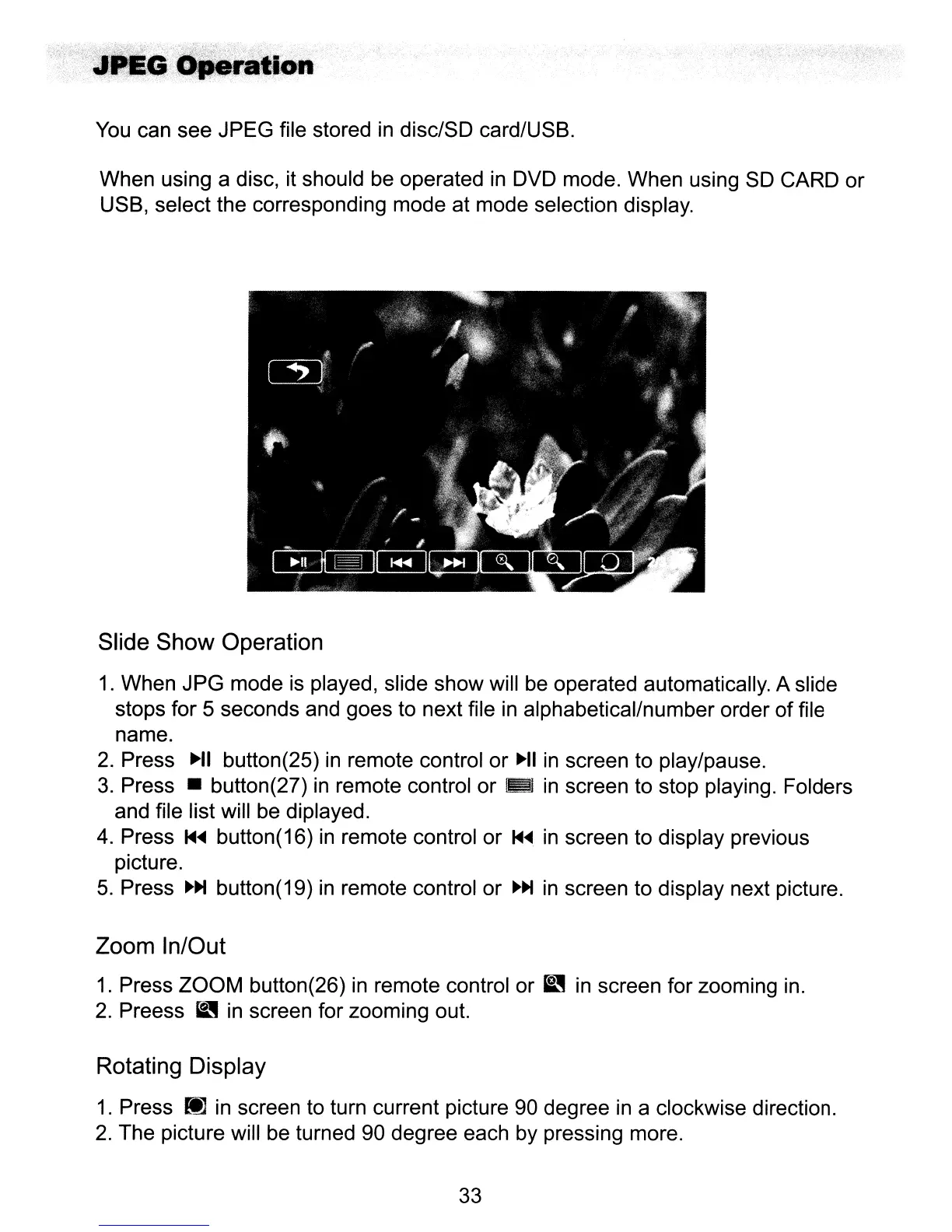You
can see JPEG file stored
in
disc/SO card/USB.
When using a disc, it should
be
operated
in
OVO
mode. When using
SO
CARO or
USB, select the corresponding mode at mode selection display.
Slide Show Operation
1.
When JPG mode
is
played, slide show will
be
operated automatically. A slide
stops for 5 seconds and goes to next file
in
alphabetical/number order of file
name.
2.
Press
~II
button(25)
in
remote control or
~II
in
screen to play/pause.
3.
Press - button(27)
in
remote control or
~I
in
screen to stop playing. Folders
and file list will be diplayed.
4.
Press
1oIII~
button(16)
in
remote control or
1oIII~
in
screen to display previous
picture.
5.
Press
~~
button(19)
in
remote control or
~~
in
screen to display next picture.
Zoom In/Out
1.
Press ZOOM button(26)
in
remote control or
~
in
screen for zooming in.
2.
Preess
~
in
screen for zooming out.
Rotating Display
1.
Press
~
in
screen to turn current picture 90 degree
in
a clockwise direction.
2.
The picture will be turned 90 degree each by pressing more.
33
