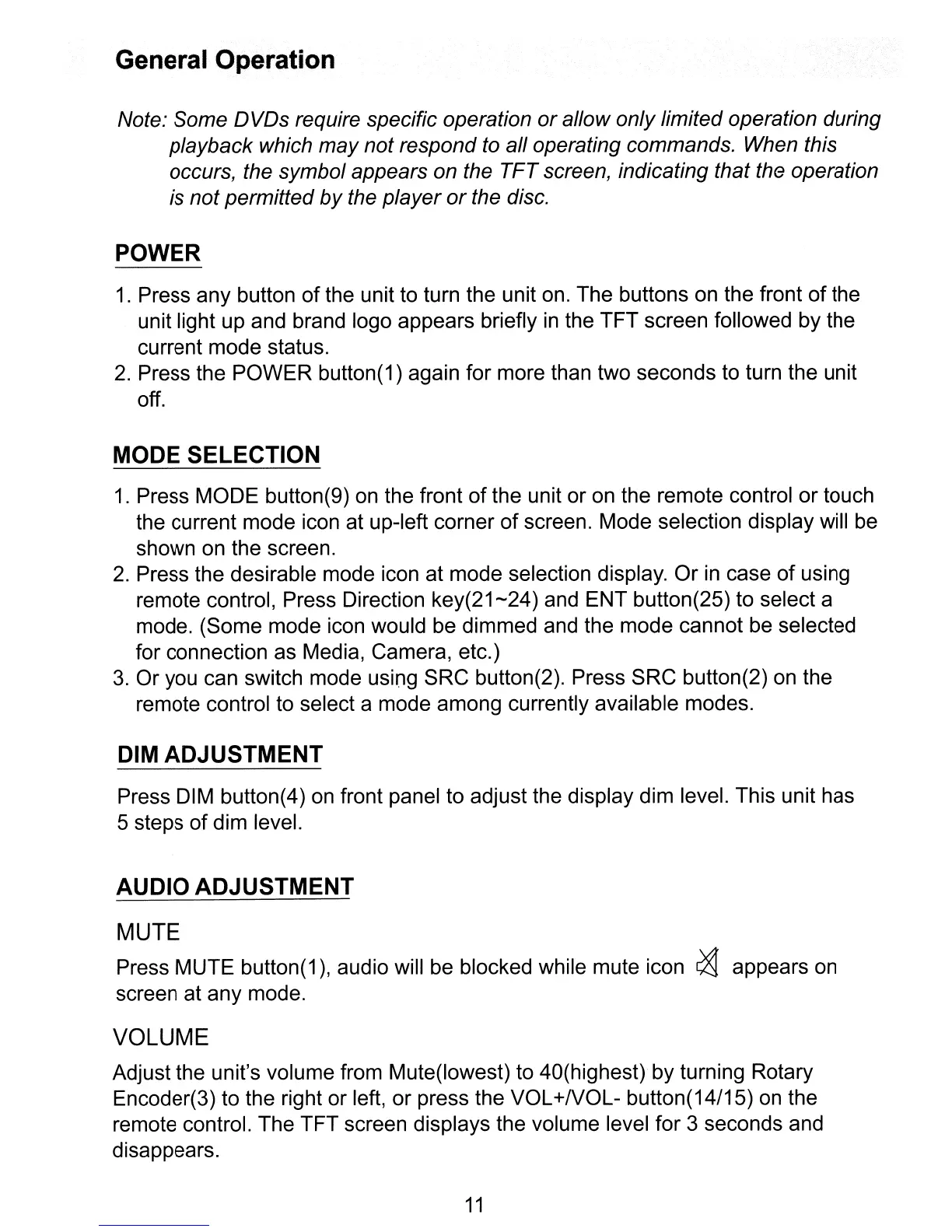General Operation
Note: Some DVDs require specific operation
or
allow only limited operation during
playback which may not respond
to
all operating commands. When this
occurs, the symbol appears on the TFT screen, indicating that the operation
is not permitted
by
the player
or
the disc.
POWER
1.
Press any button
of
the unit to turn the unit on. The buttons on the front
of
the
unit light up and brand logo appears briefly
in
the TFT screen followed by the
current mode status.
2.
Press the POWER button(1) again for more than two seconds to turn the unit
off.
MODE SELECTION
1.
Press MODE button(9) on the front
of
the unit or
on
the remote control
or
touch
the current mode icon at up-left corner
of
screen. Mode selection display will
be
shown on the screen.
2.
Press the desirable mode icon at mode selection display.
Or
in
case
of
using
remote control, Press Direction key(21-24) and ENT button(25) to select a
mode. (Some mode icon would be dimmed and the mode cannot be selected
for connection as Media, Camera, etc.)
3.
Or you can switch mode using SRC button(2). Press SRC button(2) on the
remote control to select a mode among currently available modes.
DIM ADJUSTMENT
Press DIM button(4) on front panel to adjust the display dim level. This unit has
5 steps of dim level.
AUDIO ADJUSTMENT
MUTE
Press MUTE button(1), audio will be blocked while mute icon
~
appears on
screen at any mode.
VOLUME
Adjust the unit's volume from Mute(lowest) to 40(highest) by turning Rotary
Encoder(3) to the right or left, or press the VOL
+NOL-
button(14/15)
on
the
remote control. The TFT screen displays the volume level for 3 seconds and
disappears.
11
