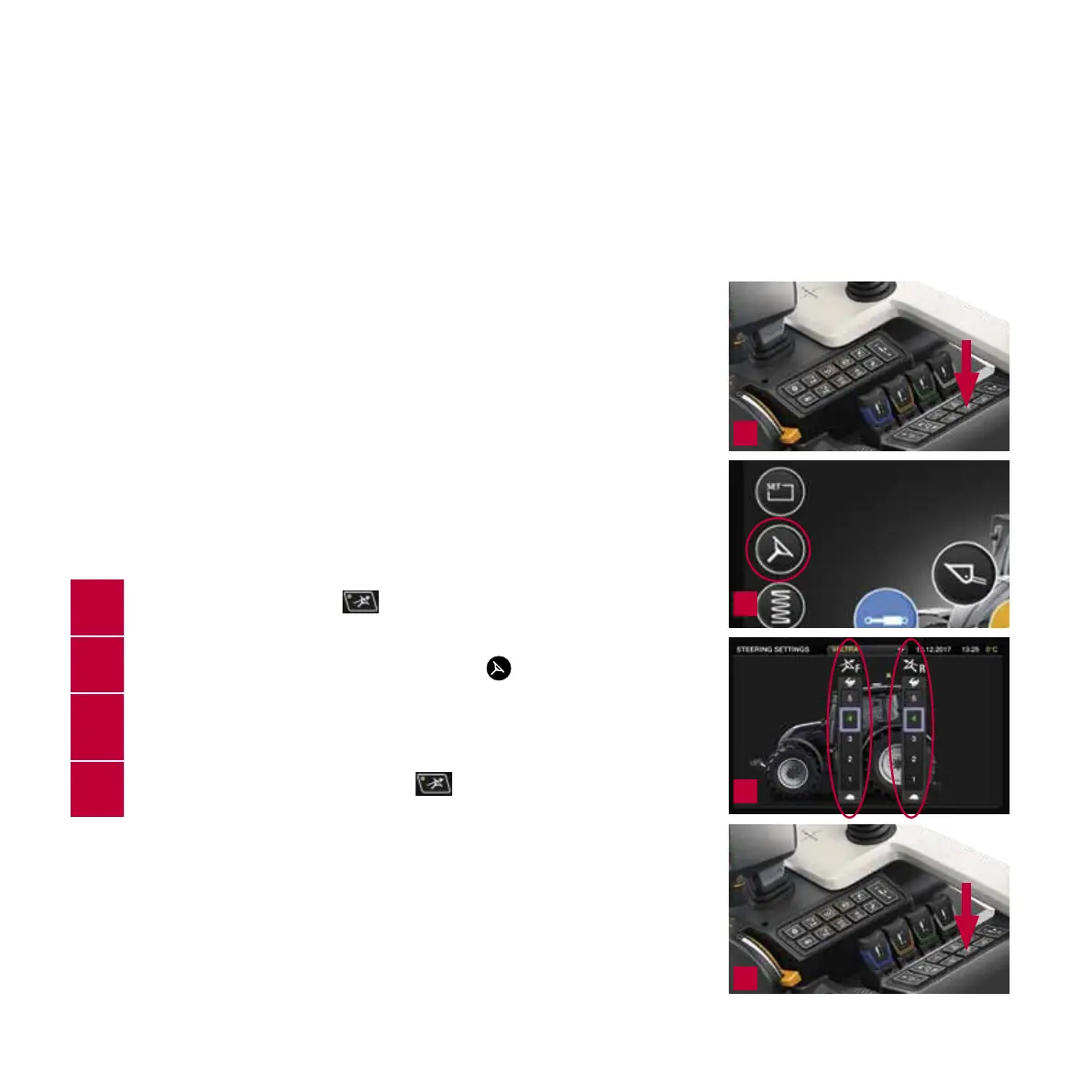PROFILE
All settings of the SmartTouch display are stored in
proles. Every setting you change (except terminal settings)
is automatically saved to the active prole.
You can create different proles according to:
- User
- Specic work
- Implement
- User + implement combinations
(when multiple operators per tractor)
CREATE A PROFILE
1.
You can enter the prole settings from every
terminal menu by tapping on the top bar.
2.
VALTRA is your default prole you cannot
delete or change. Copy the default prole.
3.
Rename the new prole and modify the settings.
4.
Tick the box in front of the new prole´s
name and activate the prole.
5.
Modify the settings, which are
saved to the prole in use.
TIP: There is no limit of proles you can create.
QuickSteer is a steering system controlled by an
electrohydraulic steering valve. The adjustable
steering ratio gives you the possibility to alter
the reaction speed between moving the steering
wheel and the tractor turning which is helpful
whenever the driver needs to steer a lot, for
example when driving in a small yard or when
doing front loader work.
1.
Engage QuickSteer with the
button in the rear key
pad of the armrest. The light on the button goes on.
2.
Go to the steering setting screen by tapping the
button.
3.
Adjust the QuickSteer sensitivity slider for your drive direction
(forward or reverse). The inuence on the steering ratio can
range from small (1) to big (5).
4.
Disengage QuickSteer by pushing the
button on the armrest.
The light on the button goes off.
QUICKSTEER
OPTIONAL
1
4
2
3
31
T/N Series Quick Guide / Direct