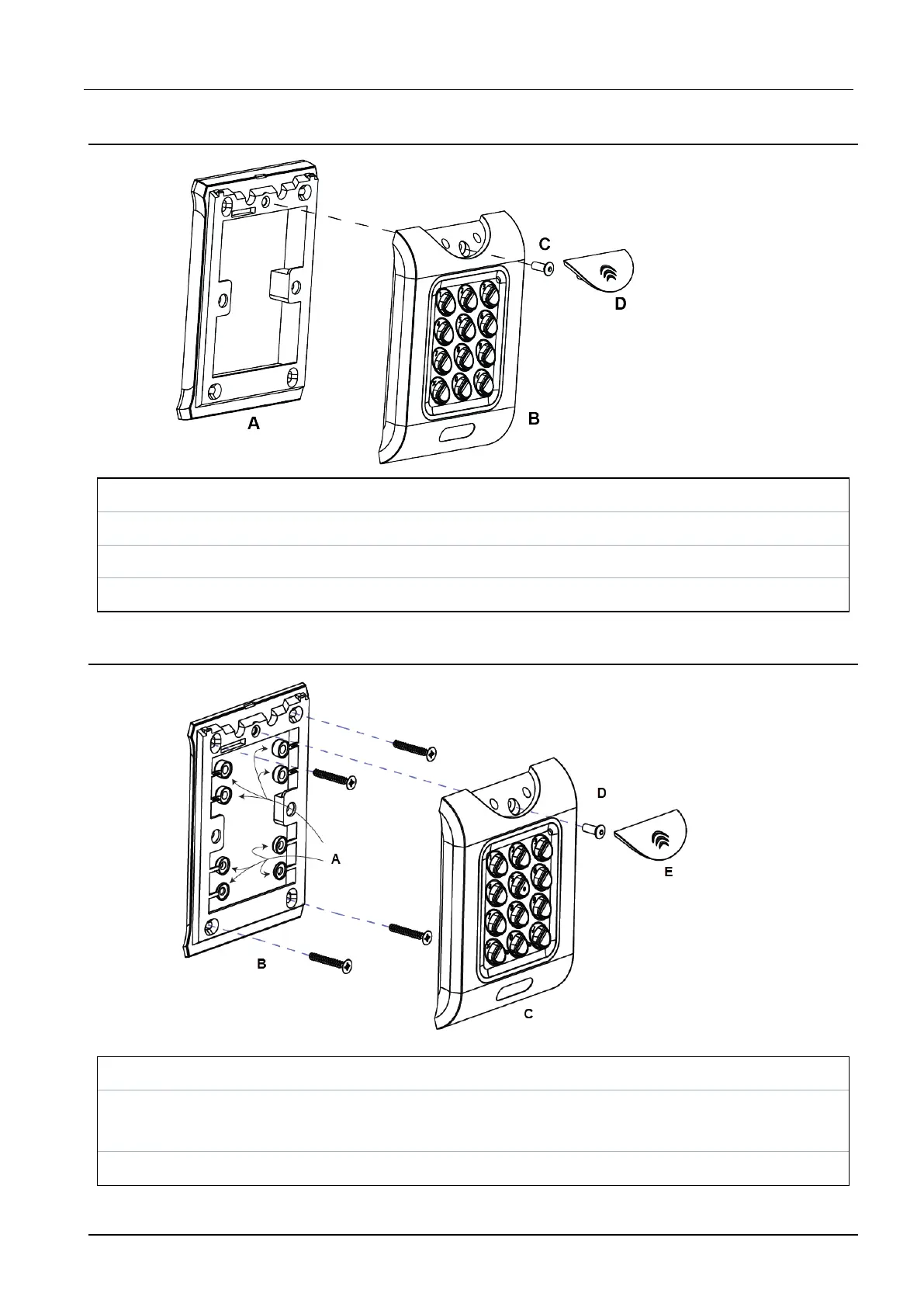6.3 Surface mount
A Mount the surface mount collar on the wall using the fixing kit supplied in the box.
B Place the reader/keypad onto the surface mount collar and clip down into place.
C Use the security screw supplied to attached the unit to the surface mount collar.
D Place the cap onto the unit and push firmly in place.
6.4 Flush mount
A Remove spacers before mounting.
B Prepare the mounting surface to receive sub-surface terminals.
Mount the flush mount collar on the wall using the fixing kit supplied in the box.
C Place the reader/keypad onto the surface mount collar and clip down into place.
ACT 5e prox – Installation and Operating Instructions Wiring and Mounting Diagrams
© Vanderbilt 2019 15 A-100512-e
25.06.2019
