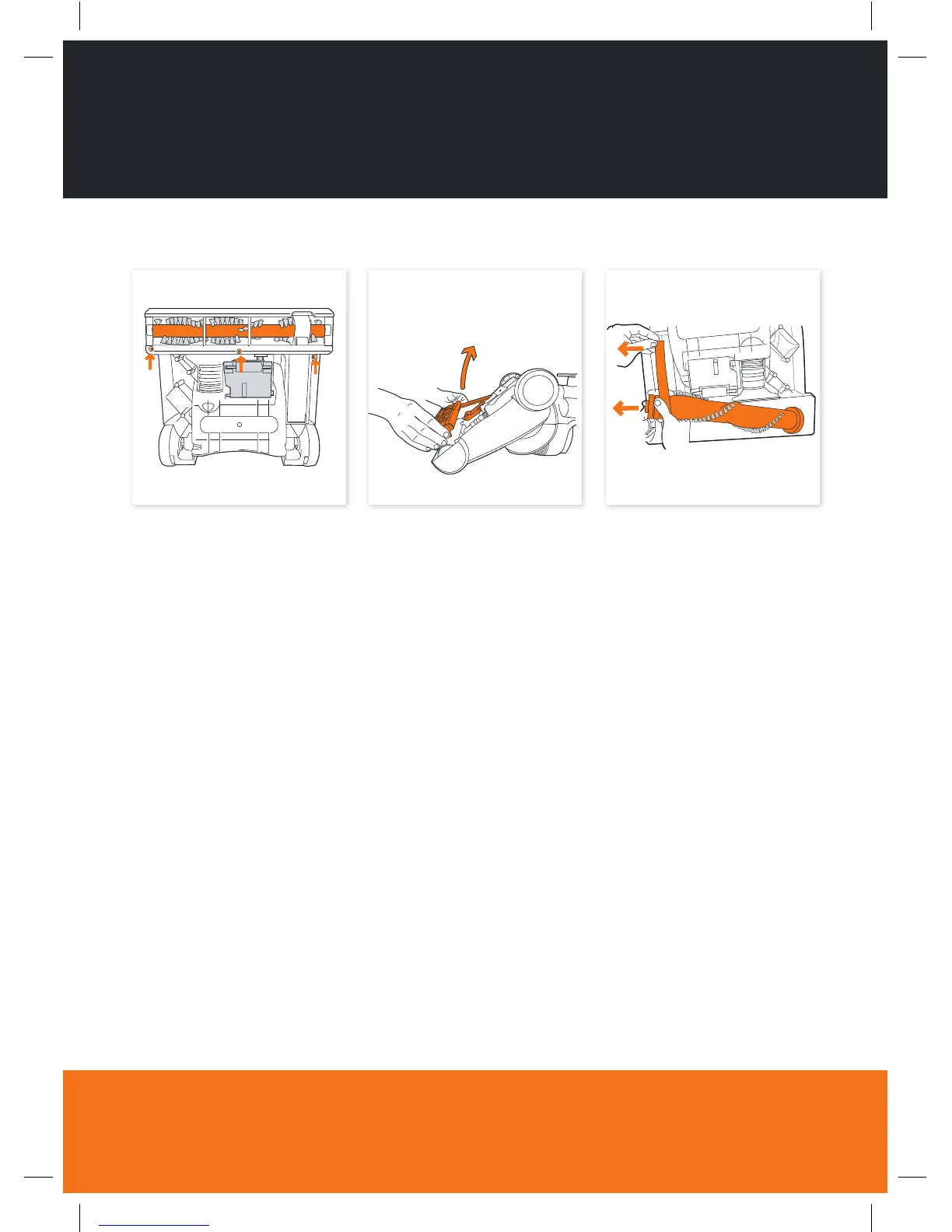11
Replacing the belt
Remove the brushbar cover from
the base of the unit.
Lift the brush bar out of the base of
the unit. Next, remove the belt from
the brushbar and from the motor
spindle towards the rear of the oor
head. Replace the belt.
Turn unit over and remove the
three screws using a crosshead
screwdriver as indicated by arrows.
Looking after your machine
vax.com.au
vax.co.nz
