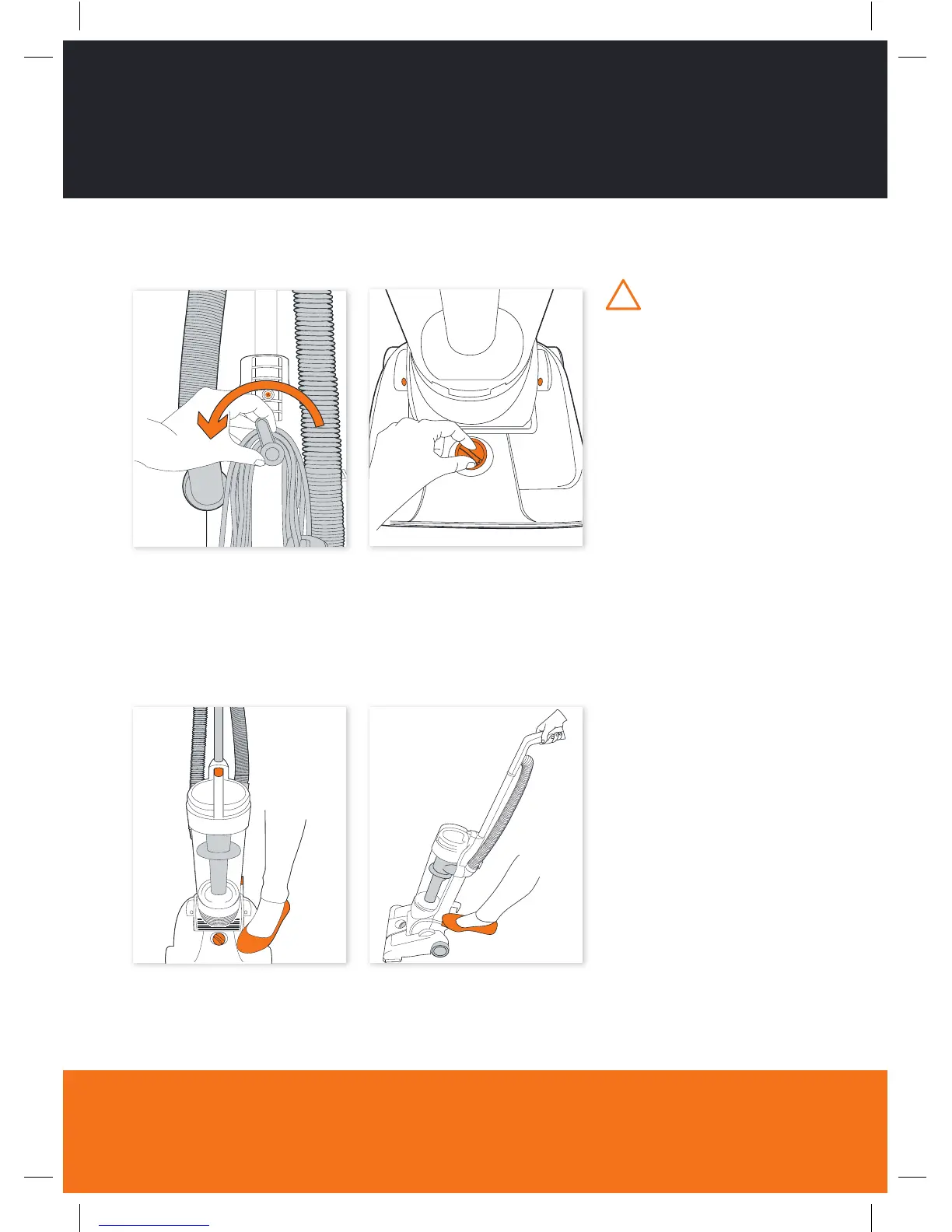7
Twist the upper cord wrap to fully
unwrap the cord then plug the
unit into the electrical socket and
turn on.
Place foot on the on/o button to
switch the vacuum cleaner on.
Place foot on the vacuum to
recline the vacuum body as
desired.
Operating the appliance
IMPORTANT: Vax recommends
that you raise the height of
the brush bar to the hard fl oor
position when using this cleaner
on lino and hard fl oors due to
constant rotation. Vax cannot be
held responsible for damage to
these surfaces if the consumer
fails to take notice of this
recommendation.
Select a oor height setting by
adjusting the brush bar height.
High – long carpet pile.
Low – short carpet pile.
Hard oors – for timber, lino, tiles
and other hard oor surfaces.
