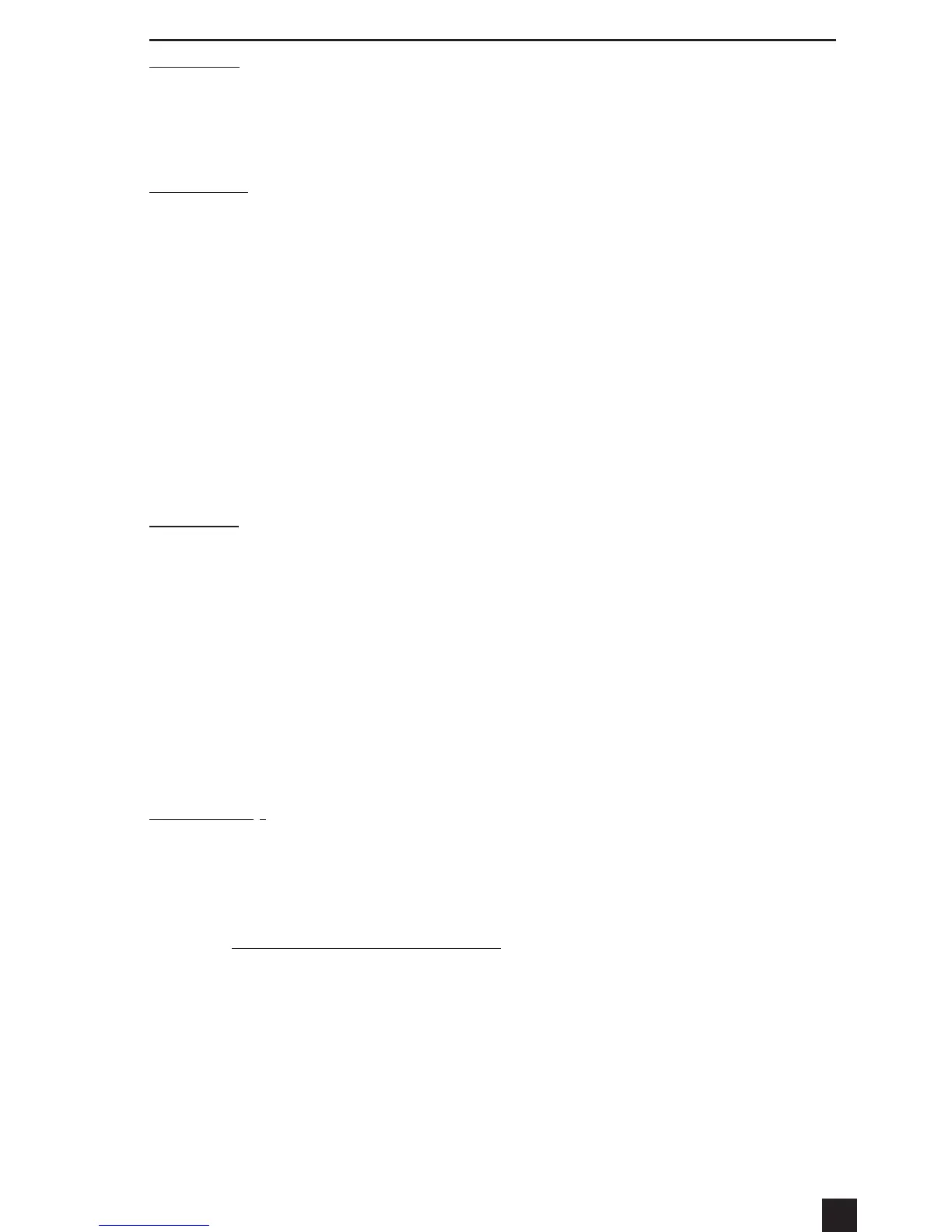10
CAUTION:
• If engine fails to start, leave ignition key turned off and disconnect the
negative (-) clamp first, then the positive (+) clamp. Try again later – the
engine may be flooded.
• Recharge jump-start system after each use.
WARNING:
• Always disconnect the engine or frame jumper clamp first; followed by the
battery jumper clamp
•Never allow red and black clamps to touch each other or another common
metal conductor; this could cause damage to the unit and/or create
sparking/explosion hazard
• There is a risk of explosive gases being released when batteries are charged
or discharged, failure to follow instructions may cause property damage,
explosive hazard, and/or personal injury
• Always use protective eyewear when using this product: contact with battery
acid may cause blindness and/or severe burns
• Keep out of children’s reach
•ALWAYS store battery clamps on built-in clamp holders when not in use and
never touch battery clamps together, this can cause dangerous sparks, power
arcing and/or explosion
FIRST AID:
• SKIN: If battery acid comes in contact with skin, rinse immediately with
water, then wash thoroughly with soap and water. If redness, pain, or
irritation occurs, seek immediate medical attention
• EYES: If battery acid comes in contact with eyes, flush eyes immediately for
a minimum of 15 minutes and SEEK IMMEDIATE MEDICAL ATTENTION
4. CHARGING/RECHARGING
For maximum battery life, we recommend the VECTOR®Jump-Start system be
kept fully charged at all times. If the battery is allowed to remain in a
discharged state, battery life will be shortened.
NOTE: Recharging battery after each use will prolong battery life; frequent
discharges between recharges will reduce battery life.
IMPORTANT: MAKE SURE ALL FUNCTIONS ARE TURNED OFF DURING
RECHARGING
• Charge unit for full 24 hours using AC method, prior to first use
• Recharge unit fully after each use
• Recharge unit every month, when not in use for optimum performance
4.1 110/120 VOLT AC CHARGING
1. Simply plug the AC plug of the AC/DC adapter/charger into any
standard 110/120 volt AC wall outlet.
2. Plug the barrel connector attached to the AC/DC adapter into the small
barrel receptacle on the jump-starter that is marked recharge port.
NOTE: Unit’s ON/OFF button must be pressed first for LCD display to be
activated.
3. After initial 24 hour charge, charge this device for at least 14-16 hours
after each use or until FULL is displayed when Charge Level button is
pressed.
4. When charging is completed, remove the AC/DC charger plug and store
in a safe place.
