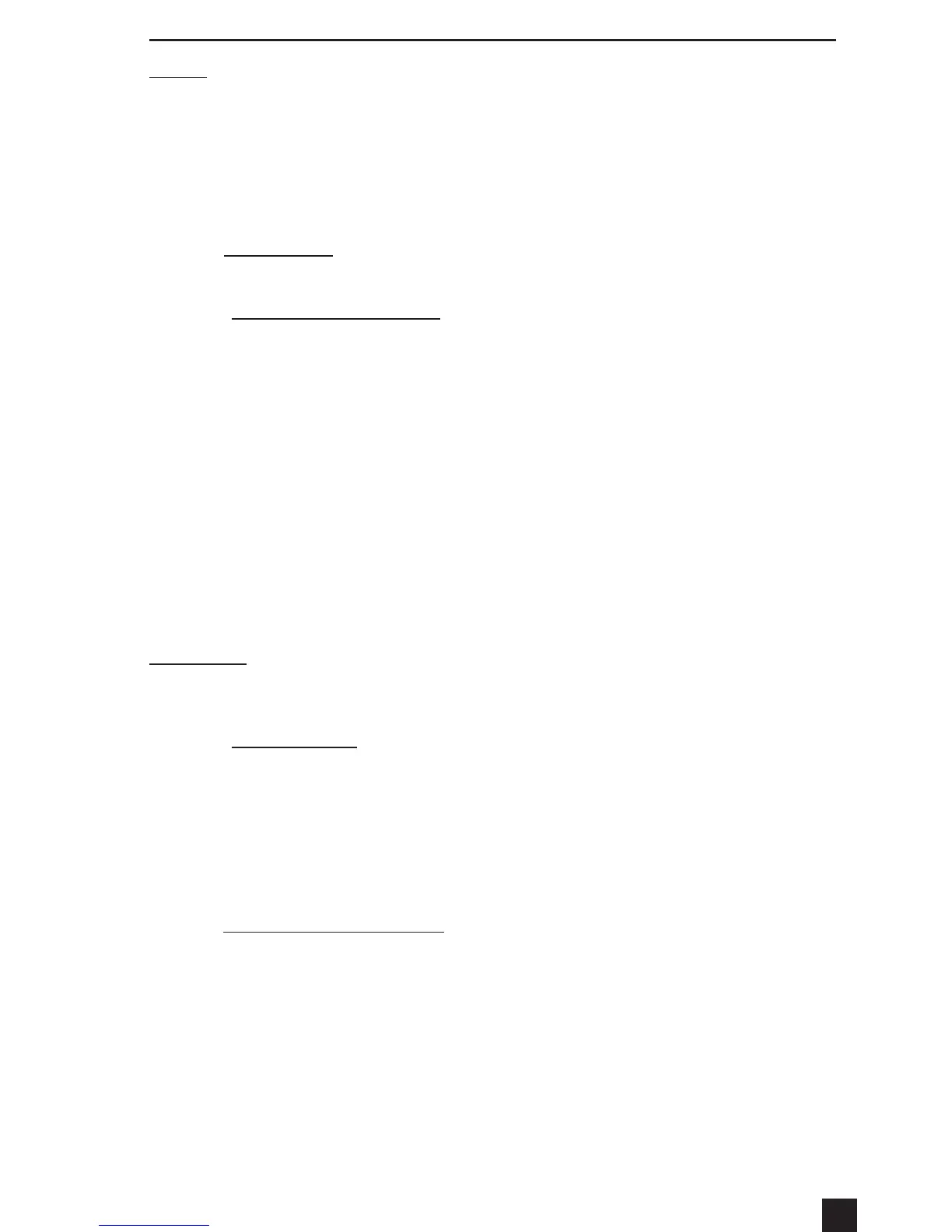11
NOTE: The unit cannot be overcharged using the AC method. The VECTOR®
Jump-Start System also comes with a DC/DC charging adapter for
recharging the unit from a 12 volt DC accessory socket in a vehicle or
boat.
DC recharging method will NOT recharge the unit as effectively as
recharging from a 110/120 volt AC outlet. The 12 Volt DC recharging
procedure is recommended only when it is necessary, as continued use of
the 12 Volt DC recharging procedure may shorten the battery’s life.
WARNING
:
Do not recharge for more than 3-4 hours maximum using
12 Volt DC method.
4.2 12 VOLT DC CHARGING
1. Insert the plug that is marked “TO VEHICLE ACCESSORY OUTLET” of the
DC/DC charging adapter into the 12 volt DC accessory receptacle on the
vehicle or boat.
2. Insert the plug at the other end of this charging adapter marked “TO JUMP
STARTER OUTLET” into the recharging port on the front panel of the unit.
3. To check the unit’s charge level during DC charging, disconnect DC
adapter from accessory outlet, push unit’s ON/OFF button to activate the
display, then push Charge Level button.
4. DO NOT EXCEED 3-4 HOURS MAXIMUM.
5. When charging is completed, remove the power cord and store in a safe
place.
NOTE: If jump-starter is fully discharged, it is recommended the vehicle being
recharged be left running (vehicle engine on) while the jump-starter is
being recharged by the 12 Volt DC method.
CAUTION: THIS PLUG USES AN 8 AMP FUSE. FOR CONTINUED
PROTECTION AGAINST RISK OF FIRE, REPLACE FUSE ONLY WITH
SAME TYPE AND RATING.
4.3 REPLACE FUSE
1. Remove plug from accessory outlet. Remove the gold cap by turning
counterclockwise and lifting off.
2. Remove center pin and spring.
3. Replace fuse with same type and size fuse (8 amp).
4. Replace center pin and spring inside plug.
5. Replace gold cap by turning clockwise onto plug.
4.4 ESTIMATED BATTERY LIFE
Table I shows the relationship of the frequency of use between recharging and
the expected number of discharge/recharge cycles.
Table I - Estimated Battery Life between recharges (lifetime of unit’s battery)
USE RECHARGES
1 1000+
5 700+
10 500+
