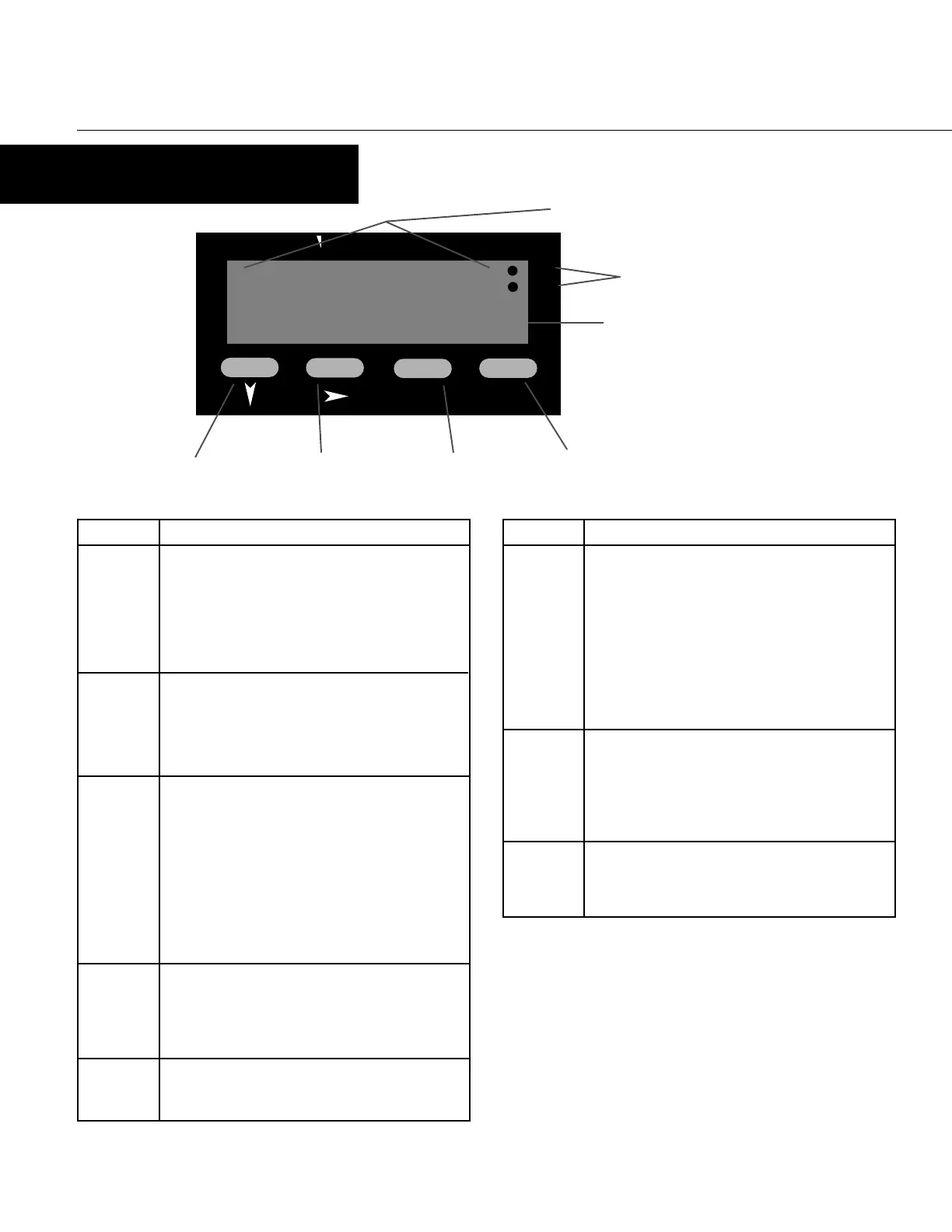4
VEEDER-ROOT
82345
H
OP1
OP2
PGM
RST
OPERATION
FRONT PANEL
Down Key Scroll Key Program Key Reset Key
Secondary Display
Output Indicators
Scroll
Down In Operation Mode: Used in edit operation to decrement
the digit highlighted by the Scroll key.
In Program Mode: Used in Edit Operation to decrement
the digit highlighted by the Scroll key, if the setting is
a numerical value, or present the next in the series of
choices for that parameter.
Program In Operation Mode: Used to move between the rate
value display, count value display, & the alarms and to
enter an edited alarm value. Holding the key down
for 3 seconds will cause the unit to enter Program
Mode.
In Program Mode: Used to move from one parameter to
the next and enter the edited parameter values.
Holding the key down for 3 seconds will cause the
unit to return to Operation Mode.
In All modes: Moves the unit into Edit Operation,
which is indicated by the left most digit flashing.
Successive presses of the key are used to move to the
digit to be edited. Wrap around will occur from least
significant digit to most significant digit.
Reset In Operation Mode: Resets the Count Values to zero.
This button can be disabled via the "Front Panel Reset
Enable" parameter in Program Mode.
In All modes: No function.
In All modes: Will abort an Edit Operation and return
the alarm/parameter to its previous value.
Down &
Scroll
together
Key
Primary In Operation Mode: Default display is the rate value.
Can be scrolled using the program key to display the
count value and alarm values. If the "Help" function is
enabled, this display will first show the parameter
description for 3 seconds (see page 5 for example).
In Program Mode: Displays the value or selection for
the current parameter. If the "Help" function is
enabled, this display will first show the parameter
description for 3 seconds (see page 6 for example).
Secondary In Operation Mode: Indicates alphabetically which
parameter is being viewed on the primary display.
In Program Mode: Provides a 1 digit alpha or numeric
character to indicate which parameter value is being
shown on the primary display.
Output
Indicators
In Operation Mode: OP1 illuminates when Output 1 is
active. OP2 illuminates when Output 2 is active.
In Program Mode: No function.
Display Functions
Key Functions
Function
Display
Function
Primary Display
www.TheTimerAndCounterCompany.com
