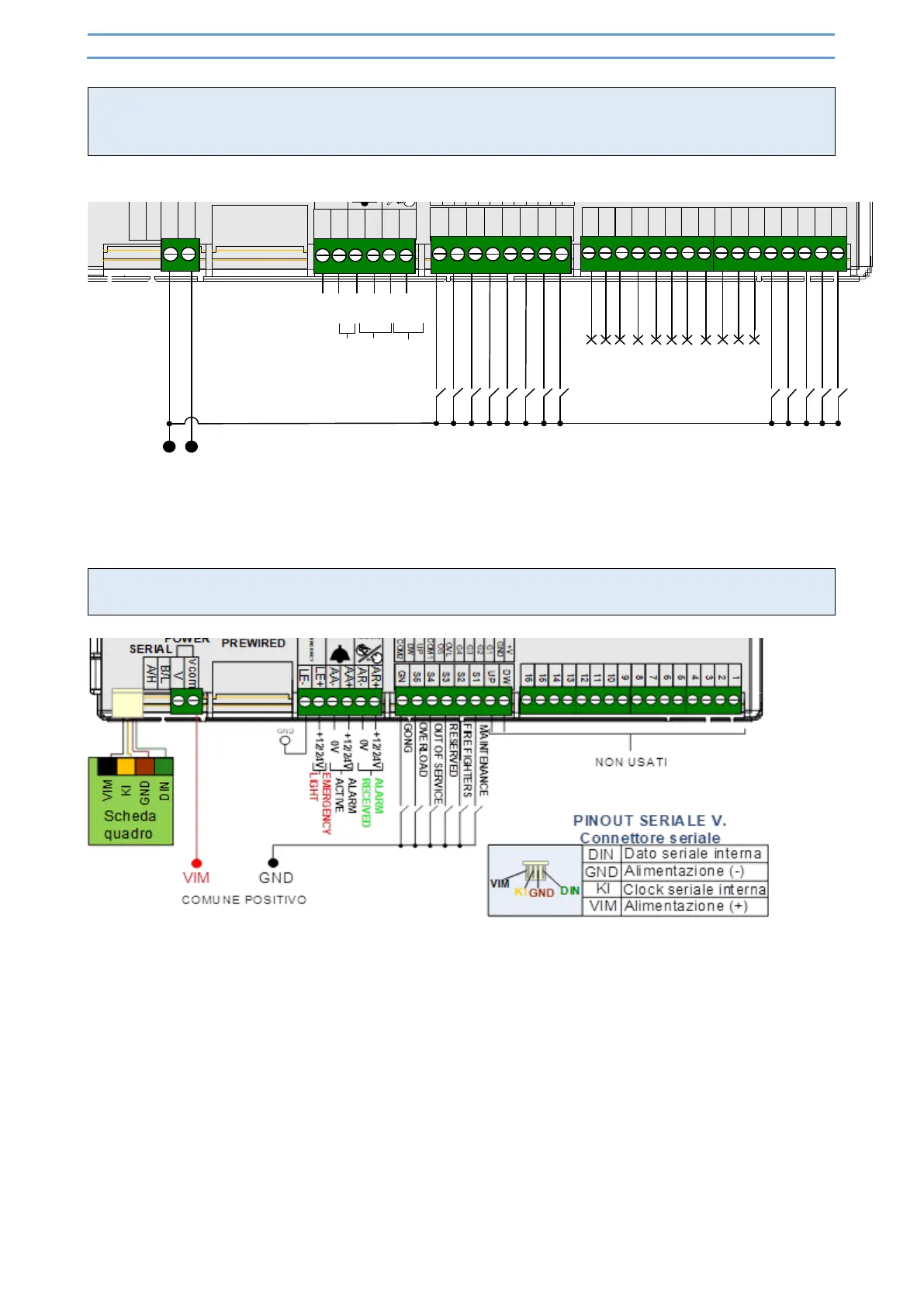0V
EMERGENCY
0V
ALARM
ACTIVE
ALARM
RECEIVED
Vcom
B/L
A/H
LE+
LE-
EMERGENCY
AA-
AA+
AR+
AR-
V
MAINTENANCE
FIREFIGHTERS
RESERVED
OUT OF SERVICE
OVERLOAD
GONG
I1
I2
DOWN
UP
I3
I4
I5
I6
I7
I8
I9
I10
I11
I12
I13
I15
I14
I16
VcomV
+V
GND
G1
G2
G3
G4
OVL
OS
9
10
11
12
13
14
15
16
1
2
3
4
5
6
7
8
DW
UP
S1
S2
S3
S4
S5
GN
COM1
UP
DW
COM2
+12/24V
+12/24V
+12/24V
0V
· V=GND Vcom=+Vdc: common anode mode, Input activation: GND;
· V=+Vdc Vcom=GND: common cathode mode, Input activation: +Vdc;
2.4.2 25B[IT] TFT 751 Seriale Vega / [EN] TFT 751 Vega Serial / [ESP] TFT 751 Serial
Vega / [FR] TFT 751 VEGA serie
2.4.1 24B[IT] Binario, Binario negato, Gray BCD- Collegamento / [EN] Binary, Inverse
Binary, Gray BCD- Connections / [ESP] Binario, Binario negado, Gray BCD-
Conexiones / [FR] Binaire, Binaire nié, Gray BCD- Branchement