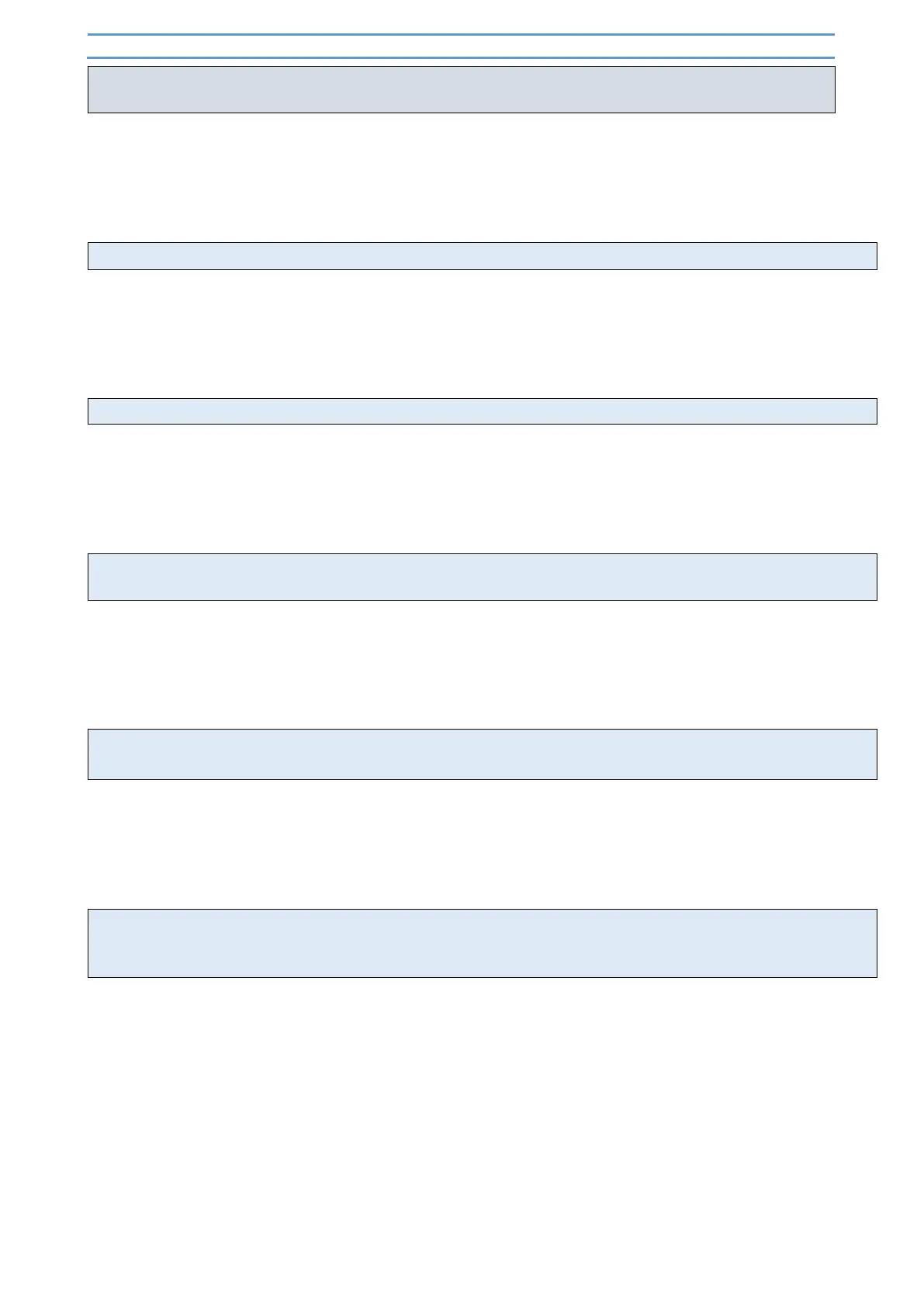TFT751 - TFT752 - TFT753 –TFT762
20
3.4.5 36B[IT] Numero Porta / [EN] Door Number / [ESP] Número puerta / [FR] Numero
de porte
[IT] In alcuni protocolli viene utilizzato in caso di ascensore multiaccesso/
[EN] In some protocols this is used in case of multi-access lift/
[ESP] En algunos protocolos se utiliza en el caso de elevadores multi-acceso/
[FR] Pour certains protocoles ce réglage est utilisé en cas d’accès multiple.
3.5 18B[IT] Volume / [EN] Volume / [ESP] Volumen / [FR] Volume
[IT] Mediante il sottomenu l'utilizzatore può regolare il volume di annunci e gong /
[EN] By the submenu, the user can set the volume of messages and gong /
[ESP] Utilizando el submenú el usuario puede ajustar el volumen de anuncios y gong
[FR] Réglage du menu du volume et du gong.
3.5.1 37B[IT] Imposta Volume / [EN] Set Volume / [ESP] Configura Volumen / [FR] Volume
[IT] Seleziona il livello del volume [0-15]
[EN] Select the volume level [0-15]
[ESP] Selecciona el nivel del volumen [0-15]
[FR] Réglage du volume
3.5.2 38B[IT] Imposta Volume Musica / [EN] Set Music Volume /
[ESP] Configura Volumen Música / [FR] Volume de la musique
[IT] Seleziona il livello del volume della musica [0-15]
[EN] Select the volume level of the music [0-15]
[ESP] Selecciona el nivel del volumen de la música [0-15]
[FR] Réglage du menu du volume de la musique
3.6 19B[IT] Ora e Data / [EN] Time and Date / [ESP] Hora y Fecha / [FR] Heure et
date
[IT] Menu per la regolazione ora e data /
[EN] Time and date settings menu /
[ESP] Menu para la configuración de hora y fecha
[FR] Menu de réglage heure et date.
3.6.1 39B[IT] Imposta Ora e Data / [EN] Set Time and Date /
[ESP] Configura Hora y Fecha [FR] Heure et date
[IT] Seleziona la time zone della zona d’installazione quindi data e ora. La scelta della time
zone consente la gestione automatica dell’ora legale, scegliendo nessuna la regolazione
dovrà essere manuale.
[EN] Select time zone, date and time. The time zone selection allows the automatic
daylight saving time, with the value “None” on this field the setting remains manual.
[ESP] Seleccionar la zona horaria del área de instalación, luego la fecha y la hora. La
elección de la zona horaria permite la gestión automática del horario de verano, al elegir
"ninguna", el ajuste tendrá que ser manual.
[FR] Réglage de zone horaire, date et heure. La choix de la zone horaire permet de gérer
automatiquement l’heure d’été, en choisissant None le réglage sera manuel.