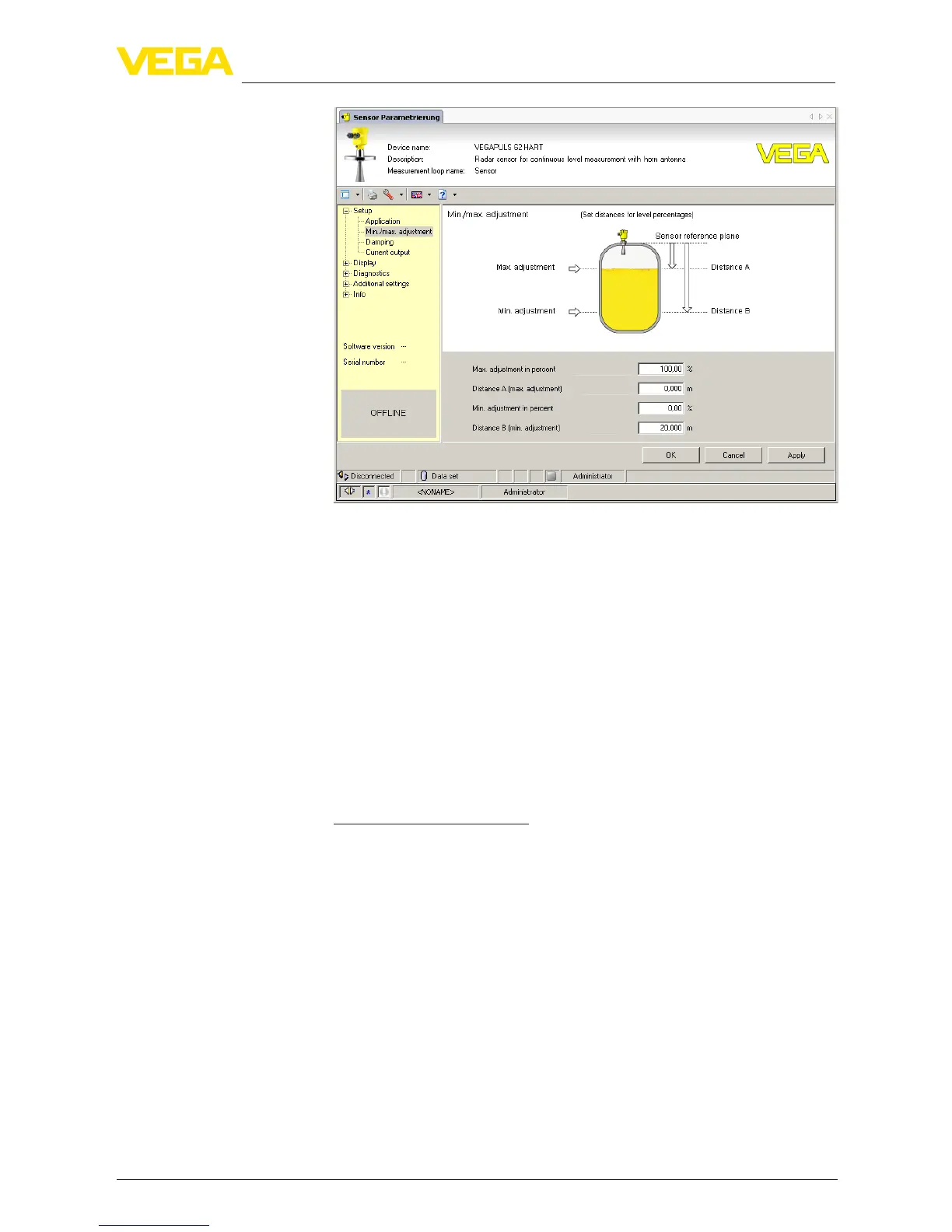61
7 Setup with PACTware
VEGAPULS 68 • Foundation Fieldbus
36538-EN-170405
Fig. 44: Example of a DTM view
All device DTMs are available as a free-of-charge standard version
and as a full version that must be purchased. In the standard version,
all functions for complete setup are already included. An assistant for
simpleprojectcongurationsimpliestheadjustmentconsiderably.
Saving/printing the project as well as import/export functions are also
part of the standard version.
In the full version there is also an extended print function for complete
project documentation as well as a save function for measured value
and echo curves. In addition, there is a tank calculation program as
well as a multiviewer for display and analysis of the saved measured
value and echo curves.
The standard version is available as a download under
www.vega.com/downloads and "Software". The full version is avail-
able on CD from the agency serving you.
7.3 Saving the parameterisation data
We recommend documenting or saving the parameterisation data via
PACTware. That way the data are available for multiple use or service
purposes.
Standard/Full version
