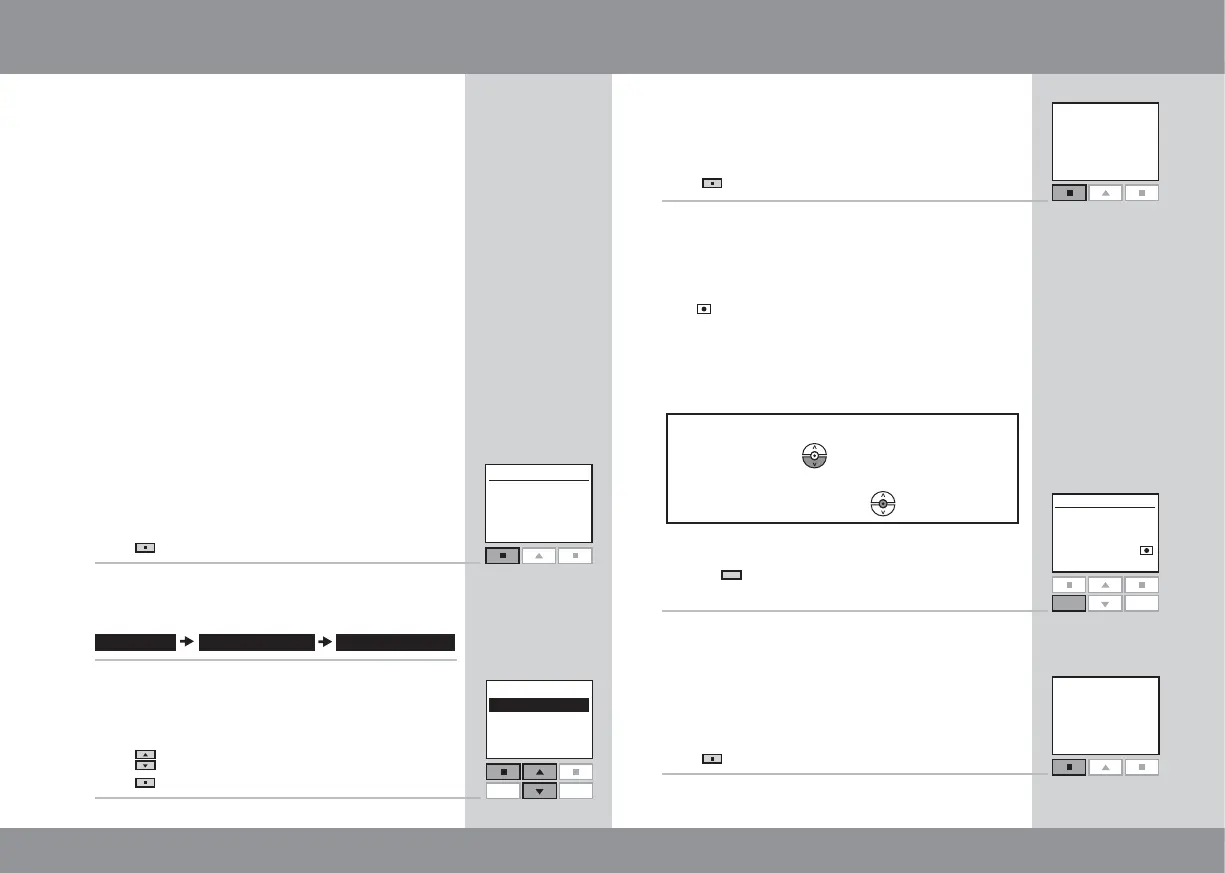26 27
Menu
No. 1
Window
House
Locate
Enter
--- PROGRAMS P1/P2 ---
Back
Record Program
Delete Program
Yes
Save new
Program
No
--- PROGRAM (P1) ---
P1
P2
P1
P2
Enter
-- RECORD PROGRAM --
Back
Start recording by
pressing Enter.
Stop recording by
pressing P1 or P2
2
3
4
5
6
1
Menu
No. 1
Window
House
Locate
Settings User settings Programs P1/P2
Recording a Program P1/P2
The program keys P1 and P2 can be used for
pre-setting a series of operating sequences that
can be activated by a single key pressure.
You can record up to eight programs; four under
each of the program keys P1 and P2. The pro-
grams can contain commands about operating
the products and activating the timer function.
The example shows how to program a window
and a roller shutter to close/run down by pressing
the program key P1 just once.
Press
"Menu".
Scroll through the menus:
Press
to highlight "Record Program".
Press
"Enter" to confirm your choice.
Press
"Enter" to start recording.
The display shows the latest operated product.
Icon
indicates that the recording is in progress.
1. Locate the window and close it (see sec-
tions Locating and operating a product and
Choosing positions and luminous intensity).
IMPORTANT! Choose a position by pressing
and holding key
until the desired position
has been reached.
Do not use the stop key
.
2. Locate the roller shutter and roll it down.
3. Press
P1
"P1" when the roller shutter has rolled
down.
The display asks whether to save the new program.
Press
"Yes" to save the new program.
