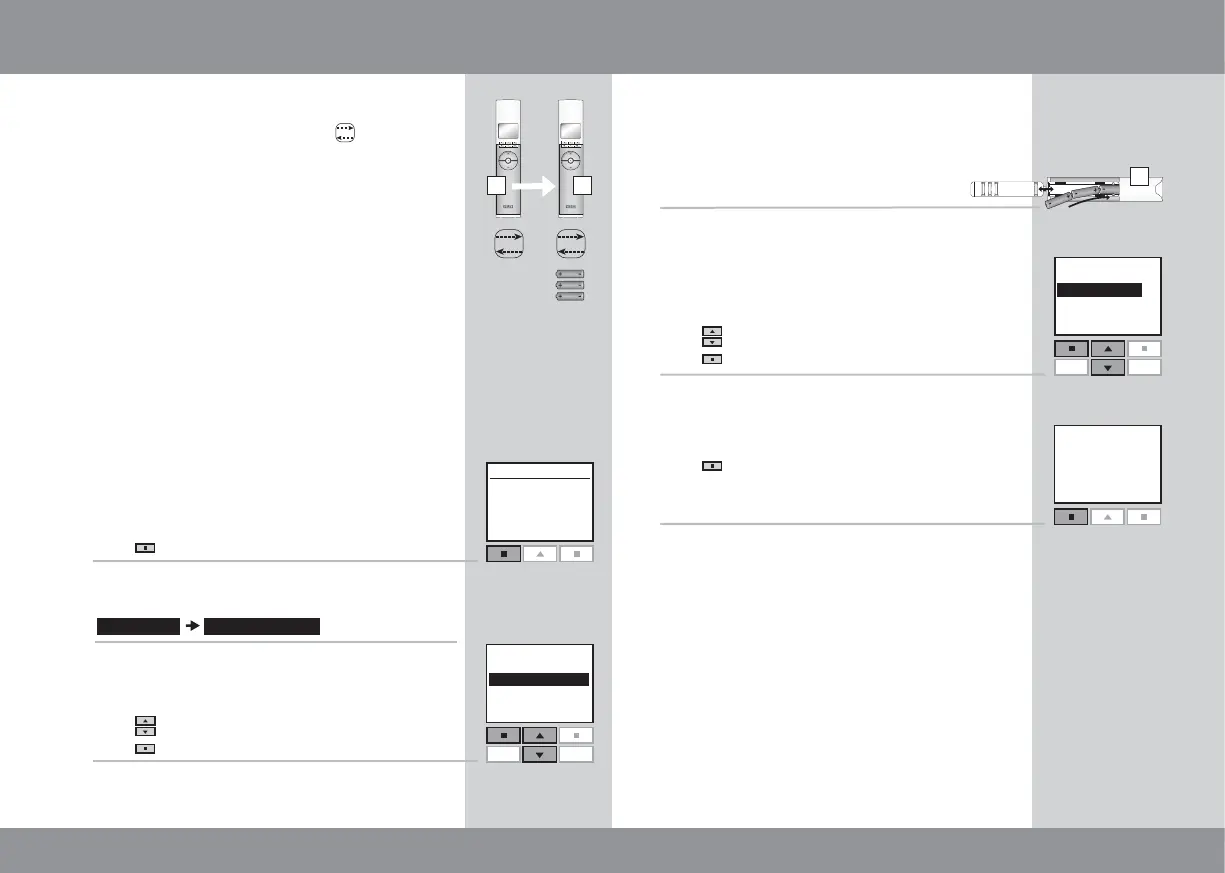40 41
2
3
1
P1
P2
Settings
System settings
P1
P2
4
5
6
Step 2: Remote control B
Insert the three batteries supplied (type AA,
1.5 volt) into the remote control as
shown.
Choose language:
Press
to highlight your language.
Press "Enter" to confirm your choice.
Press
"Ready" to start automatic registration of
each product. Please disregard the indication of
time in the display.
The display now indicates that copying is in
progress.
Note: Program functions P1/P2 cannot be copied.
B
Menu
No. 1
Window
House
Locate
Enter
--- SYSTEM SETTINGS ---
Back
Enter
--- LANGUAGE ---
Dansk
English
Français
Deutsch
Register product
Copy system
Security key
Configure
Ready
------------- AUTO SET-UP --------------
Info
Connect product
to mains supply
and press Ready
within 10 minutes
A B
2 2
Copying to a remote control not yet in operation
If you have additional two-way VELUX remote
controls (marked with the symbol
2
) or other
types of two-way io-homecontrol
®
control units,
you can copy the settings from one remote control
to another.
The example shows how to copy from a VELUX
remote control A to a VELUX remote control B not
yet in operation.
Note: When copying from a VELUX remote con-
trol to another type of io-homecontrol
®
control
unit, only the products registered will be copied,
not the remaining settings.
Step 2 must be completed within 2 minutes
after implementing step 1, so please read
steps 1-2 before proceeding.
Step 1: Remote control A
Press
"Menu".
Scroll through the menus:
Press
to highlight "Copy system".
Press
"Enter" to confirm your choice.
Step 2 must now be completed within 2 minutes.
