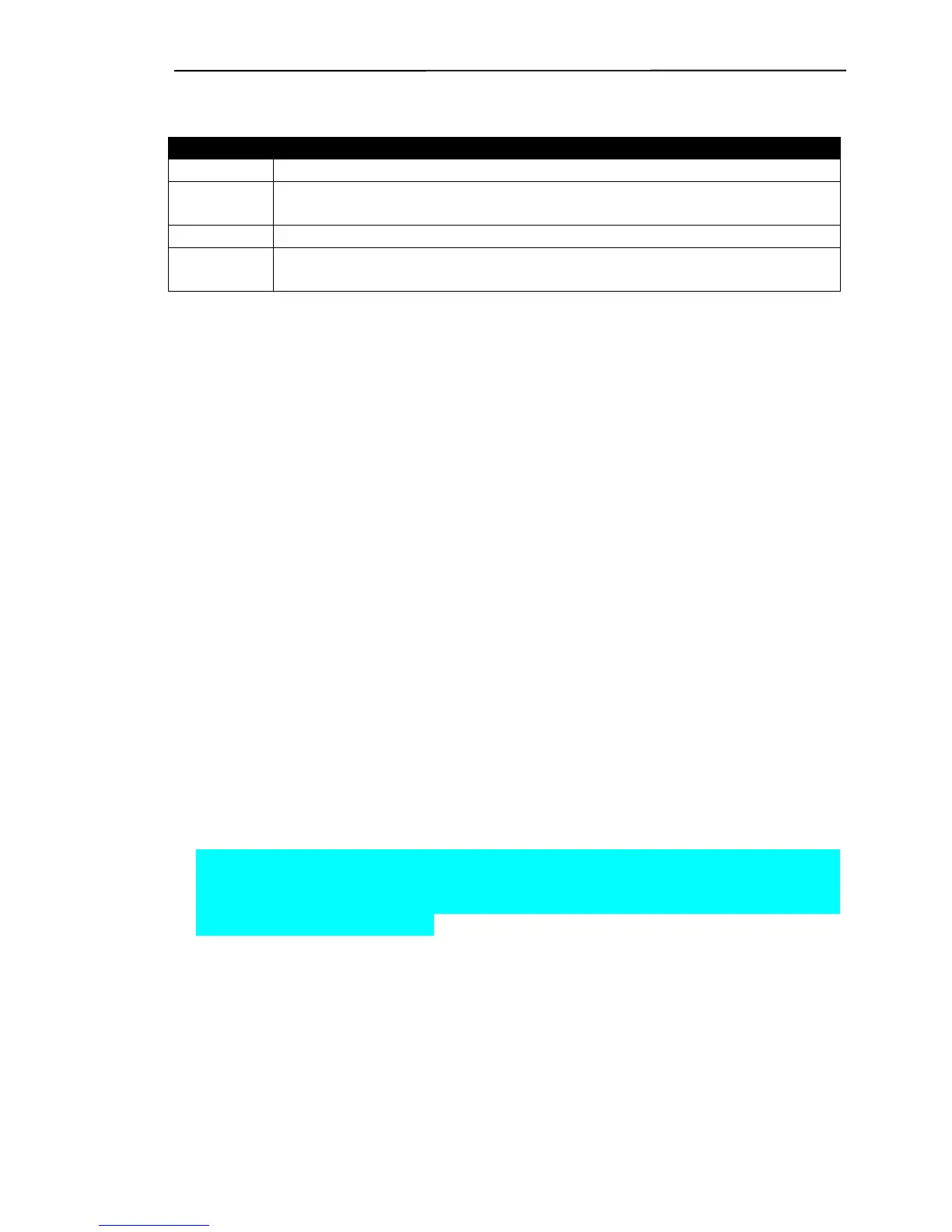Ruby SuperSystem™ GemStall
VeriFone Confidential 9/4/02
12
To Install An Application:
STEP ACTION
1 Ensure you have opened your software application.
2 Ensure you have selected the options needed (using the edit
menu) based on the Site Survey.
3 Highlight Install and press the <ENTER> key.
4 A window will appear. Use your <DOWN ARROW> key and
highlight New and press the <ENTER> key.
Before the software application can be downloaded GemStall will ask you the
following questions:
Installed By
Type in your name or the service contractor you work for and press the
<ENTER> key.
Ruby SuperSystem S/N (Serial Number)
Enter the number located on the left-hand side of the Ruby terminal and press
the <ENTER> key.
Ruby SuperSystem P/N (Part Number)
Enter the number located on the label on the bottom of the Ruby terminal.
This number will start with P/N 040. After entering the number press the
<ENTER> key.
Site Telephone Number
This is the telephone number VeriFone or a VASC would use when
contacting the site. Enter this number, including the area code, and press the
<ENTER> key.
Site Postal Code
This is the zipcode of the site. Enter this number and press the <ENTER>
key.
After you answer the questions above and press the <ENTER> key you will
see a message indicating all the information on both the SIMM and Secure
SIMM will be erased. You will be asked if you wish to continue. Select OK
and press the <ENTER> key.
GemStall will reboot your Ruby terminal.
When the Ruby terminal reboots it will make a two-tone sound and the Ruby
operator display will say, “Press any key”. At this time press a singlewide
key. The software application will download into the Ruby VeriFone. After
the installation is complete the Ruby will print out an installation report.