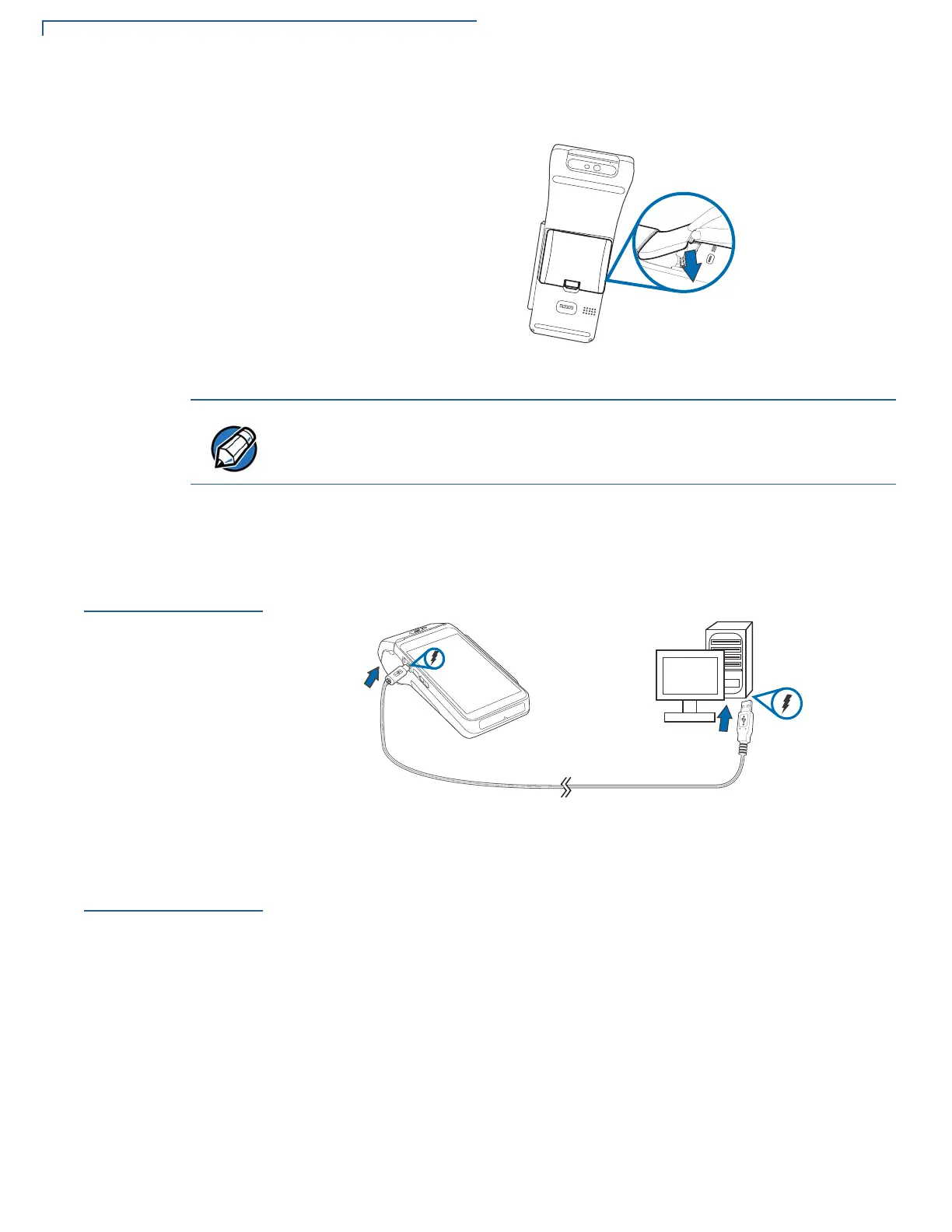DEVICE SETUP
Examining Connection Port
18 T650P INSTALLATION GUIDE
6 Close the back cover.
Figure 7 Closing Back Cover
To replace SAM card, gently slide out
the old SAM card before inserting a new
one.
Examining
Connection Port
The T650p device has one primary USB-C port used for power and download.
Figure 8 T650p Primary USB-C Port
Using the
Battery
The T650p device uses dual cell Li-Ion battery. The internal logic of the battery
prevents both overcharging and undercharging (a fault condition in which the
battery level goes well below the minimum acceptable charge and the battery
becomes unusable).
Battery Features
The following are features of the battery:
• Two Li-Ion cells
• A safety circuit that:
• Prevents cell damage from overcharge, over-discharge, or overheating
Position the card’s gold contacts facing downward towards the user. The card
slot in the device has a set of contacts. The SAM card has a notch on one corner
to ensure that it fits into the connector base in only one way.
