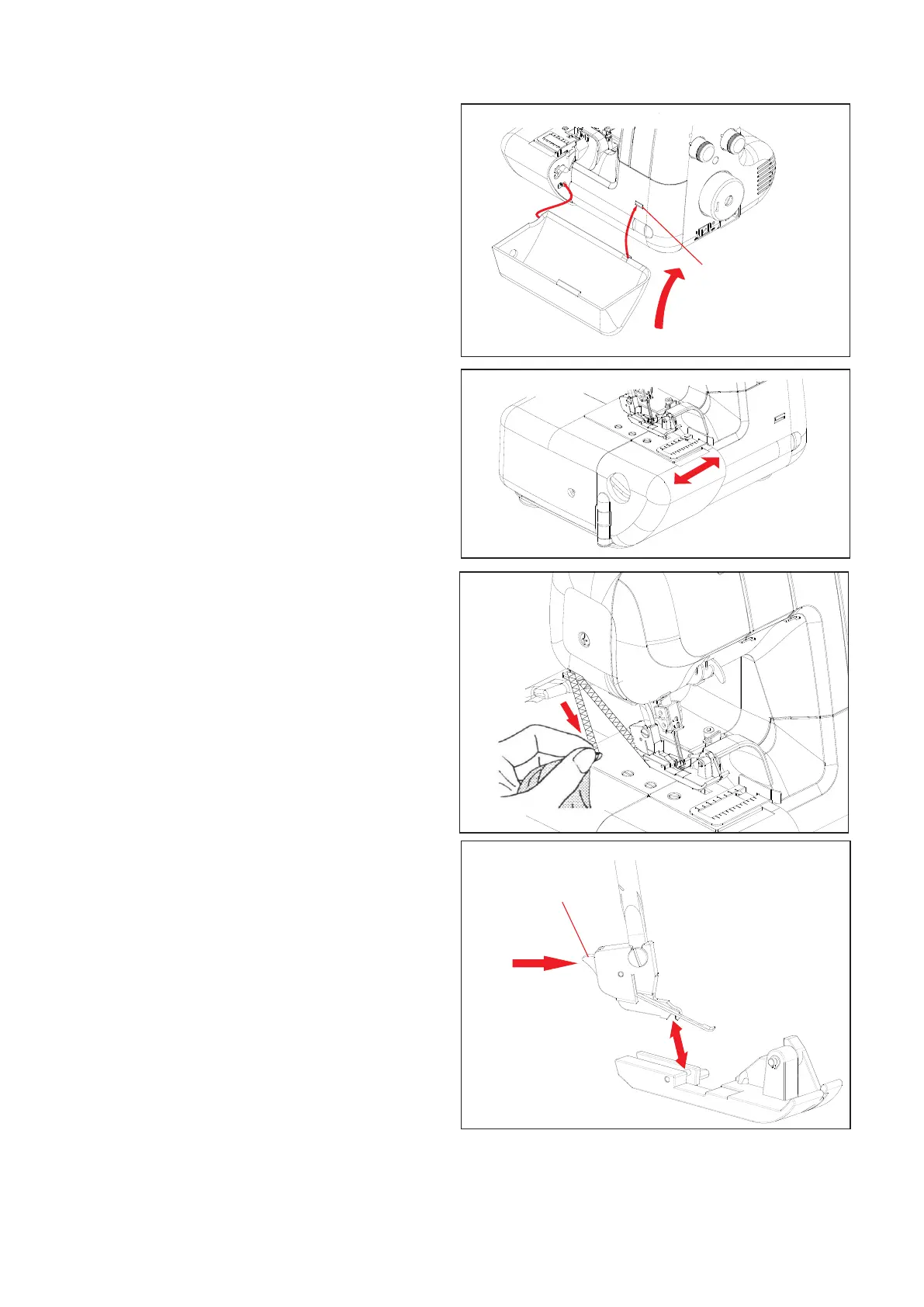7
LINT TRAY
With the lint tray located in this position it will
collect all your waste materials.
After completion of work, remove the lint tray.
CUTTING WIDTH GAUGE
When using cutting width gauge, the fabric is cut
down and sewn at same distance from the edge of
fabric.
Within the distance of the width adjusted.
THREAD CUTTER
Thread cutter is built in face cover. Draw
materials to the rear and cut off excess thread
with the thread cutter located on the bottom of
face cover as shown.
CHANGING PRESSER FEET
Be sure needle is in the up position.
Raise presser foot lever.
1. Push foot release lever to remove the foot.
2. Place the desired foot on the needle plate
aligning needle holes.
3. Lower the presser foot lever and push foot
release lever so that the foot holder snaps on
the foot.
Foot release lever
D
