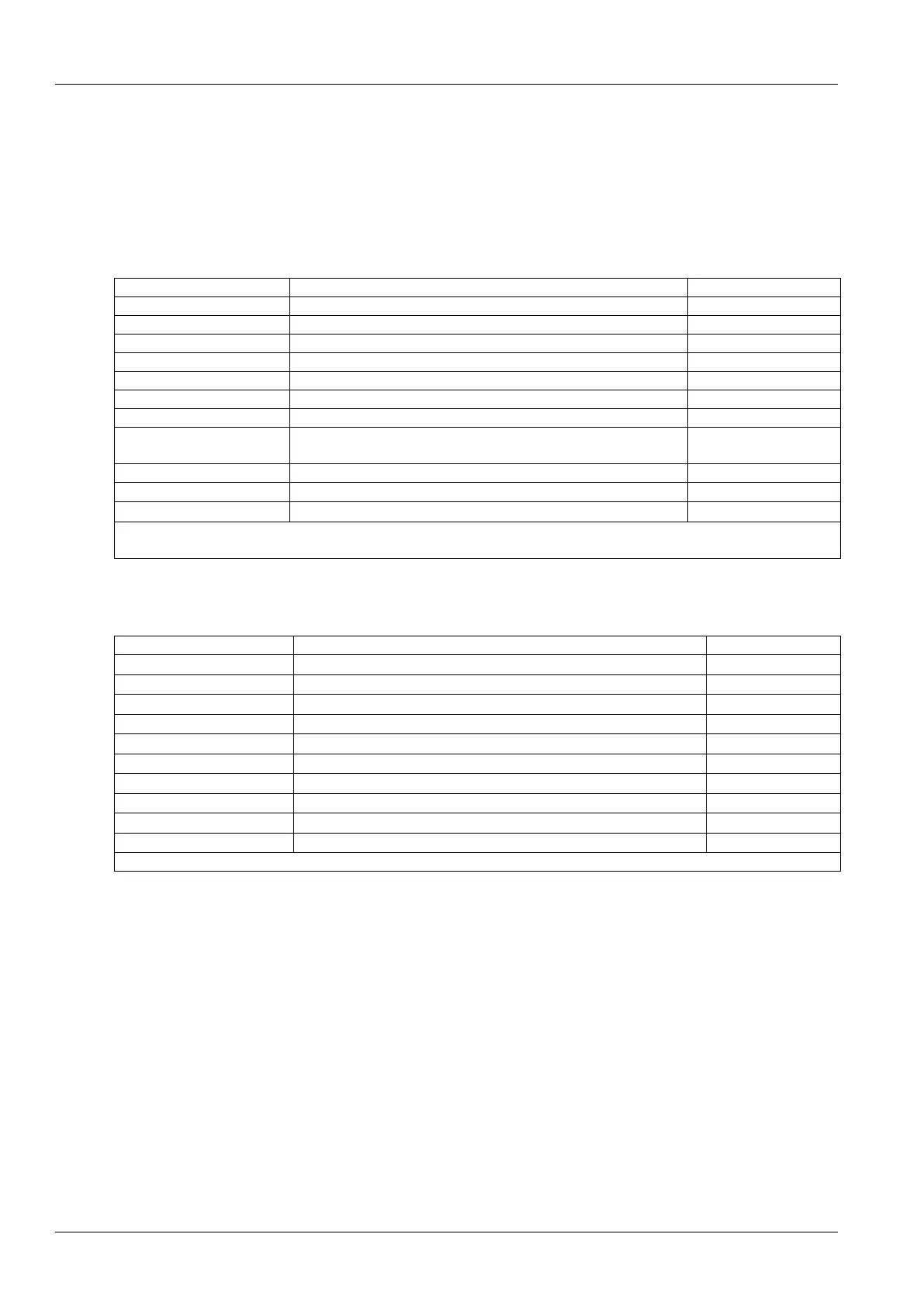12 Chapter 3 Commissioning
NetSure 731 A91 Subrack Power System User Manual
3.2 Basic Settings
When the system is put into service for the first time, the parameters of controller module must be set based on the
actual system configuration, such as battery number, capacity, user’s charge current limit and other functional
requirements. Only after that can the controller module display system operation information and control the output.
M830B controller password is 640275. System parameter settings are shown in Table 3-1.
Table 3-1 M830B controller paremeter settings
NCU home page—Settings—Battery charge—Battery 1 capacity
LCD—Settings—LVD Settings—LVD1 enabled
LCD—Settings—LVD Settings—LVD2 enabled
LCD—Settings—LVD Settings—LVD1 Volt
LCD—Settings—LVD Settings—LVD2 Volt
Web—Advanced Settings—System—LVD Group—AC Fail Required
LCD—Settings—Bat. Settings—Basic Settings—Num Batt Shunts
LCD—Settings—Bat. Settings—Basic Settings—Battery 1—Shunt
Current/Shunt Voltage
Web—Settings—LVD—Contactor type
LCD→Settings→Rect Settings→Walk-in on
LCD→Settings→Rect Settings→Walk-in T
Note: The above battery protection voltage should be set according to the battery manufacturer's requirements. The battery
capacity should be set according to the actual configuration.
M530B controller password is 640275. System parameter settings are shown in Table 3-2.
Table 3-2 M530B controller main paremeter settings
Quick Settings →System Type
Settings→Bat. Settings→LVD Settings →LVD2 Volt
Settings→Bat. Settings→LVD Settings →LVD1 Volt
Settings → Basic Settings → Batt Shunts 1
Settings → Basic Settings → Batt Shunts 2
Bat. Settings → LVD Settings → BLVD Volt
Settings→Input Settings→AC PH
Settings→Rect Settings→Walk-in on
Settings→Rect Settings→Walk-in T
Note: The above parameters need to be adjusted according to the actual situation.
3.3 Alarm Check And System Operation Status Check
Alarm check
Check that all functional unit can trigger alarms that can be displayed on the controller.
Pull out one rectifier. The ‘Rect N Com Failure’ alarm should be triggered. Insert the rectifier in. The alarm
should disappear. Repeat the same procedures on other rectifiers
Switch off battery MCB 1. The ‘Batt1 Failure’ alarm should be triggered. Switch on the MCB. The alarm
should be cleared. Repeat the same on battery MCB 2, MCB 3 and MCB 4.
Switch off a load MCB connected to a load route. The alarm ‘Load Fuse N Failure’ should be triggered.
Switch on the MCB, and the alarm should be cleared. Repeat the same on the other load MCBs
Remove all the battery MCBs. Keep only one rectifier in operation. Through the controller module, adjust
the rectifier FC voltage to make it lower than the alarm point. The alarm ‘DC Voltage Low’ should be
triggered
