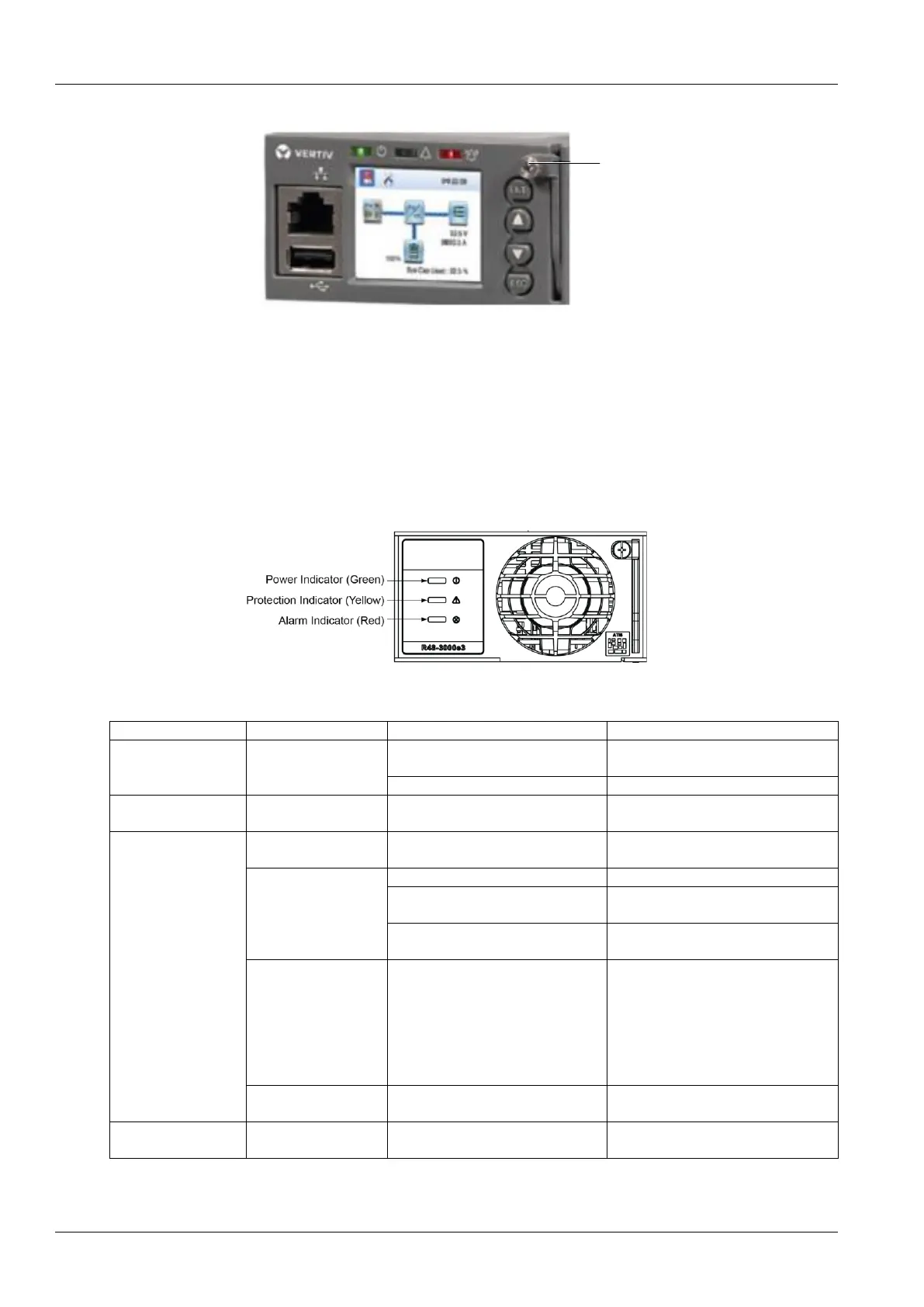16 Chapter 4 Troubleshooting
NetSure 731 A91 Subrack Power System User Manual
3. Loosen the captive screw of the controller, as shown in Figure 4-2.
Figure 4-2 M530B Controller replacement
4.Push the new controller into the system and tighten the captive screw of the controller
5.After controller startup, refer to 3.2 Basic Settings
4.2 Rectifier Fault Handling
Alarm handling
The symptoms of usual rectifier faults include: power indicator ( green ) off, protection indicator ( yellow) on,
protection indicator blink , fault indicator (red) on and fault indicator blink, the indicator locations as shown:
Figure 4-3 Local Indicator Locations
Table 4-2 Rectifier Troubleshooting
Power Indicator
(Green) Off
1. No input/output voltage.
Make sure that there is input/output
voltage
2. Internal input fuse open.
Power Indicator
(Green) flashing
The rectifier is being identified by the
controller
AC input voltage abnormal
Make sure the AC input voltage is
normal
1. Remove the object that blocks the fan
2. Ventilation path blocked at the inlet
or vent
2. Remove the object at the inlet or vent
3. Ambient temperature too high or
the inlet too close to a heat source
3. Decrease the ambient temperature or
remove the heat source
Current sharing imbalance
Check whether the rectifier
communication is normal. If not, check
whether the communication cable is in
normal connection. If the
communication is normal while the
protection indicator is on, replace the
rectifier
Power factor compensation internal
under voltage or over voltage
Protection indicator
flash (yellow)
Rectifier communication fail
Check whether the communication
cable is in normal connection
