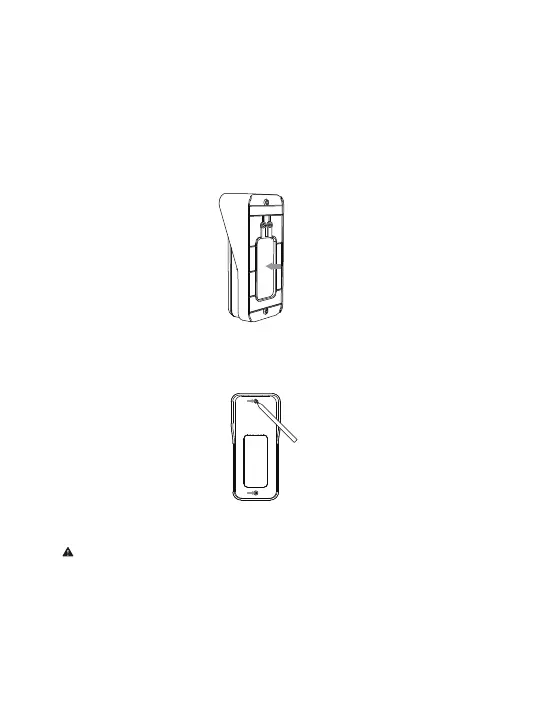19
Install the mounting bracket
Accessories shown in these steps will be included in the doorbell
package, if not labeled.
1. Take out the mounting bracket by pushing the doorbell from its back.
2. Mark the place to install the screws.
3. Insert anchors (optional)
Tip:
If you're installing on the hard surface such as stucco, brick, or concrete,
mark the drill holes. Use the bit to drill holes in your wall and insert the anchors.
If you're installing on wood, skip this step and throw the anchors in that drawer
of stuff you never use.
