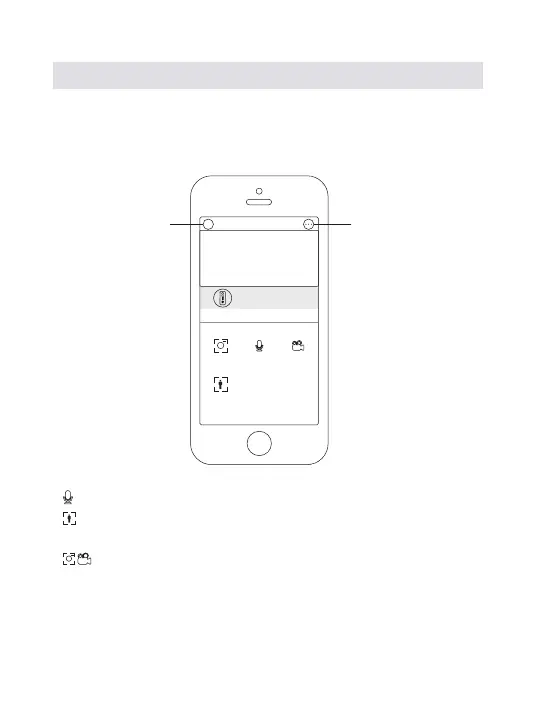22
Using your Doorbell
In the CloudEdge app, tap your Victure doorbell to view its settings.
Here you could configure your doorbell to meet your needs.
Intercom--speak to visitors and hear what they have to say.
Body Detection--enable to actively detect the
movement with PIR sensor.
Screenshot/Record--Take a live Screenshot or Video when you
would like to catch the moment.
History where you could replay the recordings and check the alarms
with timeline playback.
Back
Settings
Bit Rate:6KB/s WiFi:95%
Live
Screenshot Intercom Record
History Cloud
05746608
2020-01-01 00:00:00
<
Body Detection
