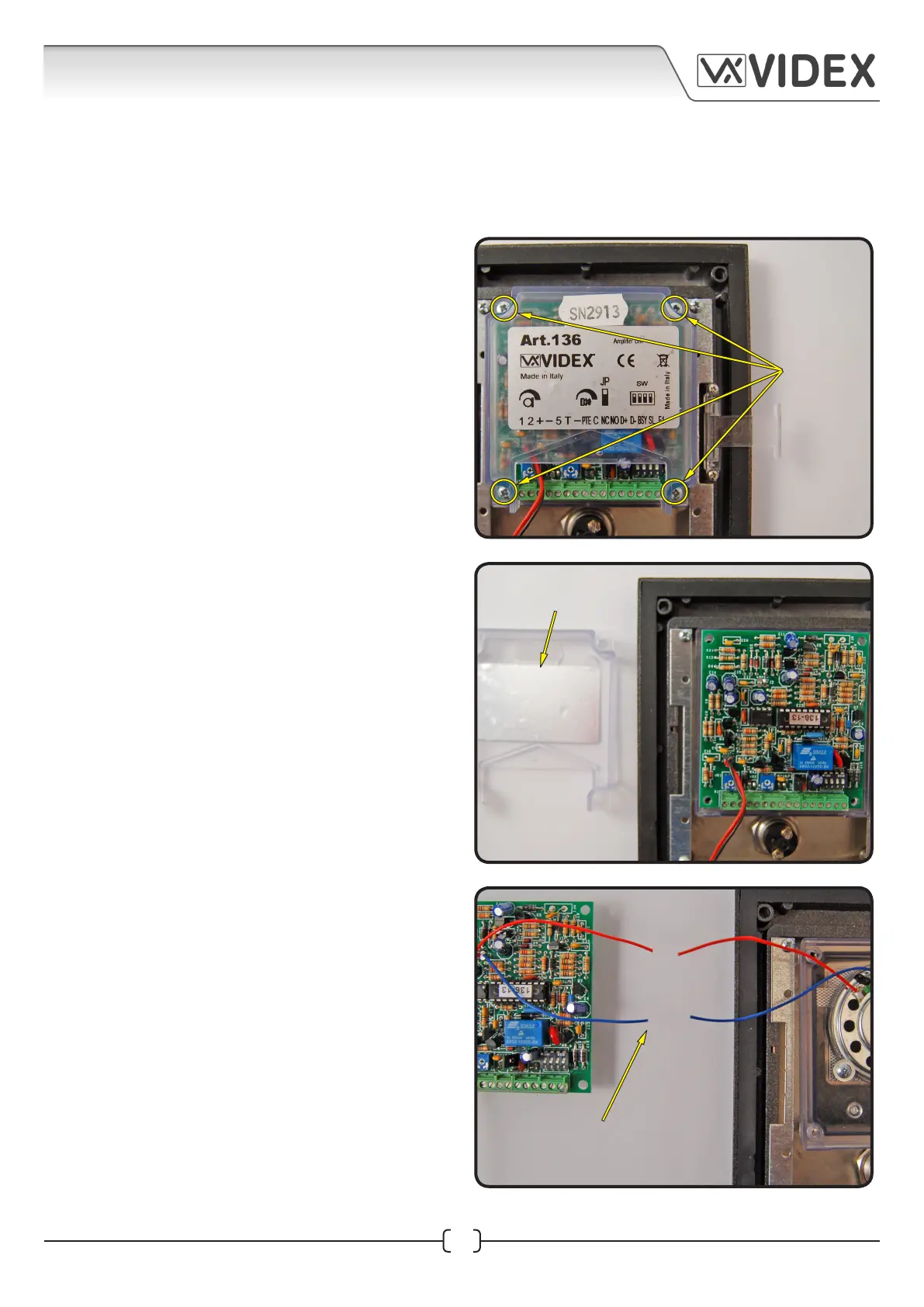9
INDUCTION LOOP GUIDE
Induction Loop Guide EN-UK - V.1.1 - 19/10/16
CONNECTING TO A VR4K SERIES SPEAKER MODULE
In the following example a VR4KAM 136 speaker is used. The instructions below can be followed
when fitting the Induction Loop to any VR series speaker module/pcb including the digital 2202-1-
pcb as described on page 3.
1. First ensure that any power connections are
disconnected from the VR4K series speaker
module and disconnect any other wires
from the speaker terminals.
2. Unscrew and remove the four M3x12 fixing
screws from the VR4KAM speaker module,
as shown in Fig.11.
3. Remove the top covering, as shown in
Fig.12, and remove the pcb and front
speaker plastic from the panel plate.
4. Take a pair of wire cutters and cut the Red
and Blue speaker wires (approximately half
way), as shown in Fig.13.
5. Take one of the Scotchlok™ 3 way butt
connectors with the transparent side facing
up.
6. Next take the Red wires from the speaker
and the speaker pcb and the red wire from
the Red/Blue female connector cable.
Feed each wire, in turn, into one of the
connector barrels on the Scotchlok™ 3 way
butt connector, as shown in Fig.14. (When
feeding the red wires into the Scotchlok™ 3
way butt connector they should be pushed
all the way to the end of the connector as far
as they will go, this can be seen through the
transparent side of the connector).
7. Once the three Red wires are in position use
a pair of pliers and place them over the red
cap of the butt connector and transparent
side and apply pressure to crimp the wires
into place, as shown in Fig.15. (When
crimping the wires into the butt connector
check that the wires are firmly held in position
and do not slip out of the barrels).
Fig.11
Fig.12
unscrew the
M3x12 xing
screws
Fig.13
cut both speaker wires
remove top covering
speaker plastic