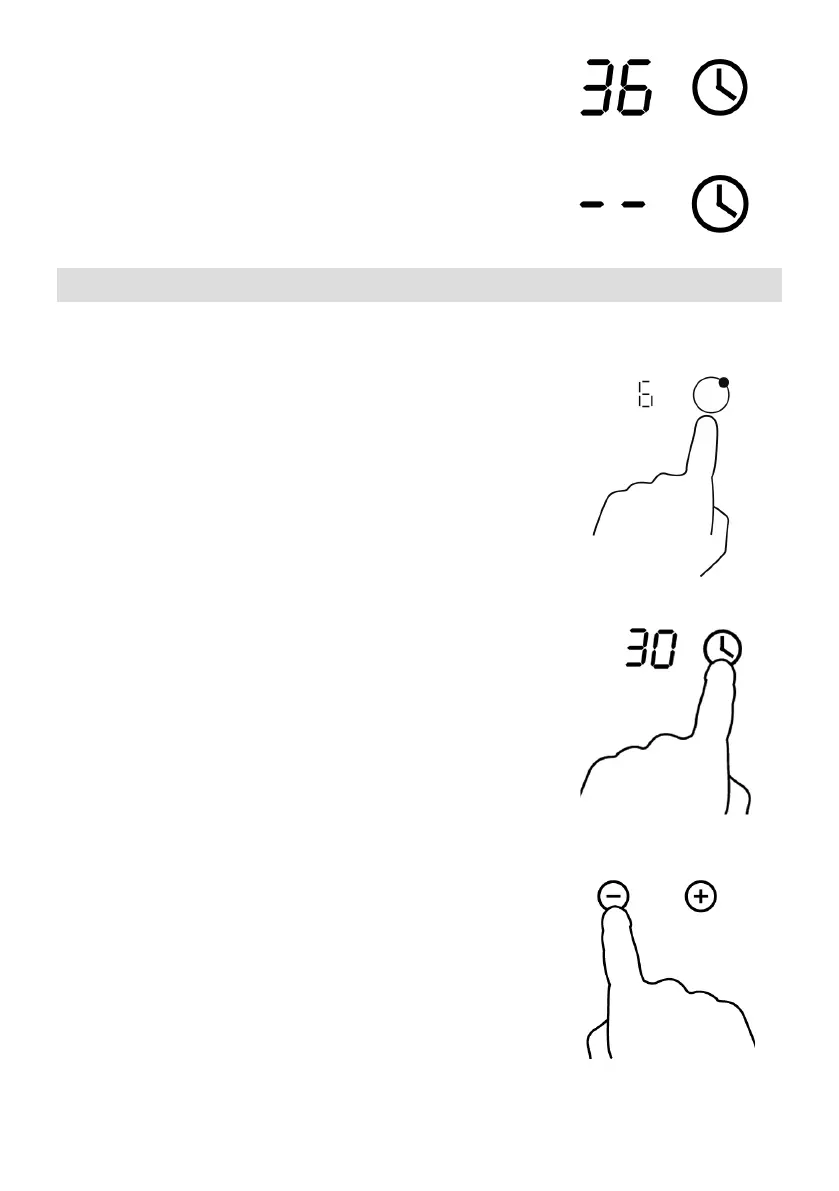[
17
]
[English]KEN001AKI 18.09.2017 • v09
Setting the timer to turn one cooking zone o
Cooking zones set for this feature will:
1. Touching the heating zone selection control
that you want to set the timer for. (e.g. zone 3#)
2. Touch timer control , The minder indicator
will start ashing and “30” will show in the
timer display.
3. Set the time by touching the or control of the
timer
Hint: Touch the “-” or “+” control of the timer
once will decrease or increase by 1 minute.
Touch and hold the “-” or “+” control of the timer
will decrease or increase by 10 minutes.
5. When the time is set, it will begin to count down
immediately. The display will show the remaining
time and the timer indicator will ash for 5 seconds.
6. Buzzer will beep and the timer indicator will
show “- - “ when the set time nished.