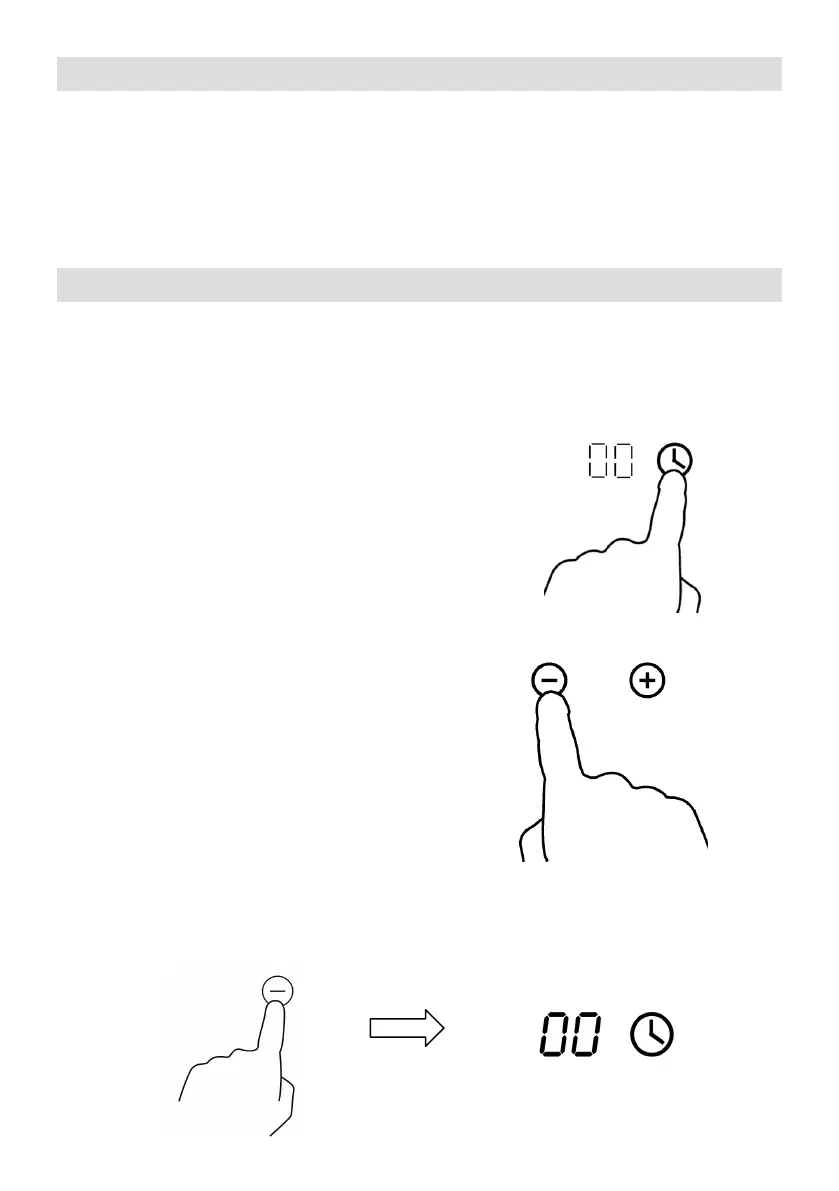[
16
]
[English]KEN001AKI 18.09.2017 • v09
Using the timer
Using the timer as a minute minder
You can use the timer in two dierent ways:
• You can use it as a minute minder. In this case, the timer will not turn any
cooking zone o when the set time is up.
• You can set it to turn one cooking zone o after the set time is up.
• You can set the timer up to 99 minutes.
If you are not selecting any cooking zone
1. Make sure the cooktop is turned on.
Note: you can use the minute minder even if you’re not selecting any cooking
zone.
2. Touch timer control , The minder indicator
will start ashing and “00” will show in the
timer display.
3. Set the time by touching the “-”or “+” control
of the timer
Hint: Touch the “-” or “+” control of the timer
once to decrease or increase by 1 minute.
Hold the “-” or “+” control of the timer to
decrease or increase by 10 minutes.
4. Touching the “-”, the timer is cancelled, and the”00” will show in the minute
display.