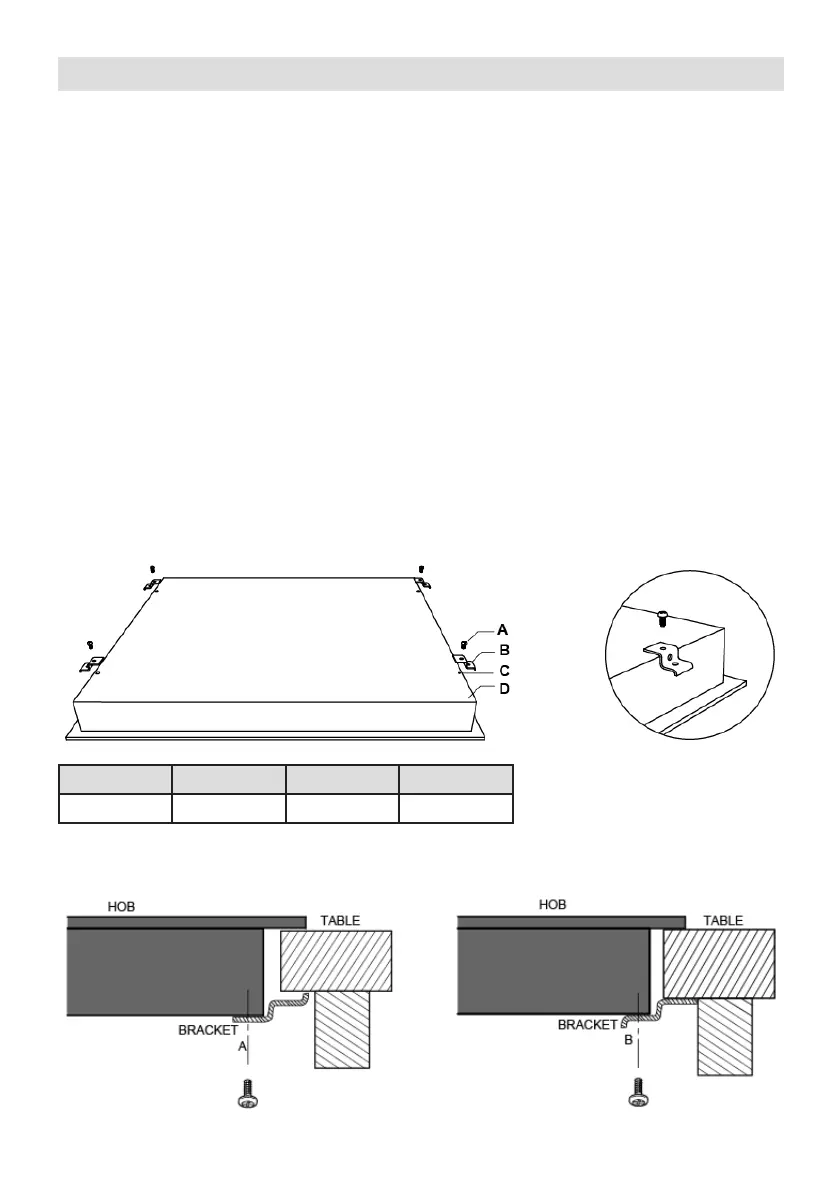[
26
]
[English]KEN001AKI 18.09.2017 • v09
When you have installed the hob, make sure
• the power supply cable is not accessible through cupboard doors or drawers
• there is adequate ow of fresh air from outside the cabinetry to the base of the
hob
• if the hob is installed above a drawer or cupboard space, a thermal protection
barrier is installed below the base of the hob
• the isolating switch is easily accessible by the customer
Before locating the xing brackets
The unit should be placed on a stable, smooth surface (use the packaging).
Do not apply force onto the controls protruding from the hob.
Adjusting the bracket position
Fix the hob on the work surface by screw four brackets on the bottom of hob
(see picture) after installation.
Adjust the bracket position to suit for dierent table top thickness.
Installation
A B C D
screw bracket Screw hole base