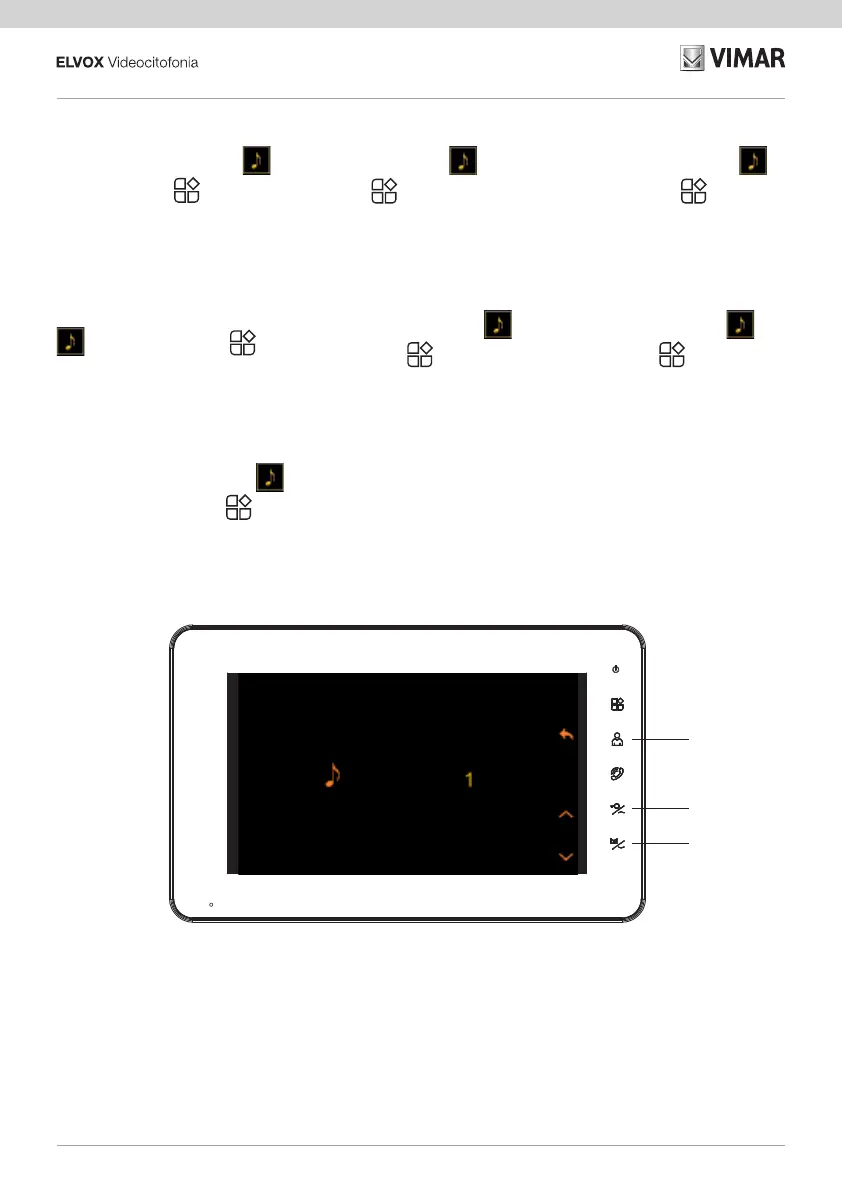26
K40910 - K40911 - K40930 - K40931
Congurazione > melodie
Selezionando l’icona [suoneria] e
sorando il tasto (4)
si accederà al
sotto-menù di selezione delle melodie
come riportato nella gura sotto:
BACK
UP
DOWN
Conguration > ringtones
Select the ringtones icon and press
button (4)
to access the ringtone
selection sub-menu shown in the gure
below:
Conguration > mélodies
Sélectionner l’icône [sonnerie] et
efeurer la touche (4)
pour accéder
au sous-menu de sélection des mélo-
dies, comme le montre la gure ci-des-
sous :
Konguration > Melodien
Durch Auswahl des Symbols [Rufton]
und Touch der Taste (4) wird
das unten abgebildete Untermenü zur
Einstellung der Melodien aufgerufen:
Conguración > tonos
Al seleccionar el icono [timbre] y al
tocar el botón (4)
se accede al sub-
menú de selección de tonos como se
muestra en la gura siguiente:
Conguração > melodias
Selecionando o ícone [toque] e to-
cando na tecla (4)
acede-se ao sub-
menu de seleção das melodias conforme
indicado na gura abaixo:
Διαμόρφωση > μελωδίες
Επιλέγοντας το εικονίδιο [κουδούνι]
και πατώντας το πλήκτρο (4)
απο-
κτάτε πρόσβαση στο υπομενού επιλογής
μελωδιών, όπως φαίνεται στην παρακά-
τω εικόνα:
