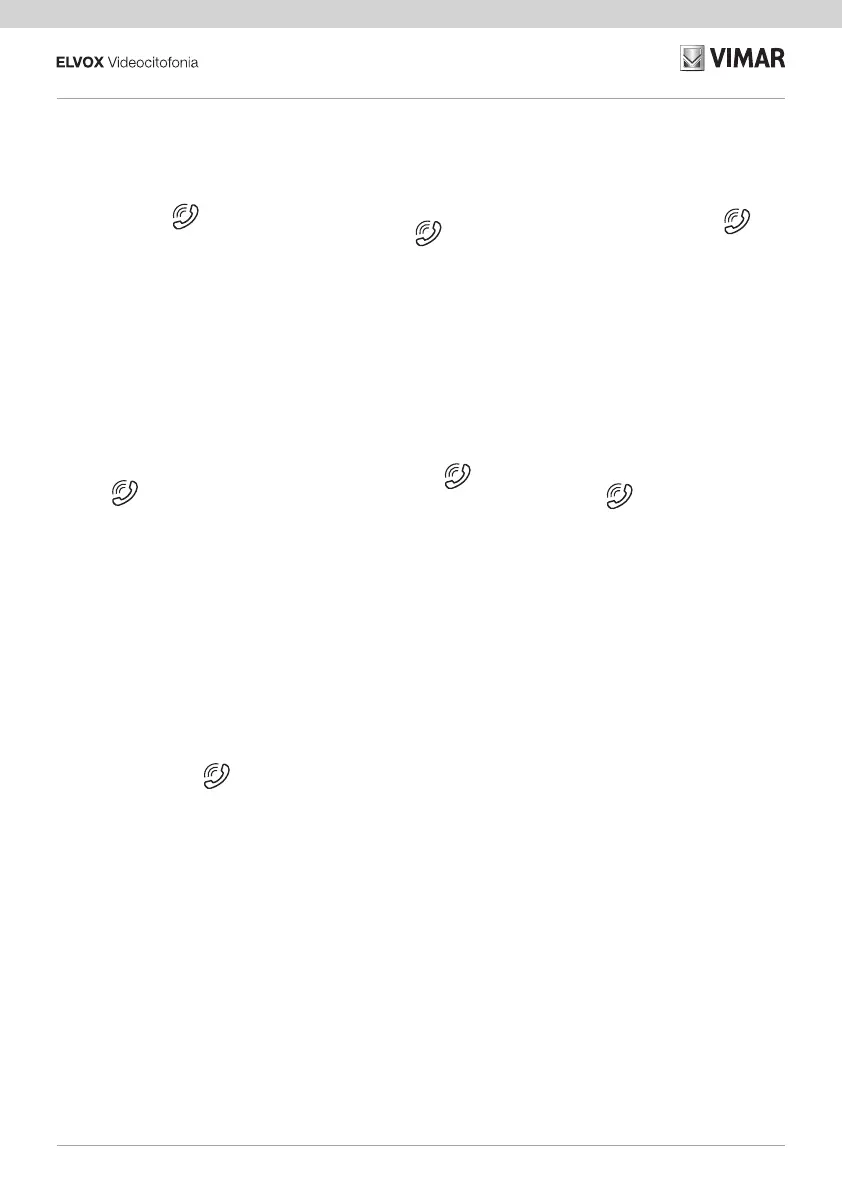41
K40910 - K40911 - K40930 - K40931
Chiamata da targa
Quando un visitatore preme il pulsante di
chiamata sulla targa esterna, l’immagine
del visitatore viene visualizzata sullo
schermo del videocitofono ed è possibile,
sorando il tasto (6) , attivare/disat-
tivare la comunicazione con il posto
esterno.
Le regolazioni audio e video, saranno
possibili, entrando in configurazione
come indicato nella sezione "Note per
regolazioni audio video".
Entrance panel call
When a visitor presses the call button on
the entrance panel, the video image is
displayed on the entryphone screen, and
audio communication with the entrance
panel can be activated/deactivated by
pressing button (6) .
Audio and video settings can be adjusted
by entering conguration mode as de
-
scribed in the section " Notes for audio/
video settings".
Appel depuis la plaque de
rue
Lorsqu'un visiteur appuie sur le bouton
d'appel de la plaque de rue, l’image du
visiteur s'afche à l'écran du portier-vidéo
et, en efeurant la touche (6) , il est
possible d'activer/de désactiver la com-
munication avec le poste extérieur.
Il sera possible de procéder aux réglages
audio et vidéo en entrant en mode con
-
guration à partir des indications de la
section « Remarques pour les réglages
audio vidéo ».
Ruf vom Klingeltableau
Wenn ein Besucher auf Ruftaste am
Klingeltableau drückt, wird das Bild des
Besuchers am Bildschirm des Videohaus-
telefons gezeigt, und durch Antippen der
Taste (6) kann die Kommunikation
mit der Außenstelle aktiviert/deaktiviert
werden.
Die Audio- und Videoeinstellungen sind
durch Aufrufen des Kongurationsmodus
gemäß Abschnitt "Anmerkungen zu den
Audio-/Videoeinstellungen" möglich.
Llamada desde la placa
Cuando un visitante aprieta el pulsador
de llamada en la placa externa, su imagen
se muestra en la pantalla del videoporte-
ro y, tocando el botón (6)
, es posible
activar/desactivar la comunicación con el
mismo.
Los ajustes audio y vídeo se pueden
realizar entrando en los ajustes como
indicado en la sección "Notas para los
ajustes audio-vídeo".
Chamada de botoneira
Quando um visitante prime o botão de
chamada na botoneira externa, a imagem
do visitante é apresentada no ecrã do
videoporteiro, sendo possível, tocando na
tecla (6) , ativar/desativar a comuni-
cação com o posto externo.
As regulações áudio e vídeo serão possí
-
veis entrando na conguração conforme
indicado na secção "Notas para regula-
ções áudio/vídeo".
Κλήση από την μπουτονιέρα
Όταν ένας επισκέπτης πατήσει το μπου-
τόν κλήσης στην εξωτερική μπουτονιέρα,
η εικόνα του επισκέπτη εμφανίζεται στην
οθόνη της θυροτηλεόρασης και μπορείτε
να ενεργοποιήσετε/απενεργοποιήσετε,
πατώντας το πλήκτρο (6) , την επι-
κοινωνία με τον εξωτερικό σταθμό.
Οι ρυθμίσεις ήχου/εικόνας μπορούν
να εκτελεστούν με ενεργοποίηση της
διαμόρφωσης, όπως αναφέρεται στην
ενότητα «Σημειώσεις για τις ρυθμίσεις
ήχου/εικόνας».
