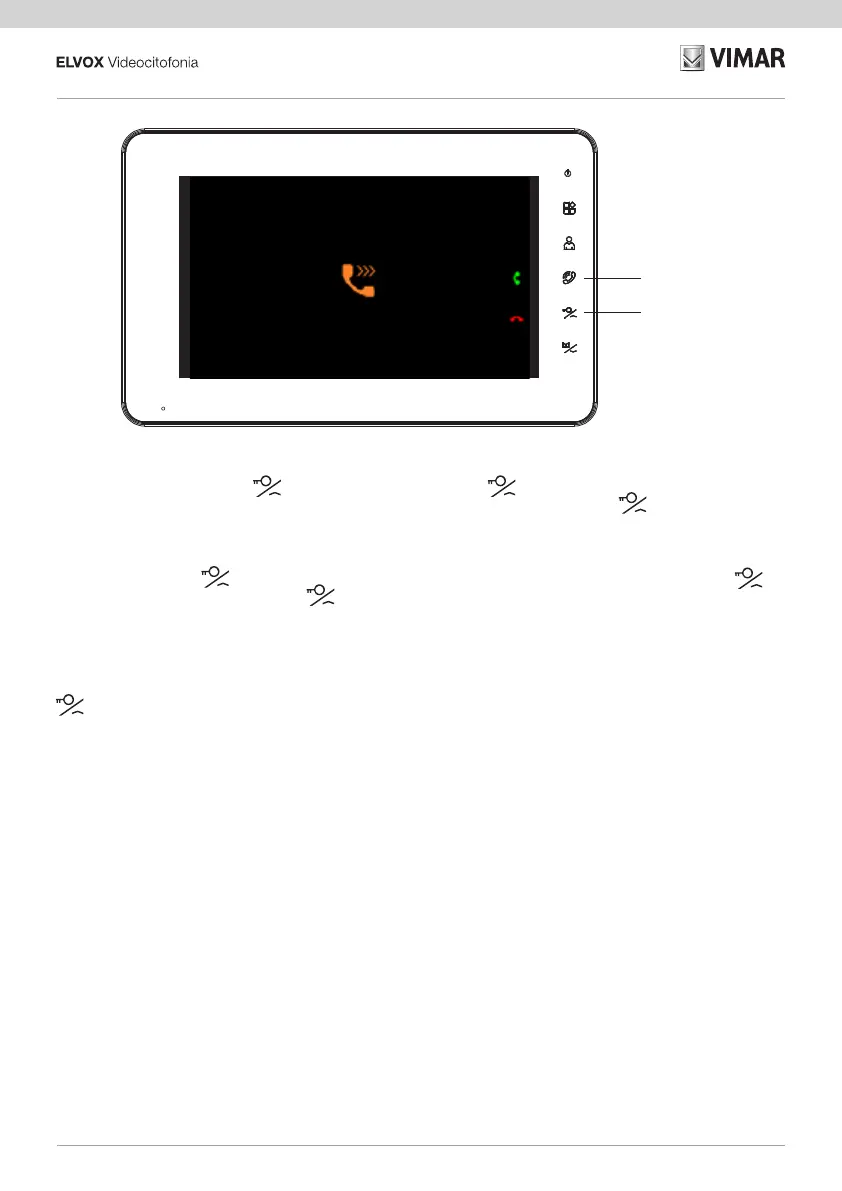40
K40910 - K40911 - K40930 - K40931
Per uscire dalla comunicazione tra di-
spositivi interni si prema il tasto (7)
: il dispositivo ritornerà in modalità
stand-by.
START
INTERCOM
STOP
INTERCOM
To quit intercommunication between
indoor devices, press button (7)
:
the device will return to stand-by mode.
Pour quitter la communication entre
dispositifs intérieurs, appuyer sur la
touche (7) : le dispositif retourne
en mode veille.
Um die Kommunikation der Innengeräte
zu beenden, die Taste (7)
antip-
pen: Das Gerät kehrt in den Modus
Standby zurück.
Para salir de la comunicación entre dis-
positivos internos, toque el botón (7)
: el dispositivo vuelve al modo
stand-by.
Para sair da comunicação entre disposi
-
tivos internos, prima a tecla (7)
: o
dispositivo voltará ao modo standby.
Για να απενεργοποιήσετε την επικοινω
-
νία μεταξύ εσωτερικών μηχανισμών,
πατήστε παρατεταμένα το πλήκτρο (7)
: ο μηχανισμός θα επιστρέψει στην
κατάσταση αναμονής.
