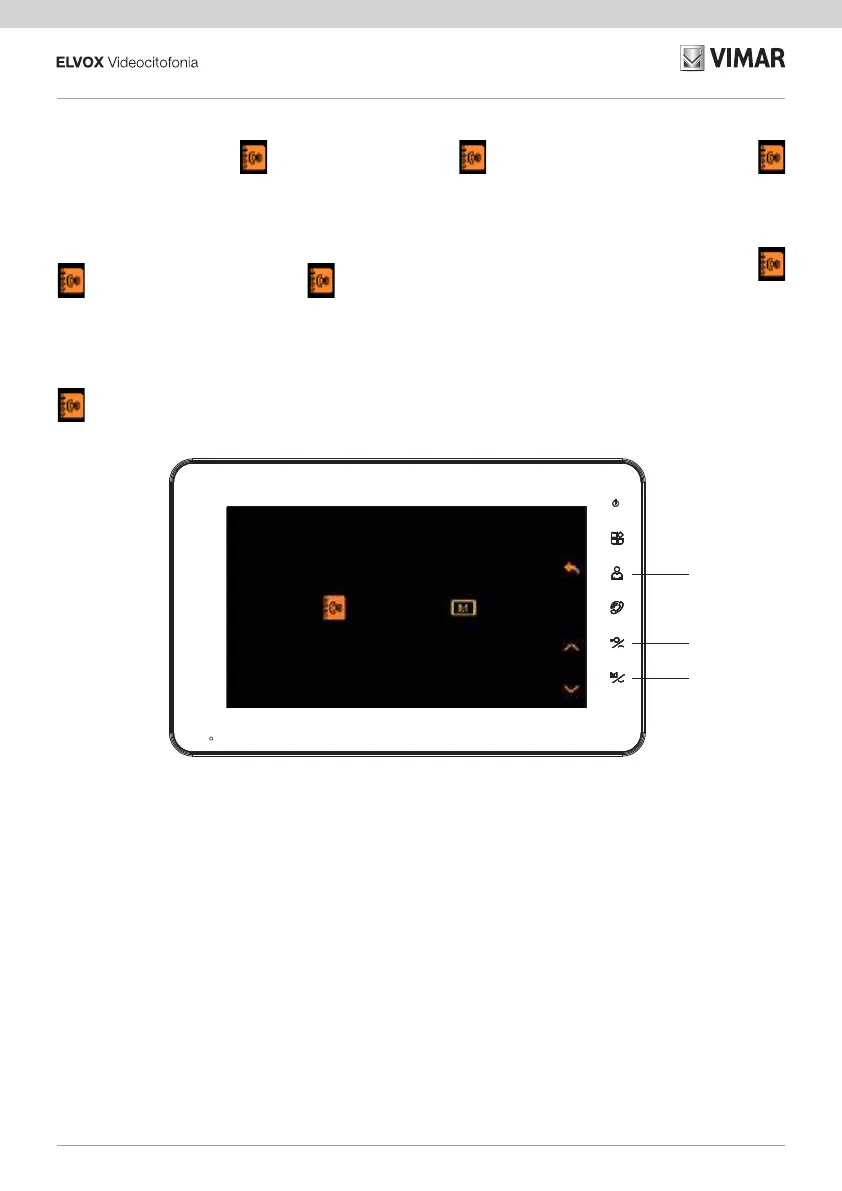32
K40910 - K40911 - K40930 - K40931
Congurazione > Indirizzo ID
Selezionando l’icona [indirizzi] si
entrerà nel sotto-menù:
BACK
UP
DOWN
Conguration > ID address
Select the addresses icon to enter
the sub-menu:
Conguration > Adresse ID
Sélectionner l’icône [adresses]
pour accéder au sous-menu :
Konguration > ID-Adresse
Durch Auswahl des Symbols [Adressen]
wird folgendes Untermenü aufgeru-
fen:
Conguración > Dirección ID
Al seleccionar el icono [direcciones]
se entra en el submenú:
Conguração > Endereço ID
Selecionando o ícone [endereços]
entra-se no submenu:
Διαμόρφωση > Διεύθυνση ID
Επιλέγοντας το εικονίδιο [διευθύνσεις]
ανοίγετε το υπομενού:
