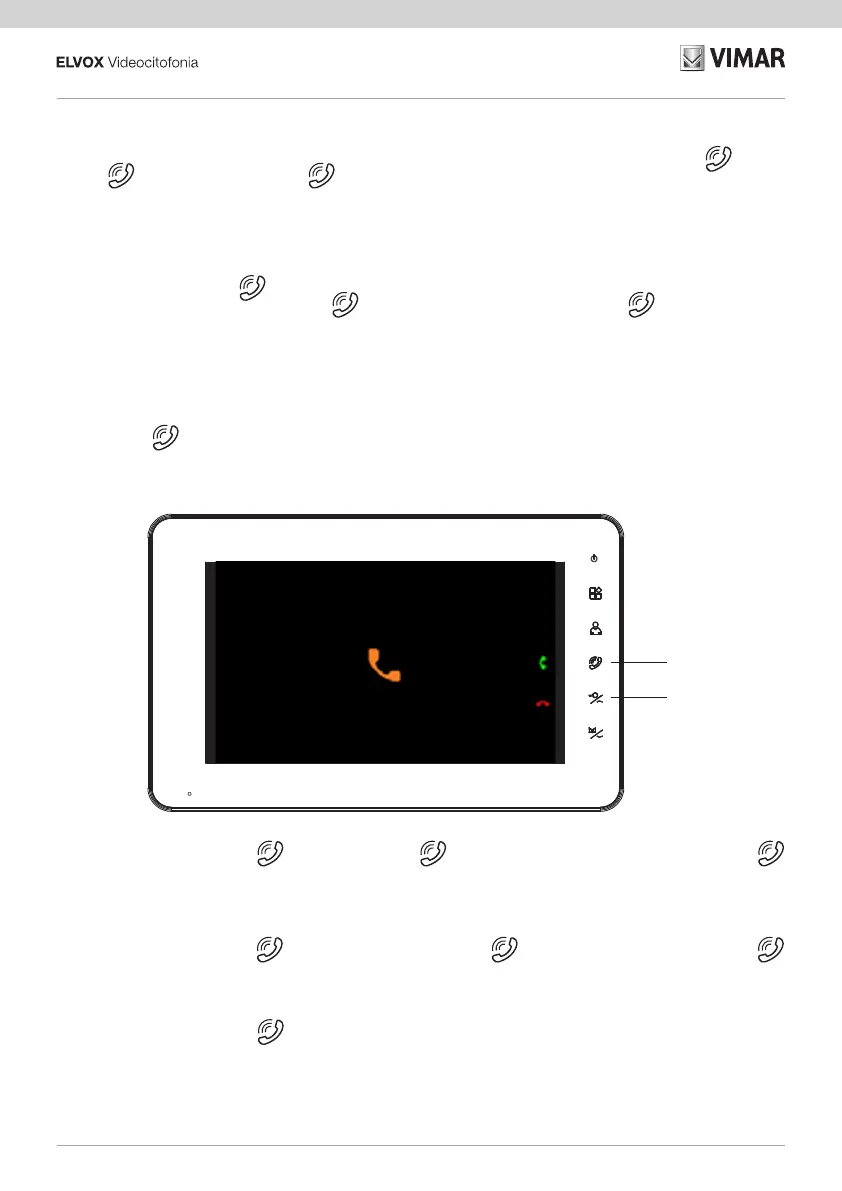39
K40910 - K40911 - K40930 - K40931
Intercomunicante
Se in condizioni di stand-by si sora il
tasto (6)
, si entra in modalità Inter-
comunicante come indicato nella gura
seguente:
Se si sora nuovamente il tasto (6)
si attiva la chiamata intercomunicante
verso tutti i videocitofoni presenti nello
stessa famiglia.
START
INTERCOM
STOP
INTERCOM
Intercom mode
In stand-by condition, press button (6)
to enter Intercom mode, as shown
in the following gure:
Pressing button (6)
again activates
an intercom call to all the video entryph-
ones in the same family.
Communication entre postes
En efeurant la touche (6) en mode
veille, le portier-vidéo passe au mode in
-
tercommunicant comme l'indique la -
gure ci-après :
Efeurer à nouveau la touche (6)
pour activer l'appel intercommunicant
vers tous les portiers-vidéo présents
pour la même famille.
Internruf
Durch den Touch der Taste (6) im
Standby-Zustand wird der Modus Intern
-
ruf lt. folgender Abbildung aufgerufen.
Durch erneuten Touch der Taste (6)
wird der Internruf an alle Videohaustele-
fone in derselben Familie aktiviert.
Intercomunicante
Si estando en stand-by se toca el botón
(6) , el videoportero entra en el
modo Intercomunicante como se mues-
tra en la gura siguiente:
Si se toca de nuevo el botón (6)
se
activa la llamada intercomunicante a to-
dos los videoporteros presentes en la
misma familia.
Intercomunicante
Se, em condições de standby, se tocar
na tecla (6) , entra-se no modo In-
tercomunicante conforme indicado na -
gura seguinte:
Se se tocar novamente na tecla (6)
ativa-se a chamada intercomunicante
para todos os videoporteiros presentes
na mesma família.
Κλήση ενδοεπικοινωνίας
Εάν στην κατάσταση αναμονής πατήσετε
το πλήκτρο (6) , ενεργοποιείται ο
τρόπος λειτουργίας ενδοεπικοινωνίας,
όπως φαίνεται στην παρακάτω εικόνα:
Εάν πατήσετε ξανά το πλήκτρο (6)
ενεργοποιείται η κλήση ενδοεπικοινωνί-
ας προς όλες τις θυροτηλεοράσεις που
υπάρχουν στην ίδια οικογένεια.
