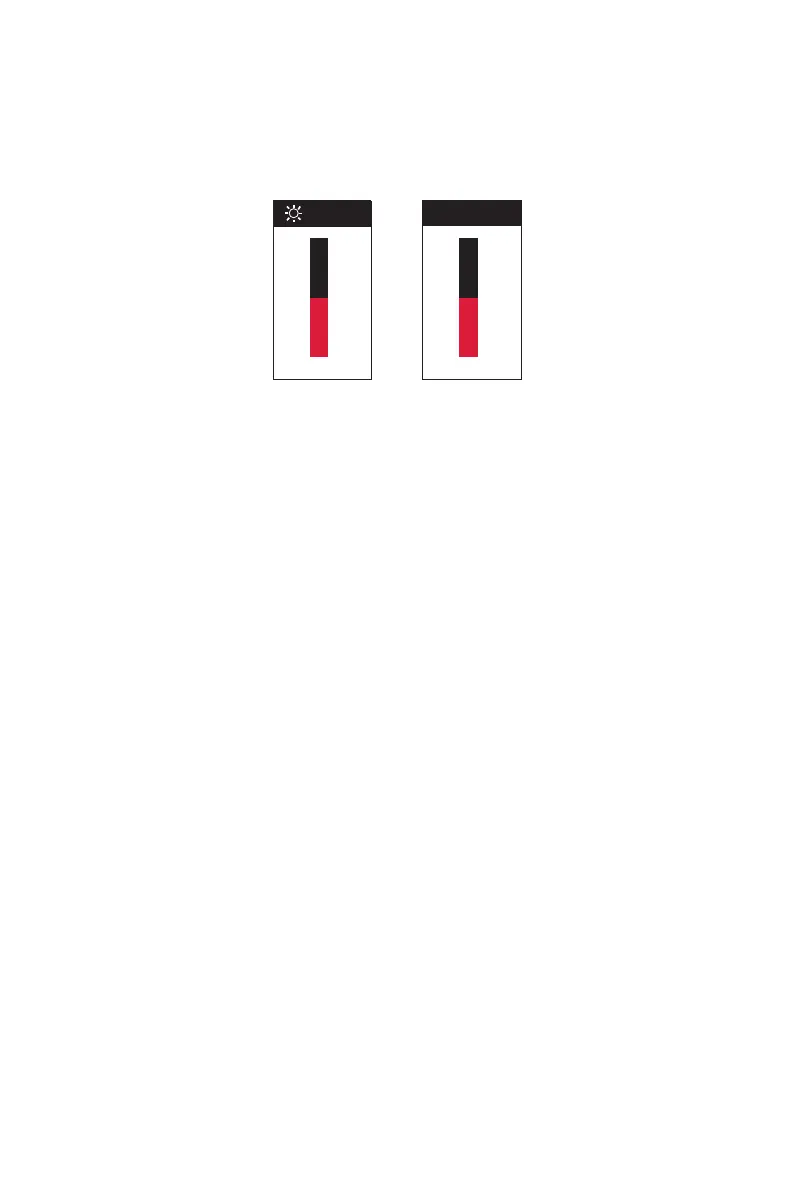13
6.2 – Brightness and Volume Quick-Access Menu
1. When not in a menu or sub-menu, push the Turning Button UP once for quick
access to the Brightness setting. Or push the Turning Button DOWN once for
quick access to the Volume setting.
Brightness
50
Volume
50
2. Push the Turning Button up or down to adjust Brightness or Volume directly. Or
you can adjust the settings in OSD menu.
Section 7: Troubleshooting
The monitor is off and the power indicator is off.
• Press the power button to check if the monitor is turned on. If connecting with
a single Type-C cable, ensure that the USB cable is connected to the monitor
power connector properly.
The monitor is off and the power indicator is red.
• Check if the monitor and connected device are turned on. Make sure the USB
cable is properly connected between the monitor and the device.
• Check the power cable and make sure there are no damaged/bent pins. Try to
connect other devices to the LinQ (P16C). If the problem persists, contact the
Viotek customer service.
The screen shows no signal
• Check if the signal cable is properly connected to the device properly using the
correct cables. Unplug and plug the cable back in. If using an external power
supply, remember to connect to the power supply rst before connecting to the
data/power port.
The screen image jumps or a ripple pattern appears in the image.
• Make sure the wire is properly connected between the monitor and the connected
device. Turn off or move nearby electronic devices that may cause electrical
interference.
The screen image color does not look right (color block, color cast, etc.)
• Check the connecting wires to make sure there are no damaged/bent pins.
Flicker when the screen displays content.
• Power supply may be insufcient. If using an external power supply, ensure
that it is 5V/3A or higher. If connecting via single Type-C cable, consider using
an external power supply for the monitor. If problem persists, contact Viotek
customer service.