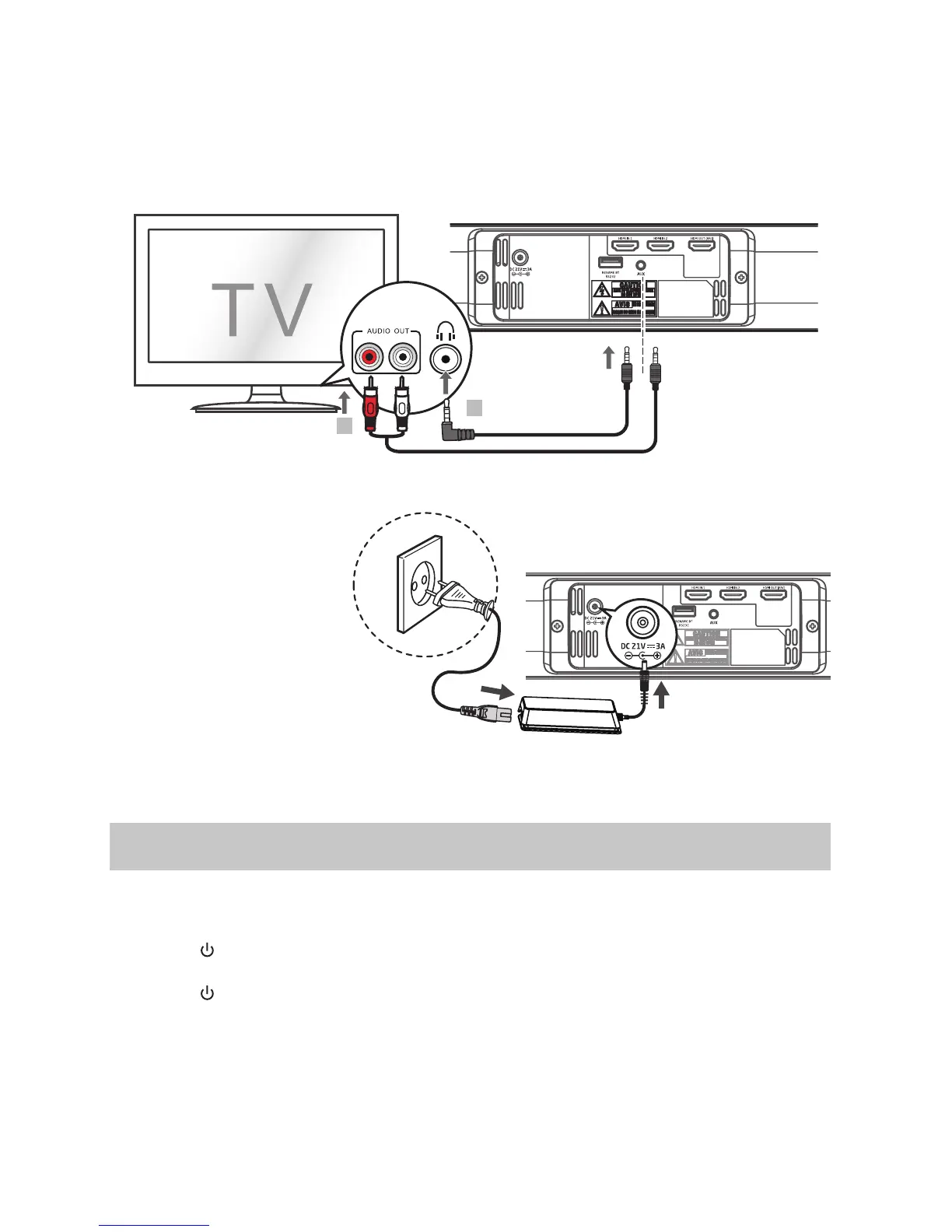11
Use the AUX Socket
A. Use a 3.5mm to 3.5mm audio cable (included) to connect an external audio device headphone
socket to the AUX socket on the unit.
B. Use an RCA to 3.5mm audio cable (not included) to connect the TV’s AUDIO OUT socket to the AUX
socket on the unit.
A
B
Connect to Power
Risk of product damage!
Ensure that the power
supply voltage corresponds
to the voltage printed on
the back or the underside
of the unit.
- Before connecting the AC
power cord, ensure you
have completed all other
connections.
• Unwind the mains adapter
cable to its full length.
Connect the other end of the mains cable to the DC 21V, 3A socket at the rear of the soundbar
then connect the mains plug to the mains socket.
Basic Operation
Standby/ON
When you first connect the unit to the mains socket, the unit will be in Standby mode.
• Press the button on the main unit or the ON button on the remote control to switch the main
unit on. The status indicator of the last used mode will light up.
• Press the button on the main unit or the OFF button on the remote control to switch the main
unit back to Standby mode. The POWER Indicator will light up red.
- Disconnect the mains plug from the mains socket if you want to switch the unit off completely.
Note:
- If a TV or an external device (Only for AUX socket) is connected, the main unit will switch on
automatically when the TV or the external device is switched on.
- When the unit no input signal (or weak input signal) for over 15 minutes, the unit will automatically
switch to Standby mode.