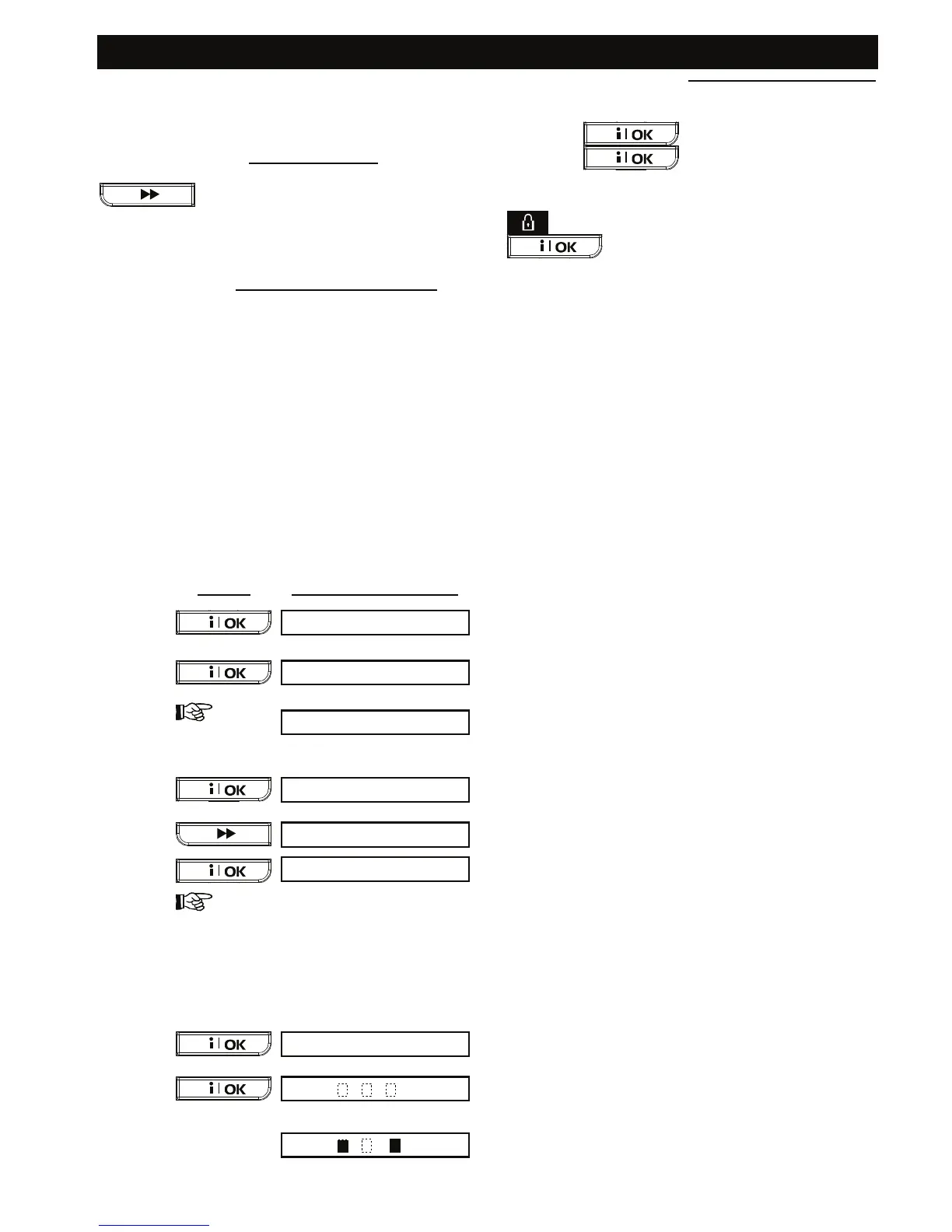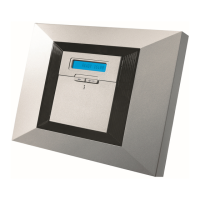USER SETTINGS
26 D-302755
Setting the User Codes
A maximum of eight 4-digit codes can be defined out
of a total of (10)
4
= 10000 user code possibilities.
Having entered your Master User Code
successfully
(see above - Entering the User Settings Menu), click
until the display reads:
SET USER CODES
User Code 1 replaces the factory default master
user code, and should be assigned to the master
user of the system. This code can not be erased.
User Codes 2, 3 and 4 can be assigned to additional
users - family members, co-workers etc.
Codes 5 through 8 are assigned to “Latchkey
Users” (see Chapter 2 - Arming in the Latchkey
Mode, for an explanation of the latchkey mode).
CAUTION! Code “0000” is not valid! Do not use it.
Note: The duress code set by the installer (2580 by
default) cannot be selected as a normal user code.
Any attempt to program it will be rejected by the
PowerMaxComplete.
Master user code is valid for all 3 system partitions.
When partition is enabled, user codes 2 -8 are valid
for predefined partitions only
To program the codes, proceed as follows:
PRESS RESULTANT DISPLAY
user code 1: _ _ _ _
user code1: 1 1 1 1
user code 1: 6854
[4-digit
user code]
e.g. 6854)
user code 1: 6854
Programming user code
1 (master user code)
user code 2
user code 2: 1 1 1 1
[4-digit
user code]
e.g. 9854)
To reset the user code, set the user
code to 0000.
In PowerMaxComplete Partition systems
access to part
U02: 1 2 3
U02: 1
2 3
Programming user codes 2 -8 and assigning
them to the desired partitions
Enter
partition
numbers (eg.
for partition
1&3 enter 13)
You may now select any other item on the USER
SETTINGS menu or quit programming by clicking
. When <OK> TO EXIT is displayed - click
.
