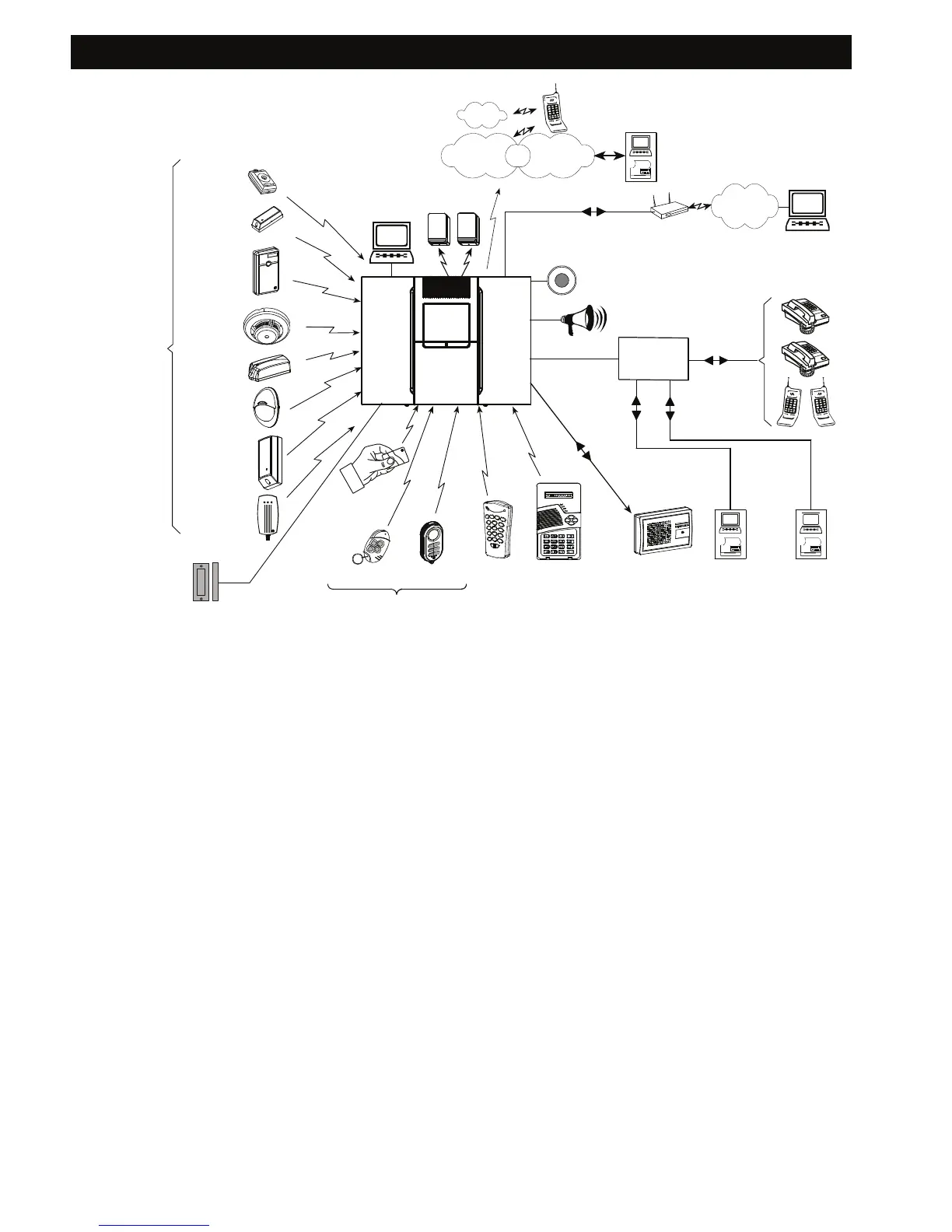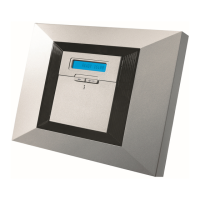INTRODUCTION
D-302755 5
KEYFOB
TRANSMITTER
UP TO 8
WIRELESS
REMOTE
COMMANDERS
EMERGENCY
PENDANT
TRANSMITTERS
WIRELESS
DETECTORS
(UP TO 28 UNITS)
INSTALLED IN
THE PROTECTED
PREMISES
SMOKE
DETECTOR
UNIVERSAL
PERIMETER
PROTECTION
DETECTOR
DOOR OR
WINDOW
OPEN/CLOSE
DETECTOR
MOTION
DETECTOR
FLOOD
DETECTOR
LOCAL
COMPUTER
(OPTION)
HARD WIRED
DETECTOR
CO / GAS
DETECTOR
CENTRAL MONITORING
STATIONS
PUBLIC
TELEPHONE
EXCHANGE
4 PRIVATE
TELE-
PHONES
TEL. LINE
USER
COMPUTER
2-WAY KEYFOB
TRANSMITTER
A COMBINATION OF UP TO 8
INTERNET
ROUTER
TEMPERATURE
DETECTOR
AWAY
UP TO 2
KEYPAD
DEVICES
GSM
TELEPHONE
EXCHANGE
TEL
CENTRAL
MONITORING
STATION
SMS
INTERNET
GPRS
WIRELESS
SIRENS
SITE INTERNAL
SIREN OR
STROBE
SITE EXTERNAL
SIRENS
UP TO 8
PROXIMITY
TAGS
WIRED
REMOTE
SPEECH BOX
Figure 2. System Configuration
System Features
Your PowerMaxComplete offers a large number of
unique features:
• 30 zones: Each protected zone is identified by
number and by name (ask your installer to assign
names to your zones).
• 3 Partitions (optional): One of the advantages of
the PowerMaxComplete is its ability to divide the
system into a maximum of 3 partitions. Each
partition may be viewed as a separate security
system, each of which can be armed and disarmed
individually individually or altogether in one
operation.
• Multiple arming modes: AWAY, HOME, AWAY-
INSTANT, HOME-INSTANT, LATCHKEY and
BYPASS.
• Liquid crystal display (LCD): Plain-language
status information and prompts are displayed on
the front panel in large, clear letters.
• Real-time clock: The present time is visible on the
display.
• Various reporting destinations: Events are
reported automatically to central monitoring stations,
private telephones of your choice, and even by SMS
if GSM is installed.
• Selective reporting: Your installer can determine
what type of event will be reported to which
destination.
• Latchkey mode: An automatic “Latchkey” message
is sent to chosen telephones if the system is
disarmed by a “latchkey” user (a junior family
member, for instance).
• Spoken announcements and instructions (not
applicable in PowerMaxComplete that does not
have VOICE option): Status- dependent, pre-
recorded verbal messages are heard over the
built-in loudspeaker (if the voice prompts are
enabled - see chapter 7).
• Message exchange (not applicable in
PowerMaxComplete that does not have VOICE
option): Before leaving the premises, you may
record a short verbal message for other users of the
system who may arrive later. Upon arrival, you can
listen to verbal messages left by others for you.
• Keypad and wireless control: Full control from
the keypad; major functions can be carried out by
pressing buttons on hand-held miniature
transmitters.
• Access from remote telephones: You may
access the PowerMaxComplete from a remote
telephone and Arm/Disarm it or receive system
status information.
