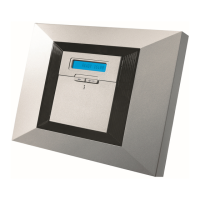MAINTENANCE
D-302755 35
Periodic Testing
The components of your security system are
designed to be maintenance-free as much as
possible. Nevertheless, it is mandatory to perform a
“walk test” at least once a week and after an alarm
event to verify that all system detectors function
properly. Proceed as described in Chapter 6 -
Conducting a Walk-Test, and If there is any problem,
notify your installer at once.
Cleaning the Control Panel
The control panel may occasionally get stained if
touched with greasy fingers, and may accumulate
dust after a long period of use. Clean it only with a
soft cloth or sponge moistened lightly with a mixture
of water and mild detergent, and then wipe it dry.
The use of abrasives of any kind is strictly
forbidden. Also never use solvents such as
kerosene, acetone or thinner. These will certainly
ruin the external finish and damage the
transparency of the top window.

