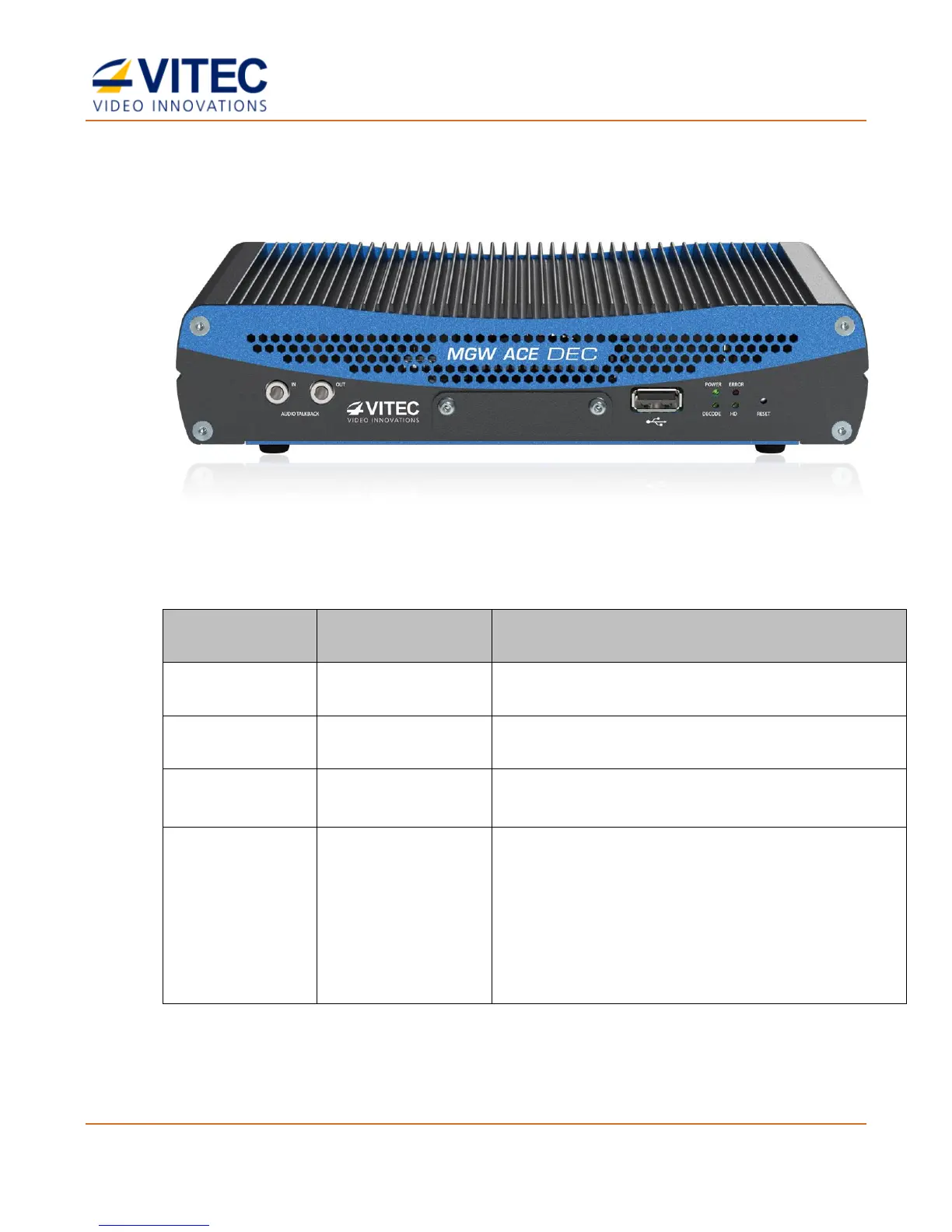MGW Ace Decoder HEVC Decoding Appliance
User Manual, Version 1.0 8
I/O Specification
MGW Ace Decoder Front Panel
Figure 2-1: MGW ACE Decoder Front Panel
Unbalanced Analog Audio input
Unbalanced Analog Audio output
USB connection.
To set or retrieve network parameters
A short press will restart the appliance.
A long press (6 seconds) will return the unit to
factory settings (erasing all user-stored channel and
network settings).
Pressing for 2-3 seconds while powering the
appliance will re-load the last known good firmware.
