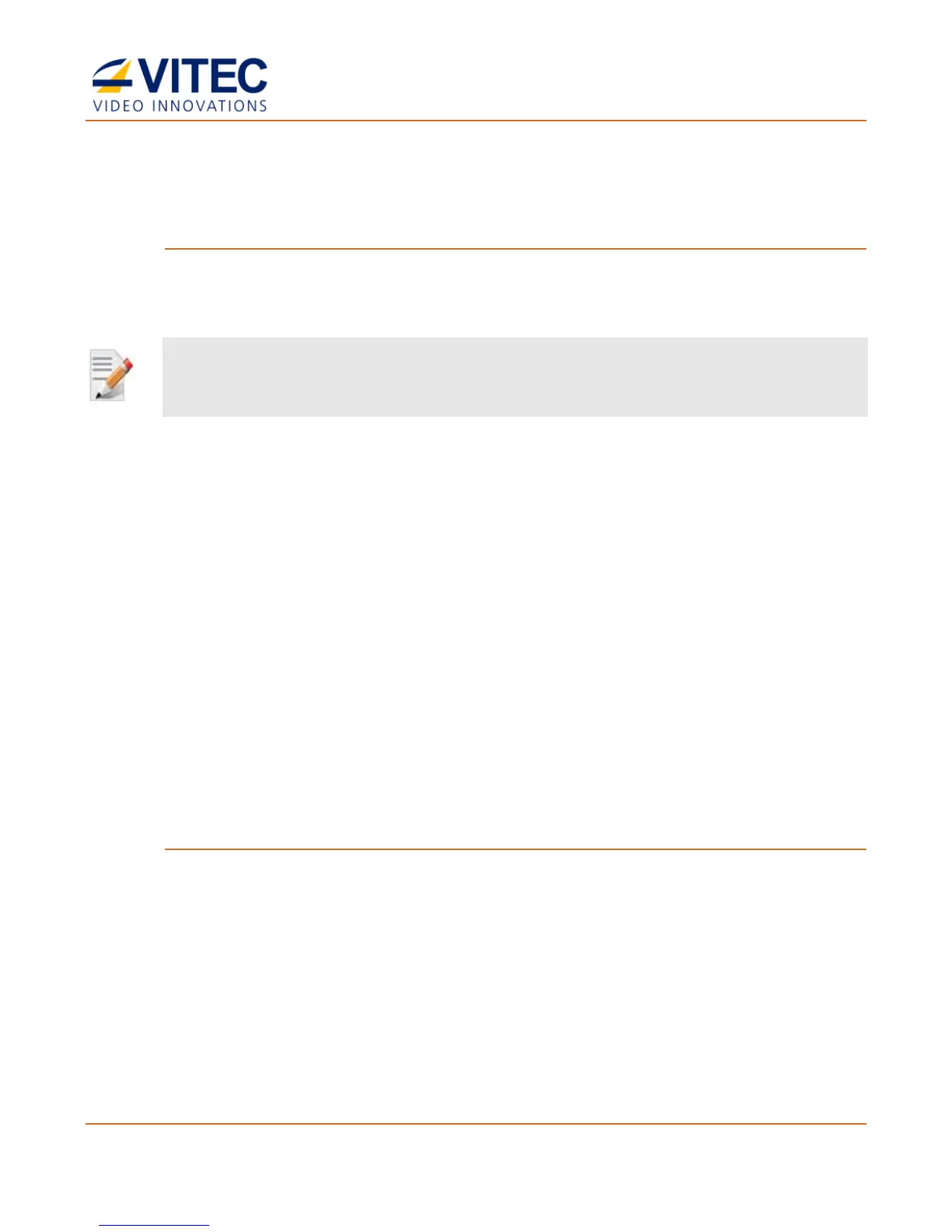MGW Ace Decoder HEVC Decoding Appliance
User Manual, Version 1.0 13
Retrieving or Setting Network Parameters through a USB
Thumb Drive
To Retrieve Your Network Parameters through a USB Thumb Drive (When MGW Ace Decoder
IP Address is Unknown):
1. Turn MGW Ace Decoder OFF.
2. Allocate a USB thumb drive and insert it to MGW Ace Decoder USB port.
NOTE:
USB thumb drive must be formatted in FAT32.
3. Connect the network cable to MGW Ace Decoder Ethernet port.
4. Insert the USB thumb drive to the MGW Ace Decoder USB port.
5. Turn MGW Ace Decoder ON. The network setup file "DecoderNetworkSettings.txt"
is being copied from the appliance to the thumb drive. Wait a few minutes to ensure
that the file is being copied properly.
6. Remove the USB Thumb drive from the appliance, and insert it to a PC.
7. Open the "DecoderNetworkSettings.txt" file in the USB thumb drive using any text
editor program.
8. Read the IP address from the file.
9. Enter the read IP address in the Internet browser URL field. The Log on window
appears.
10. Log in.
To Set Network Parameters through a USB Thumb Drive (When MGW Ace Decoder IP Address
is Known):
1. Either obtain the "DecoderNetworkSettings.txt" from VITEC CD or from VITEC
Online Support Portal. This file contains the default IP address of 192.168.1.2. and
open it using any text editor program.
- or -
Retrieve the IP address from MGW Ace Decoder by repeating steps 1 through 7 as
described in the section above.
2. Modify any of the listed network parameters, as required, and save the changes.
3. Eject the USB thumb drive properly from the PC and insert it to the MGW Ace Decoder
USB port.
