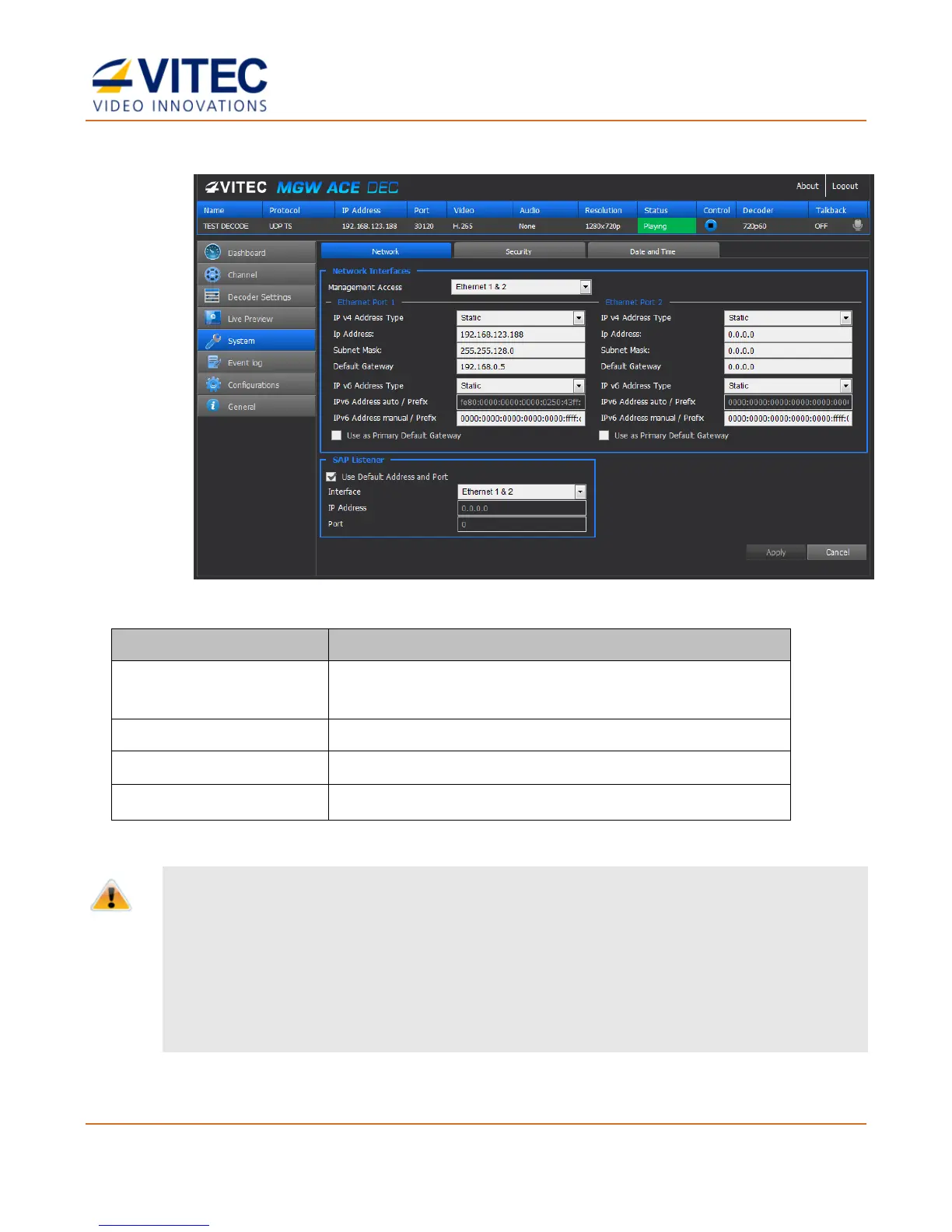MGW Ace Decoder HEVC Decoding Appliance
User Manual, Version 1.0 12
5. From the main menu, select System. The system page opens.
6. Set the below parameters required for your network and click Apply.
Select between Static IP or DHCP+Zeroconf mode.
If a Static IP is used, its respective fields must be filled.
Enter the static IP address.
Enter the subnet mask address.
Enter the default gateway address.
7. Set the below parameters that are required for your network and click Apply.
Caution:
When in DHCP mode, MGW Ace Decoder will receive an IP address automatically from the DHCP server. In order to know
the provided address, it is recommended to either:
Retrieve MGW Ace Decoder IP address. Refer to Retrieving or Setting Network
Parameters through a USB Thumb Drive (on page 13).
When you change the appliance’s IP address to a different subnet you may need to
reconfigure your computer network settings to re-connect to the appliance.
