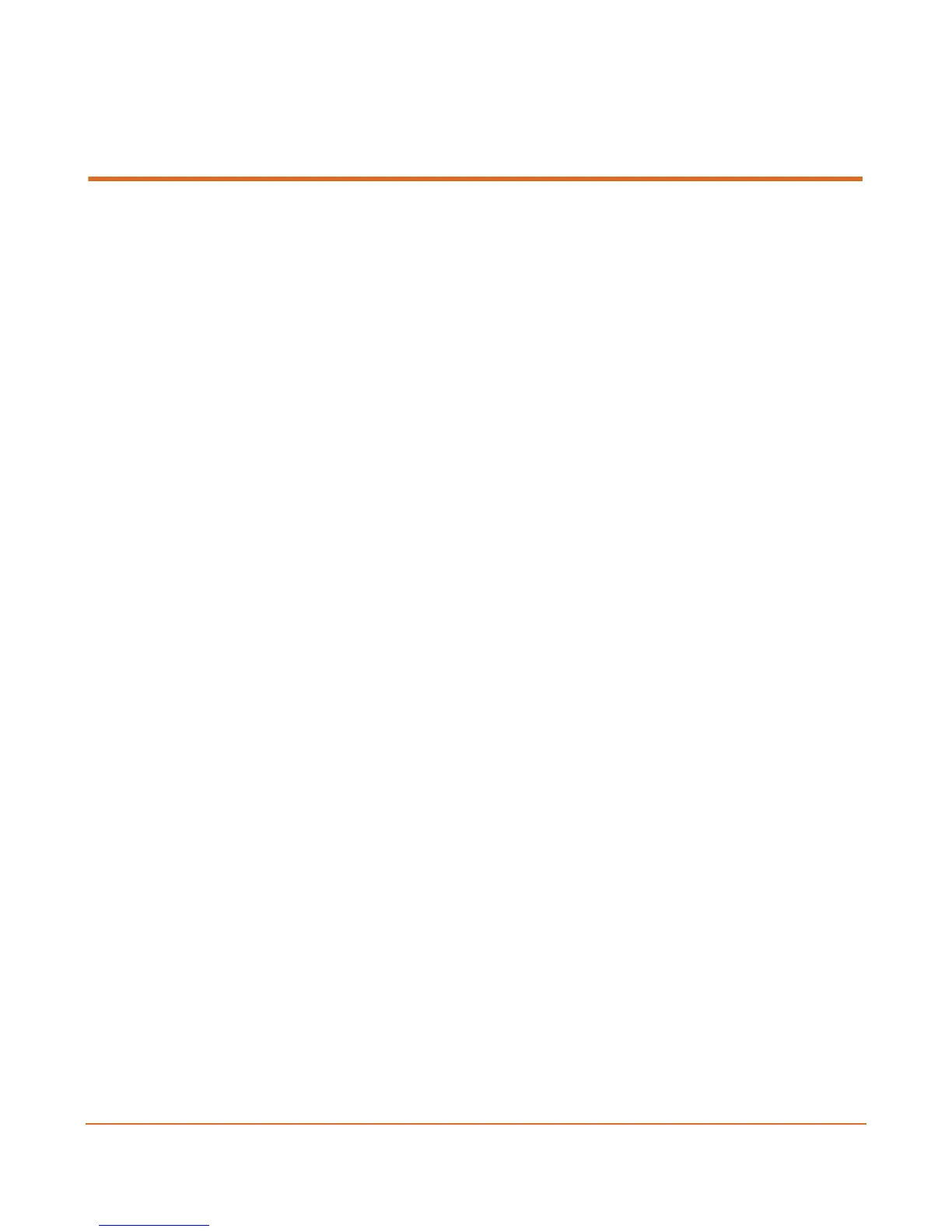User Manual, Version 1.0 41
CHAPTER 5
In This Chapter
Upgrading the Firmware ................................................................................ 41
Upgrading the Firmware
Important Notes Prior to Upgrade
VITEC periodically releases new firmware versions that include critical updates as well as
feature enhancements.
MGW Ace Decoder firmware and software upgrade process involves uploading a .TAR file
within the unit HTTPS user interface, allowing the unit to extract the required files and
perform internal updates. Uploading time of the upgrade file can take up to few minutes
and may vary from one computer to another. It also depends on network speed and the
connection's quality between the computer and the MGW Ace Decoder appliance. On
regular LAN, it takes only few seconds.
During the upgrade, while file is uploaded, the web based HTTPS interface polls the unit
status. This polling attempt occurs also during the actual execution of the upgrade inside
the appliance. To avoid interruption to the upgrade process, do not close the active
browser window used for uploading the file.
Read carefully the step-by-step procedure below and pay extra attention to notes and
warnings.
